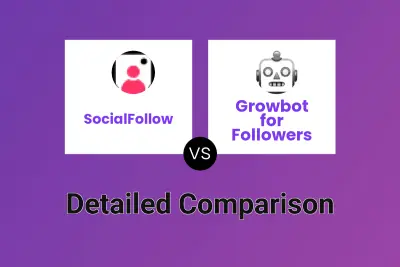SocialFollow
VS
SocialFollow
VS
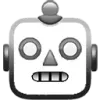 Growbot for Followers
Growbot for Followers
SocialFollow
SocialFollow® provides an AI-driven solution for organic Instagram growth. By automating interactions with targeted accounts and hashtags, it helps users gain real, engaged followers.
This service is designed to save time and effort, allowing users to focus on content creation while SocialFollow® handles the follower growth process. Security is a priority, with SHA-256 encryption used to protect user data.
Growbot for Followers
Growbot for Followers is a browser-based extension designed to streamline the process of growing and managing Instagram accounts. By automating repetitive actions like following, unfollowing, liking posts, removing followers, and blocking users, this tool helps users save time and more effectively engage with their target audience. The extension provides robust safety features, including operating entirely on the client side, never requesting passwords, functioning through the user’s IP, and offering advanced filters to ensure the right accounts are targeted.
With support for both Chrome and Firefox, Growbot offers visual feedback, randomized delay mechanisms to mimic human behavior, whitelisting to preserve preferred connections, and powerful queue management for bulk actions. It is an affordable alternative to expensive social media growth services and puts full control in the user's hands without compromising account security or privacy.
Pricing
SocialFollow Pricing
SocialFollow offers Free Trial pricing with plans starting from $69 per month .
Growbot for Followers Pricing
Growbot for Followers offers Paid pricing with plans starting from $9 per month .
Features
SocialFollow
- Organic Growth: Automated interactions with real Instagram users.
- Targeting Options: Target potential followers by account and hashtag.
- Set-and-forget Targeting: Automatic audience finding after initial setup.
- SSL Encryption: Secure data encryption on private cloud servers.
- Data Privacy: No sharing of user data with third parties.
- 24/7 Support: Round-the-clock customer support.
- Real Followers: Focus on attracting genuine, engaged followers.
- Follow/Unfollow Automation: Automates the follow and unfollow process.
- NSFW Filter: Filters out inappropriate content.
- Whitelist & Blacklist: Manages accounts to interact with or avoid.
- Real-time Analytics: Provides data and insights on growth performance.
- Welcome DM Automation: sends welcome Direct Messages
Growbot for Followers
- Automated Instagram Actions: Automates following, unfollowing, liking, and removing followers.
- Advanced Filtering: Enables advanced filters to (un)follow the right accounts and manage engagement.
- Whitelist Management: Allows users to protect key connections using whitelists.
- Randomized Delays: Incorporates random delays in actions to reduce detection risk.
- Client-Side Operation: Fully runs in the user's browser and does not require passwords.
- Visual Feedback: Real-time status updates and visual feedback on ongoing operations.
- IP Safety: Performs actions using the user’s own IP address for extra security.
- Queue and Bulk Processing: Bulk loading and management of follow/unfollow tasks.
- Support for Chrome and Firefox: Available as extensions for both major browsers.
- Comprehensive Privacy: Never shares, stores, or requests user passwords.
Use Cases
SocialFollow Use Cases
- Boosting an influencer's follower count and engagement.
- Increasing brand visibility for businesses on Instagram.
- Helping individuals grow their personal Instagram presence.
- Saving time for social media managers by automating interactions.
- Improving social proof for Instagram accounts.
Growbot for Followers Use Cases
- Automating mass follow and unfollow actions to optimize Instagram growth.
- Automatically liking posts to increase engagement with target audiences.
- Streamlining the removal of inactive or unwanted followers from accounts.
- Blocking multiple users at once to maintain a safe and focused community.
- Undoing pending follow requests to improve account hygiene.
- Engaging with everyone posting under specific hashtags to find new followers.
- Organizing and preserving preferred following lists through customizable whitelists.
- Implementing the mother-child strategy for marketing and brand accounts.
FAQs
SocialFollow FAQs
-
How many followers can I get?
Results vary based on content quality and targeting, but clients see an average growth rate of about 500 followers/month. -
Will it get my account blocked?
Absolutely not. -
Are the followers fake?
No. We don’t work with bots or spam accounts. After signing up with SocialFollow and setting up targeting by Influencer and Hashtag, your account will start automatically interacting with real Instagram users that fit your targeting setup. -
Why do you need my Instagram username and password?
SocialFollow works by automating the interactions on your Instagram account to get you real, targeted and high quality followers. In order to use the service, you will need to securely connect to our servers. We use a one-way encryption system and never store your credentials.
Growbot for Followers FAQs
-
How do I get started with Growbot for Followers?
Install the Growbot extension in your browser, access it through the Instagram website, and use the icon to open and configure Growbot for your account. -
What is the cost of using Growbot for Followers?
The service costs $8.99 per month or $89.99 per year after a 3-day free trial. -
Does Growbot require access to my Instagram password?
No, Growbot operates entirely on your device using your IP and never requests, stores, or shares your Instagram password. -
How do I cancel my Growbot subscription?
You can cancel anytime by emailing growbotautomator@gmail.com from your registered email, including the last 4 digits and expiration date of your payment card for expedited service. -
What should I do if Growbot stops working randomly?
Ensure your computer does not go to sleep while Growbot is running, keep the Instagram tab active, and disable auto-discard for the tab in your browser settings.
Uptime Monitor
Uptime Monitor
Average Uptime
99.44%
Average Response Time
246.97 ms
Last 30 Days
Uptime Monitor
Average Uptime
99.31%
Average Response Time
121.23 ms
Last 30 Days
SocialFollow
Growbot for Followers
More Comparisons:
Didn't find tool you were looking for?