 Smallpdf
VS
Smallpdf
VS
 ILovePDF3
ILovePDF3
Smallpdf
Smallpdf is a comprehensive online platform designed to simplify your work with PDF documents. It offers a wide range of tools to manage, edit, convert, and enhance your PDF files directly in your browser.
The platform ensures a secure environment for your documents using 256-bit TLS encryption and is compliant with GDPR, CCPA, and nFADP regulations. You also will get 24/7 customer support.
ILovePDF3
ILovePDF3 offers an extensive suite of online tools for fast and seamless PDF editing, conversion, and management. The platform supports tasks such as merging, splitting, compressing, adding signatures or annotations, and converting between PDFs and other file formats, including images, spreadsheets, and plain text. With additional capabilities like extracting text and images, resizing documents, and OCR processing, it delivers efficient solutions for handling complex document requirements.
The site also extends its features to image editing, conversion, and file generators, making it a versatile resource for both professional and personal digital document needs. With a user-friendly interface and no subscription fees, users can perform all essential document-related operations online securely and conveniently, without the need to install software—for free.
Pricing
Smallpdf Pricing
Smallpdf offers Free Trial pricing .
ILovePDF3 Pricing
ILovePDF3 offers Free pricing .
Features
Smallpdf
- PDF Converter: Convert PDFs to and from various formats like Word, Excel, PowerPoint, and JPG.
- Compress PDF: Reduce PDF file size without significant quality loss.
- Edit PDF: Add text, images, shapes, highlights, and annotations to PDFs.
- Merge PDF: Combine multiple PDFs into a single document.
- Split PDF: Divide a PDF into multiple smaller files.
- Sign PDF: Create electronic signatures and sign documents digitally.
- AI PDF Summarizer: Get a summarized text from your PDF.
- Translate PDF: Translate your PDF to any language.
- PDF Scanner: Scan your documents and save them as PDF.
ILovePDF3
- PDF Editing: Edit text, merge, split, resize, and organize PDF documents online.
- PDF Conversion: Convert PDFs to and from formats including Word, PNG, JPG, HTML, JSON, XML, and more.
- Image Tools: Compress, resize, crop, blur, and convert images to various formats such as SVG, Base64, and icon files.
- OCR and Extraction: Extract text and images from PDFs or images, and utilize OCR for scanned documents.
- eSignature Support: Digitally sign PDFs easily without installation.
- Security Tools: Password-protect or unlock PDFs with encryption tools.
- Utility Generators: Create dummy images, favicons, banners, memes, and more with on-platform generators.
- Speech to Text: Convert speech or audio files into text and export as PDF.
Use Cases
Smallpdf Use Cases
- Converting reports from PDF to editable Word documents.
- Compressing large PDF presentations for email sharing.
- Filling out and signing PDF forms electronically.
- Merging multiple invoices into a single PDF for record-keeping.
- Splitting a large PDF ebook into individual chapters.
- Adding annotations and comments to a PDF document for review.
- Quickly get summary of any PDF.
- Translate legal documents to your native language.
- Scan reciepts and convert them to PDF for later uses.
ILovePDF3 Use Cases
- Merging and splitting multi-page PDF documents for project reports or contracts.
- Converting scanned documents or images into editable PDF or text formats using OCR.
- Compressing large PDFs for easier email sharing or online upload.
- Extracting tables or data from PDF invoices and exporting to Excel or CSV.
- Creating digital signatures for contracts and business agreements securely online.
- Resizing images and creating customized icons for websites and marketing materials.
- Downloading and organizing social media video content for presentations or content creation.
- Generating quick memes or YouTube thumbnails for content creators.
Uptime Monitor
Uptime Monitor
Average Uptime
99.86%
Average Response Time
106.77 ms
Last 30 Days
Uptime Monitor
Average Uptime
99.31%
Average Response Time
735.37 ms
Last 30 Days
Smallpdf
ILovePDF3
More Comparisons:
-

Smallpdf vs SwifDoo PDF Detailed comparison features, price
ComparisonView details → -
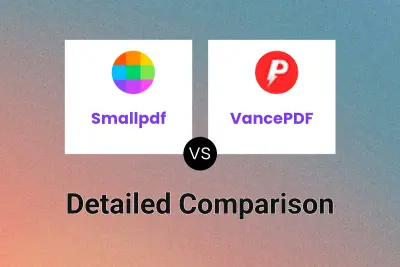
Smallpdf vs VancePDF Detailed comparison features, price
ComparisonView details → -
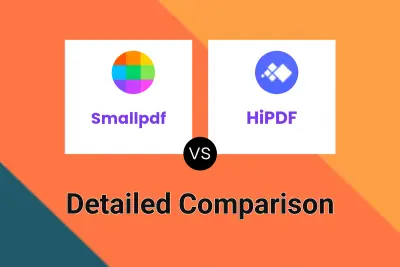
Smallpdf vs HiPDF Detailed comparison features, price
ComparisonView details → -
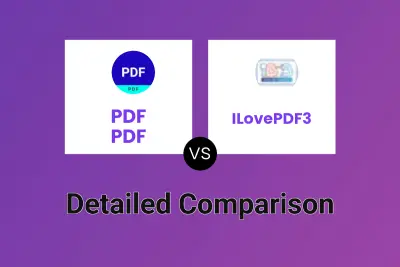
PDF PDF vs ILovePDF3 Detailed comparison features, price
ComparisonView details → -

HiPDF vs ILovePDF3 Detailed comparison features, price
ComparisonView details → -

PDF Editify vs ILovePDF3 Detailed comparison features, price
ComparisonView details → -
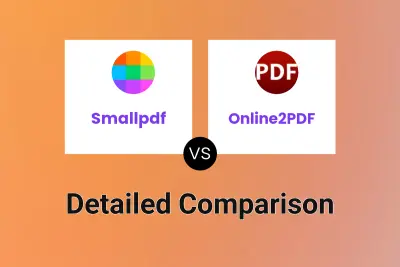
Smallpdf vs Online2PDF Detailed comparison features, price
ComparisonView details → -
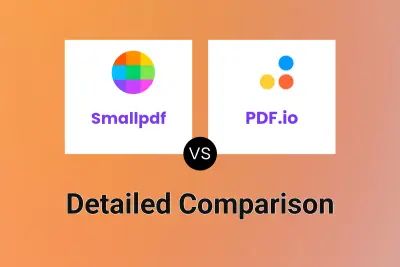
Smallpdf vs PDF.io Detailed comparison features, price
ComparisonView details →
Didn't find tool you were looking for?