 PDF Editify
VS
PDF Editify
VS
 ILovePDF3
ILovePDF3
PDF Editify
PDF Editify provides a streamlined solution for managing and modifying PDF documents. Designed with simplicity and efficiency at its core, the platform enables users to edit text, fill out forms, and add digital signatures to their PDFs quickly. It also offers advanced functionalities such as redacting sensitive information, performing Optical Character Recognition (OCR) to make scanned documents editable, and creating new PDF forms from scratch.
The tool emphasizes a user-friendly interface, ensuring that tasks can be completed without a steep learning curve. With its focus on accessibility and state-of-the-art security, PDF Editify aims to be a comprehensive tool for all PDF-related needs, accessible anytime and anywhere for enhanced productivity.
ILovePDF3
ILovePDF3 offers an extensive suite of online tools for fast and seamless PDF editing, conversion, and management. The platform supports tasks such as merging, splitting, compressing, adding signatures or annotations, and converting between PDFs and other file formats, including images, spreadsheets, and plain text. With additional capabilities like extracting text and images, resizing documents, and OCR processing, it delivers efficient solutions for handling complex document requirements.
The site also extends its features to image editing, conversion, and file generators, making it a versatile resource for both professional and personal digital document needs. With a user-friendly interface and no subscription fees, users can perform all essential document-related operations online securely and conveniently, without the need to install software—for free.
Pricing
PDF Editify Pricing
PDF Editify offers Freemium pricing .
ILovePDF3 Pricing
ILovePDF3 offers Free pricing .
Features
PDF Editify
- Fill PDF: Easily complete PDF forms.
- Edit PDF: Modify text and objects within PDF documents.
- Sign PDF: Add digital signatures to PDFs.
- Redact PDF: Securely remove sensitive information from PDFs.
- OCR PDF: Convert scanned PDFs into editable and searchable text using Optical Character Recognition.
- Create PDF Form: Design and build new fillable PDF forms.
- Add Image to PDF: Insert images into PDF documents.
ILovePDF3
- PDF Editing: Edit text, merge, split, resize, and organize PDF documents online.
- PDF Conversion: Convert PDFs to and from formats including Word, PNG, JPG, HTML, JSON, XML, and more.
- Image Tools: Compress, resize, crop, blur, and convert images to various formats such as SVG, Base64, and icon files.
- OCR and Extraction: Extract text and images from PDFs or images, and utilize OCR for scanned documents.
- eSignature Support: Digitally sign PDFs easily without installation.
- Security Tools: Password-protect or unlock PDFs with encryption tools.
- Utility Generators: Create dummy images, favicons, banners, memes, and more with on-platform generators.
- Speech to Text: Convert speech or audio files into text and export as PDF.
Use Cases
PDF Editify Use Cases
- Completing and submitting digital application forms or contracts.
- Making quick corrections or updates to existing PDF documents.
- Digitally signing legal agreements, invoices, or official documents.
- Protecting sensitive data by redacting confidential information before sharing.
- Converting image-based PDFs or scanned paper documents into editable and searchable text.
- Creating custom fillable forms for surveys, feedback, or data collection.
- Adding company logos or illustrative images to PDF reports or presentations.
ILovePDF3 Use Cases
- Merging and splitting multi-page PDF documents for project reports or contracts.
- Converting scanned documents or images into editable PDF or text formats using OCR.
- Compressing large PDFs for easier email sharing or online upload.
- Extracting tables or data from PDF invoices and exporting to Excel or CSV.
- Creating digital signatures for contracts and business agreements securely online.
- Resizing images and creating customized icons for websites and marketing materials.
- Downloading and organizing social media video content for presentations or content creation.
- Generating quick memes or YouTube thumbnails for content creators.
Uptime Monitor
Uptime Monitor
Average Uptime
100%
Average Response Time
679.72 ms
Last 30 Days
Uptime Monitor
Average Uptime
99.31%
Average Response Time
734.4 ms
Last 30 Days
PDF Editify
ILovePDF3
More Comparisons:
-
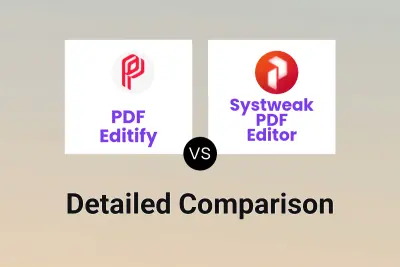
PDF Editify vs Systweak PDF Editor Detailed comparison features, price
ComparisonView details → -
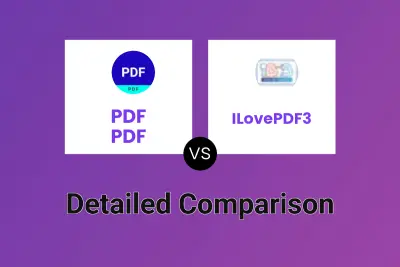
PDF PDF vs ILovePDF3 Detailed comparison features, price
ComparisonView details → -

HiPDF vs ILovePDF3 Detailed comparison features, price
ComparisonView details → -
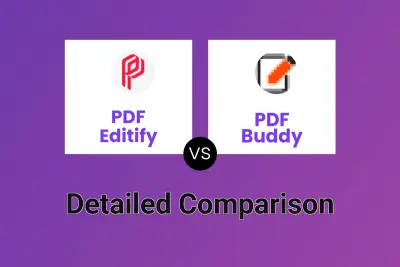
PDF Editify vs PDF Buddy Detailed comparison features, price
ComparisonView details → -

PDF Editify vs PDFChef by Movavi Detailed comparison features, price
ComparisonView details → -
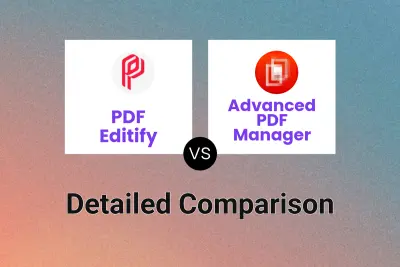
PDF Editify vs Advanced PDF Manager Detailed comparison features, price
ComparisonView details → -

PDF Editify vs PDF OCR Detailed comparison features, price
ComparisonView details → -

PDF Editify vs PDFinity Detailed comparison features, price
ComparisonView details →
Didn't find tool you were looking for?