 SleepCalculatorApp
VS
SleepCalculatorApp
VS
 RISE Sleep Tracker
RISE Sleep Tracker
SleepCalculatorApp
SleepCalculatorApp enables users to identify the ideal time to sleep or wake up by leveraging the science of 90-minute sleep cycles. By entering either a preferred wake-up or bedtime, the app recommends several optimal options, helping users avoid waking during deep or REM sleep, which minimizes grogginess and ensures maximum restfulness.
The platform provides evidence-based guidance rooted in sleep biology, offering personalized recommendations for various schedules and lifestyles. Through its intuitive interface and easy-to-follow process, the app supports healthy sleep habits for everyone from shift workers to students and busy professionals.
RISE Sleep Tracker
RISE Sleep Tracker empowers users to enhance their sleep quality and daily performance by harnessing AI-driven insights into sleep debt and circadian rhythm. Unlike traditional sleep apps that focus on sleep stages or equipment, RISE analyzes historical data from smartphones and wearables to calculate personal sleep needs, monitor sleep debt, and forecast optimal sleep and activity times.
By integrating with platforms such as Apple Health, Oura, and Fitbit, the app provides tailored recommendations and nudges to cultivate healthier sleep habits. Users benefit from real-time updates on energy levels and focus periods, as well as science-based strategies to reduce sleep debt and optimize their day. The ultimate goal is to help individuals wake up energized, maintain productivity, and realize their full potential through better sleep management.
Pricing
SleepCalculatorApp Pricing
SleepCalculatorApp offers Free pricing .
RISE Sleep Tracker Pricing
RISE Sleep Tracker offers Freemium pricing .
Features
SleepCalculatorApp
- Sleep Cycle Calculator: Computes ideal sleep or wake times based on 90-minute cycles.
- Personalized Recommendations: Adapts to user-entered bedtime or wake-up time.
- User-Friendly Interface: Simple steps for quick and easy calculation.
- Science-Based Logic: Employs established sleep research for accurate suggestions.
- Flexible Scheduling: Supports different lifestyles including shift work and travel adjustments.
RISE Sleep Tracker
- AI Sleep Debt Tracking: Calculates how much sleep is owed and tracks improvement.
- Circadian Rhythm Forecasting: Predicts energy patterns and optimal activity times.
- Seamless Data Integration: Works with Apple Health, Oura, and Fitbit devices.
- Personalized Recommendations: Offers science-based sleep and habit suggestions.
- Energy and Focus Alerts: Notifies users of expected grogginess and peak focus periods.
- Historical Data Analysis: Leverages previous sleep data for instant insights.
- Daily Habit Nudges: Prompts for behavior changes at optimal times.
Use Cases
SleepCalculatorApp Use Cases
- Determining the best bedtime for a specific wake-up time.
- Finding optimal wake-up times based on a late night or shift work.
- Assisting new parents and caregivers in planning effective sleep schedules.
- Helping students and professionals structure their sleep before important events.
- Minimizing grogginess after naps or irregular sleep periods.
RISE Sleep Tracker Use Cases
- Improving sleep quality for better daily energy
- Reducing chronic sleep debt for enhanced wellbeing
- Boosting workplace productivity with tailored energy management
- Supporting healthy sleep routines for busy professionals
- Helping students optimize their study and focus periods
- Assisting shift workers to adjust to irregular schedules
- Improving athletic performance through optimized rest cycles
FAQs
SleepCalculatorApp FAQs
-
What is the 90-minute sleep cycle rule?
Each sleep cycle consists of approximately 90 minutes. Waking up at the end of a cycle helps users feel more alert and rested. -
How many sleep cycles should I get per night?
Most adults should aim for 5 to 6 sleep cycles per night, equivalent to about 7.5 to 9 hours of quality sleep. -
What time should I go to bed if I wake up at 7 AM?
Recommended bedtimes for a 7 AM wake-up are 11:00 PM, 9:30 PM, or 8:00 PM, depending on the desired number of full sleep cycles. -
Can I use this calculator to catch up on sleep?
Yes, though the calculator is best for optimizing sleep timing rather than compensating for long-term sleep debt.
RISE Sleep Tracker FAQs
-
Does RISE require a wearable to track sleep?
No, RISE does not require a wearable; it can analyze sleep using your phone’s historical data, but supports integration with wearables for enhanced tracking. -
How does RISE help reduce sleep debt?
RISE monitors your ongoing sleep debt and provides personalized nudges and recommendations to help you pay it back and maintain healthy sleep patterns. -
What platforms does RISE integrate with?
RISE can connect with Apple Health, Oura, and Fitbit for comprehensive sleep data analysis.
SleepCalculatorApp
RISE Sleep Tracker
More Comparisons:
-
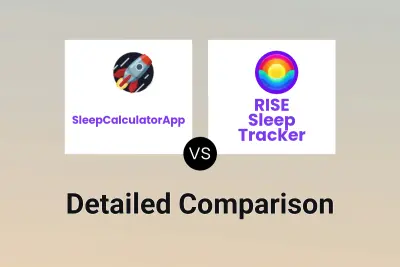
SleepCalculatorApp vs RISE Sleep Tracker Detailed comparison features, price
ComparisonView details → -

SleepWatch by Bodymatter vs RISE Sleep Tracker Detailed comparison features, price
ComparisonView details → -

SleepSpace vs RISE Sleep Tracker Detailed comparison features, price
ComparisonView details → -

Sleep Care Pro vs RISE Sleep Tracker Detailed comparison features, price
ComparisonView details →
Didn't find tool you were looking for?