 Simplicity.ai
VS
Simplicity.ai
VS
 Mocky AI
Mocky AI
Simplicity.ai
Simplicity.ai is a cutting-edge AI image enhancement platform specifically designed for eCommerce businesses. The platform addresses the crucial need for high-quality product photography, as 80% of online shoppers consider product images the primary factor in their purchase decisions.
The service automatically transforms basic product photos into professional-grade images, enabling businesses to create stunning product visuals without investing in expensive photography equipment or professional photoshoots. With features like ultra HD image generation and bulk upload capabilities, Simplicity.ai offers a comprehensive solution for businesses of all sizes to enhance their product visualization.
Mocky AI
Mocky AI is a platform designed to revolutionize e-commerce visuals through the power of artificial intelligence. It allows users to generate all their product images directly within their browser, providing a streamlined and efficient workflow.
The platform specializes in creating realistic product photos and utilizing AI-generated fashion models. Mocky AI helps businesses enhance their product imagery with AI backgrounds, and scales up high-quality on-model imagery effortlessly. It adjusts the images to the perfect background, whether it is studio-style or outdoors. By leveraging advanced AI, Mocky AI aims to optimize productivity and efficiency for its users.
Pricing
Simplicity.ai Pricing
Simplicity.ai offers Paid pricing with plans starting from $5 per month .
Mocky AI Pricing
Mocky AI offers Freemium pricing with plans starting from $50 per month .
Features
Simplicity.ai
- AI Image Enhancement: Transforms basic product photos into professional-grade images
- eCommerce Integration: Seamless connection with Shopify and major eCommerce platforms
- Fast Processing: Complete product catalog transformation in minutes
- Bulk Upload: Process multiple images simultaneously
- Image Refinement: Ability to modify scenes, poses, and lighting
- Multiple Format Support: Compatible with jpeg, png, jpg, bmp, webp, and svg
- Secure Data Management: Private account-based data processing and storage
- Customizable Output: Up to 1000 photos per photoshoot based on plan
Mocky AI
- Product photos in seconds: Enhance product images with AI backgrounds.
- Realistic Results: Adjusts to the perfect background for model images, be it studio-style or outdoors.
- Transform Fashion Marketing: Perfect fit for your clothing on AI-generated models.
- Cost-Efficiency: Cut Costs, Boost Productivity. Save on model fees, set construction, and photographers.
- Boost Productivity: Maximize Productivity with Advanced AI Tools.
Use Cases
Simplicity.ai Use Cases
- Product catalog enhancement for online stores
- eCommerce product photography improvement
- Bulk product image transformation
- Professional product visualization
- Digital marketplace listing enhancement
- Marketing material creation
- Social media content generation
Mocky AI Use Cases
- Enhance e-commerce product images
- Create marketing materials with AI-generated models
- Generate on-model imagery for clothing and apparel
- Create professional product photography
- Replace traditional photoshoot
FAQs
Simplicity.ai FAQs
-
How long does it take to generate model images?
It takes about one hour for the AI to process images and generate model shots, depending on image complexity and system load. Users receive email notifications when their images are ready. -
What file formats are supported?
The platform supports jpeg, png, jpg, bmp, webp and svg formats for both upload and download. -
How secure is my data?
All data is processed and stored securely in individual user accounts, with no data sharing between users. Photoshoot inputs and outputs are personal and private. -
Can I refine the models after they are generated?
Yes, users can refine outcomes by changing scenes, poses, lighting, and overall concept of the photoshoot. -
How many photos can I get from one Photoshoot?
With 1-4 sample pictures, users can get up to 1000 photos in one Photoshoot, depending on their plan.
Mocky AI FAQs
-
How do I unsubscribe from my subscription?
You have the option to upgrade, downgrade, or cancel your subscription at any time within your account settings. -
Is there a free trial available for Mocky AI so I can test its functionality?
Absolutely! You can upload up to 20 images to try out our tool. -
Are my images accessible to anyone else?
No, your images are secure and only accessible to you unless you choose to share them with others. -
Where can I find my invoices?
To download the invoice for your purchase at Mocky AI, please follow the steps below: - Log in to your account and visit the Account Settings -
Yes, you need to create an account to use Mocky AI?
To generate product compositions using AI Photoshoot or enhance your images through image editing engines, you'll need an active Mocky AI account along with credits for image creation.
Uptime Monitor
Uptime Monitor
Average Uptime
99.72%
Average Response Time
149.3 ms
Last 30 Days
Uptime Monitor
Average Uptime
100%
Average Response Time
162.9 ms
Last 30 Days
Simplicity.ai
Mocky AI
More Comparisons:
-
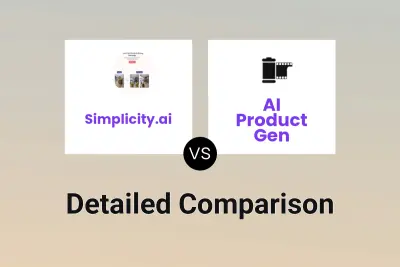
Simplicity.ai vs AI Product Gen Detailed comparison features, price
ComparisonView details → -

Botika vs Mocky AI Detailed comparison features, price
ComparisonView details → -
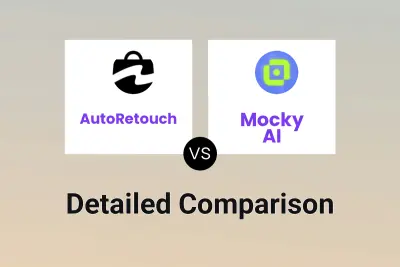
AutoRetouch vs Mocky AI Detailed comparison features, price
ComparisonView details → -

E-Commerce AI vs Mocky AI Detailed comparison features, price
ComparisonView details → -

Simplicity.ai vs Mocky AI Detailed comparison features, price
ComparisonView details → -
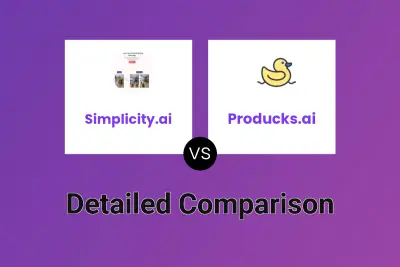
Simplicity.ai vs Producks.ai Detailed comparison features, price
ComparisonView details → -

Simplicity.ai vs AIShoot Detailed comparison features, price
ComparisonView details → -
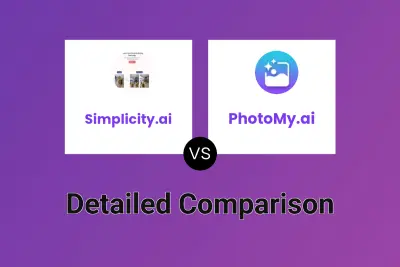
Simplicity.ai vs PhotoMy.ai Detailed comparison features, price
ComparisonView details →
Didn't find tool you were looking for?