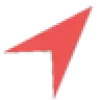 SEOCopilot
VS
SEOCopilot
VS
 SEOmator
SEOmator
SEOCopilot
SEOCopilot leverages Large Language Models (LLMs) and advanced tracking capabilities to perform semantic analysis of web pages, creating comprehensive content maps that reveal conversion patterns. The platform analyzes Google Search Console data to identify promising keyword opportunities where websites can achieve high rankings with minimal competition.
The tool combines AI-driven keyword analysis with conversion tracking to help users focus on content that generates revenue. It provides actionable insights for content creation, enabling businesses to target keywords with high conversion potential while avoiding oversaturated search terms.
SEOmator
Leverage an AI-driven SEO and SEM platform designed to enhance marketing strategies by optimizing campaigns for improved impact and growth. This platform provides a comprehensive suite of tools to analyze websites and generate personalized optimization recommendations, aiming to boost search engine rankings and attract more organic traffic. It integrates various SEO functionalities into a single dashboard, facilitating efficient workflow and data analysis.
The toolset includes capabilities for conducting in-depth SEO audits, tracking keyword rankings across major search engines (Google, Bing, YouTube), exploring backlink profiles, and performing detailed keyword research. Additionally, it offers features for competitor analysis, monitoring technical SEO issues, and managing tasks collaboratively within a team. Users can generate customizable white-label reports, embedding their own branding for client presentations, and utilize an embeddable SEO audit widget for lead generation directly from their agency website.
Pricing
SEOCopilot Pricing
SEOCopilot offers Freemium pricing with plans starting from $499 per month .
SEOmator Pricing
SEOmator offers Freemium pricing with plans starting from $49 per month .
Features
SEOCopilot
- AI-Powered Analysis: Uses LLMs for semantic content analysis and keyword discovery
- Conversion Tracking: Identifies and monitors content that leads to sales and conversions
- Competitor Analysis: Finds keyword opportunities with low competition
- Search Console Integration: Leverages real user queries for keyword suggestions
- Content Performance Monitoring: Tracks SEO content effectiveness and conversion rates
- ChatGPT Integration: Enables content brief creation with multiple GPT models
SEOmator
- AI SEO Assistant: Provides AI-driven insights and assistance for SEO tasks.
- Comprehensive SEO Dashboard: Centralizes key SEO metrics and tools.
- SEO Audit: Performs in-depth website analysis to identify on-page, off-page, and technical SEO issues.
- Rank Tracker: Monitors keyword rankings on Google, Bing, and YouTube.
- Backlink Explorer: Analyzes backlink profiles and identifies opportunities or issues.
- Keyword Research: Tools for discovering and analyzing relevant keywords.
- White Label Reports: Generates customizable PDF reports with agency branding.
- Embedded SEO Widget: A website widget for generating leads by offering free SEO audits.
- Domain Comparison Tool: Compares SEO metrics of two competitor websites.
Use Cases
SEOCopilot Use Cases
- Finding low-competition keywords for new content
- Identifying high-converting content opportunities
- Optimizing existing content for better conversions
- Planning data-driven content strategies
- Monitoring SEO performance metrics
- Creating conversion-focused content briefs
SEOmator Use Cases
- Conducting comprehensive SEO audits for websites.
- Tracking keyword performance across search engines.
- Researching and identifying valuable keywords.
- Analyzing competitor SEO strategies and performance.
- Monitoring backlink profiles for health and opportunities.
- Generating white-label SEO reports for clients.
- Facilitating team collaboration on SEO projects.
- Generating leads for digital marketing agencies via an embeddable audit tool.
FAQs
SEOCopilot FAQs
-
How long does it take to set up SEOCopilot?
It takes approximately 5 minutes to set up your account through three steps: creating an account, declaring your website, and connecting Google Search Console. -
What happens after the initial setup?
The platform analyzes your data to provide keyword opportunities. Free version users get traffic-generating keywords, while paid users receive keywords based on conversion potential. -
How does the free version differ from the paid version?
The free version provides up to 500 keyword ideas focused on traffic potential, while the paid version offers unlimited keywords with conversion probability insights and additional features.
SEOmator FAQs
-
What types of SEO issues can SEOmator detect?
SEOmator can detect a wide range of issues including broken links, canonicalization errors, missing or duplicate title tags, meta description problems, low page load speed, duplicate content, backlink issues, mobile-friendliness problems, and missed structured data, among others. -
Does SEOmator offer white-label SEO audit reports?
Yes, SEOmator provides white-label PDF audit reports that can be customized with your agency's branding, including logo and contact information. -
How does SEOmator differ from other SEO tools?
SEOmator positions itself between basic 'SEO Graders' and 'Full-Scale Crawlers'. It crawls up to 1000 pages and provides a prioritized list of SEO issues with detailed information and 'How-to-Fix' tips, aiming for actionable insights without requiring deep SEO expertise. -
Who is the target audience for SEOmator?
SEOmator is designed for lead generation and sales support for agencies (via white-label reports and embeddable widgets), in-depth research, and data-driven site analytics to inform strategic SEO decisions. -
Can I get a custom plan if the standard plans don't fit my needs?
Yes, you can contact SEOmator to request a custom-made plan tailored to your specific requirements.
Uptime Monitor
Uptime Monitor
Average Uptime
99.03%
Average Response Time
551 ms
Last 30 Days
Uptime Monitor
Average Uptime
99.8%
Average Response Time
187.67 ms
Last 30 Days
SEOCopilot
SEOmator
More Comparisons:
-

SEOCopilot vs SEO Content AI Detailed comparison features, price
ComparisonView details → -

SEO Magnifier vs SEOmator Detailed comparison features, price
ComparisonView details → -

CanIRank vs SEOmator Detailed comparison features, price
ComparisonView details → -

Squirrly SEO Plugin vs SEOmator Detailed comparison features, price
ComparisonView details → -

Morningscore vs SEOmator Detailed comparison features, price
ComparisonView details → -

SEOAI.run vs SEOmator Detailed comparison features, price
ComparisonView details → -

SEOCopilot vs Serpify Detailed comparison features, price
ComparisonView details → -

SEOCopilot vs Serpdrill Detailed comparison features, price
ComparisonView details →
Didn't find tool you were looking for?