 SavvyCal
VS
SavvyCal
VS
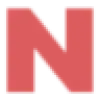 NovaCal
NovaCal
SavvyCal
SavvyCal is an advanced scheduling tool designed to simplify the process of finding the perfect meeting time. It features an intuitive week view that allows recipients to overlay their own calendars, immediately identifying the most convenient slots, minimizing back-and-forth, and creating a frictionless booking experience. The tool empowers users with powerful controls, such as time blocking, meeting buffers, and availability limits, so calendars stay organized and deep work is protected.
For teams, SavvyCal automates complex group scheduling scenarios including collective, round robin, and group modes. Its customization options, including branding and custom domains, help deliver a professional and white-labeled experience. SavvyCal is suitable for individuals, small teams, and businesses that demand a sophisticated yet seamless approach to managing the meeting lifecycle.
NovaCal
NovaCal offers a robust meeting scheduling solution for professionals, teams, and organizations aiming to streamline their appointment workflows. By providing centralized management for calendars from various platforms, users can reduce scheduling overlaps, easily share booking links, and tailor event types and prices for clients. The platform is ideal for both individual and group meetings, featuring extensive customization options and integrations with popular video conferencing tools.
With real-time calendar synchronization, powerful analytics, and the ability to create unlimited teams, NovaCal enables seamless collaboration and efficient time management. Early adopters benefit from free access to premium features, making it a cost-effective choice for maximizing productivity and minimizing administrative burden.
Pricing
SavvyCal Pricing
SavvyCal offers Paid pricing with plans starting from $12 per month .
NovaCal Pricing
NovaCal offers Pay Once pricing .
Features
SavvyCal
- Calendar Overlay: Recipients can view their events directly on the scheduling interface.
- Custom Branding: Personalize scheduling links with colors, avatar, and banners.
- Custom Domains: Host booking pages on a branded URL for white labeling.
- Optimized Availability: Control meeting times with buffers, limits, and preferred slots.
- Team Scheduling Modes: Includes collective, round robin, and group scheduling.
- Automations & Reminders: Workflow integrations and automatic notifications.
- Meeting Polls: Collect availability from multiple participants.
- Browser Extension: Access tools and links directly from Chrome.
- Payment Integration: Paid bookings (Premium only).
- Unlimited Calendars & Links: No cap on connected accounts or scheduling links.
NovaCal
- Centralized Availability: Manage all events and calendars in one dashboard
- Custom Booking Pages: Create unique booking links and pages tailored to each user
- Flexible Event Types & Pricing: Offer configurable event durations and payment options
- Team & Group Scheduling: Book for individuals, teams, or multiple participants
- Calendar Integration: Syncs with Google, Outlook, and Apple calendars in real-time
- Payment Acceptance: Collect payments directly through the booking system
- Automated Notifications: Email reminders and confirmations for meetings
- Analytics Dashboard: Gain insights into booking trends and optimize schedules
- Custom Fields: Gather specific information for each meeting type
- Video Conferencing Integration: Connect with Google Meet and Zoom
Use Cases
SavvyCal Use Cases
- Booking client meetings with customizable branding.
- Coordinating team availability for internal or external calls.
- Scheduling interviews for recruiting and hiring processes.
- Arranging group coaching sessions or webinars.
- Setting up meetings for sales and marketing outreach.
- Automating customer support and success appointments.
NovaCal Use Cases
- Streamlining client meetings for consultants
- Coordinating interviews and hiring for HR professionals
- Managing group workshops and training sessions
- Handling appointments for legal, healthcare, or fitness practitioners
- Automating sales calls for sales teams
- Arranging team meetings within agencies and organizations
FAQs
SavvyCal FAQs
-
Do you offer a free trial?
Yes, SavvyCal offers a free trial so users can test the service before committing to a paid plan. -
How does company billing work?
Company billing enables organizations to manage payments for multiple users or teams under a single account. -
Are there ways to save?
SavvyCal may offer discounts or promotions; details can be confirmed during sign-up or by contacting the company. -
Do you offer an affiliate program?
Yes, SavvyCal has an affiliate program available. -
What happens if I cancel?
If you cancel your subscription, service will end at the conclusion of the billing cycle, and there is a 30-day money-back guarantee.
NovaCal FAQs
-
Is NovaCal free?
NovaCal offers free access for early adopters, with premium features included for a limited time. After the promotional period, a pay-once pricing model applies. -
Which calendars are supported?
NovaCal supports integration with Google, Outlook, and Apple calendars, enabling real-time synchronization and preventing double-booking. -
How many event types can I create with NovaCal?
Users can create an unlimited number of event types to match diverse meeting needs and preferences. -
Can I embed a calendar on my website?
Yes, NovaCal allows users to embed their booking calendar directly onto their websites for easy client access. -
Is NovaCal secure?
NovaCal places high importance on security, ensuring safe management of user data and meeting information.
Uptime Monitor
Uptime Monitor
Average Uptime
99.86%
Average Response Time
94.43 ms
Last 30 Days
Uptime Monitor
Average Uptime
99.86%
Average Response Time
2484.33 ms
Last 30 Days
SavvyCal
NovaCal
More Comparisons:
-

SavvyCal vs NovaCal Detailed comparison features, price
ComparisonView details → -
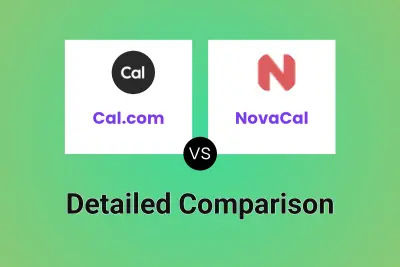
Cal.com vs NovaCal Detailed comparison features, price
ComparisonView details → -

Zencal vs NovaCal Detailed comparison features, price
ComparisonView details → -

Calday vs NovaCal Detailed comparison features, price
ComparisonView details → -

Vimcal vs NovaCal Detailed comparison features, price
ComparisonView details → -
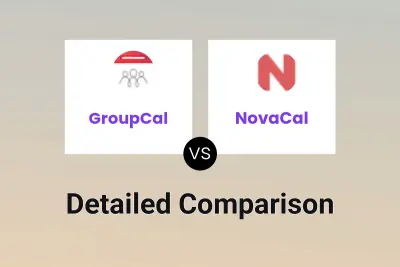
GroupCal vs NovaCal Detailed comparison features, price
ComparisonView details → -

Calendly vs NovaCal Detailed comparison features, price
ComparisonView details → -

SavvyCal vs Plann3r Detailed comparison features, price
ComparisonView details →
Didn't find tool you were looking for?