 rmbg.cc
VS
rmbg.cc
VS
 SnapBG.ai
SnapBG.ai
rmbg.cc
Developed by BRIA AI, RMBG V2.0 is a free online tool designed for automatically removing image backgrounds. It leverages advanced AI technology to provide quick and precise results, making it suitable for a variety of images, including product photos and portraits.
The tool supports JPG, PNG, and WEBP image formats, with a maximum file size limit of 10MB. It focuses on content safety, legal licensing, and bias mitigation, ensuring suitability for enterprise-level content creation.
SnapBG.ai
SnapBG.ai is an online tool that leverages advanced AI to automatically detect and remove backgrounds from images. It supports common image formats like PNG and JPG, ensuring high-quality results without distortion.
The tool goes beyond simple background removal, offering features for manual refinement. If the AI doesn't achieve a perfect cutout, users can manually edit using a brush tool to remove or restore parts of the background. SnapBG.ai also allows users to make image backgrounds transparent or replace them with a different color, along with a library of over 100 templates.
Pricing
rmbg.cc Pricing
rmbg.cc offers Free pricing .
SnapBG.ai Pricing
SnapBG.ai offers Free Trial pricing .
Features
rmbg.cc
- Lightning Fast: Remove backgrounds in seconds with our advanced AI technology
- High Accuracy: Precise edge detection for professional-looking results
- Free to Use: No registration or credit card required
SnapBG.ai
- Automatic Background Removal: Advanced AI detects and removes backgrounds in seconds.
- Manual Refinement: Edit the cutout manually with brush tools for precision.
- Transparent Background: Make image backgrounds transparent efficiently.
- Background Templates: Access 100+ templates to replace erased backgrounds.
- HD Quality: Retains the original image quality after processing.
Use Cases
rmbg.cc Use Cases
- E-commerce product photos
- Portrait background removal
- Gaming content creation
- Advertising material development
SnapBG.ai Use Cases
- Creating product catalogs
- Designing stunning banners
- Making visual presentations
- Generating graphics
- Creating art
FAQs
rmbg.cc FAQs
-
What image formats are supported?
We support JPG, PNG, and WEBP formats. The maximum file size is 10MB. -
How accurate is the AI background removal?
RMBG provides highly accurate results, especially for images with clear subjects. Complex images may require minor manual adjustments. -
What are the advantages of RMBG compared to other tools?
RMBG v2.0 stands out with its high-performing capabilities that rival leading open-source models in accuracy and efficiency. It's versatile enough for various use cases including e-commerce, gaming, and advertising. Additionally, it's trained on a carefully curated dataset focused on content safety, legal licensing, and bias mitigation, making it ideal for enterprise-level content creation.
SnapBG.ai FAQs
-
Does SnapBG provide the tools for editing photo backgrounds?
Yes -
Can SnapBG make a transparent background?
Yes -
Can I delete the background image on iPhone / iOS devices?
Yes -
Can Android devices use this tool to erase background?
Yes -
Is this a free background remover tool?
Yes
Uptime Monitor
Uptime Monitor
Average Uptime
84.2%
Average Response Time
105.24 ms
Last 30 Days
Uptime Monitor
Average Uptime
100%
Average Response Time
137.79 ms
Last 30 Days
rmbg.cc
SnapBG.ai
More Comparisons:
-

rmbg.cc vs Background Remover Detailed comparison features, price
ComparisonView details → -

remove.bg vs SnapBG.ai Detailed comparison features, price
ComparisonView details → -

Photiu.ai vs SnapBG.ai Detailed comparison features, price
ComparisonView details → -
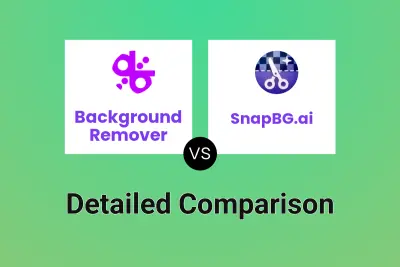
Background Remover vs SnapBG.ai Detailed comparison features, price
ComparisonView details → -

rmbg.cc vs SnapBG.ai Detailed comparison features, price
ComparisonView details → -

PicTools.AI vs SnapBG.ai Detailed comparison features, price
ComparisonView details → -

ImgAIx vs SnapBG.ai Detailed comparison features, price
ComparisonView details → -

rmbg.cc vs Background Removal AI Detailed comparison features, price
ComparisonView details →
Didn't find tool you were looking for?