 RetouchAI
VS
RetouchAI
VS
 Retouch Pro
Retouch Pro
RetouchAI
RetouchAI allows users to harness the power of artificial intelligence for image creation and editing. This iOS app delivers production-ready images with speed and precision, enabling users to quickly generate visuals based on textual prompts.
Beyond generation, RetouchAI provides tools for advanced image manipulation. Users can seamlessly expand the boundaries of existing images, modify specific areas, and remove unwanted elements with ease.
Retouch Pro
Retouch Pro offers a user-friendly web interface for generating and enhancing photos using advanced AI. This platform provides a range of capabilities, from creating realistic images and fun avatars to restoring old pictures and generating short AI videos.
Retouch Pro focuses on fast processing and affordability. It offers various styles and templates, including options optimized for social media platforms like Instagram and TikTok.
Pricing
RetouchAI Pricing
RetouchAI offers Freemium pricing .
Retouch Pro Pricing
Retouch Pro offers Paid pricing with plans starting from $29 per month .
Features
RetouchAI
- Generate: Generate high-quality images based on your prompt.
- Outpaint: Expand beyond the boundaries of your image.
- Inpaint: Transform the details in your image while keeping the rest unchanged.
- Erase: Erase unwanted elements from your image.
Retouch Pro
- Affordable Plans: Starting from $29 per month.
- Unlimited Characters: Create as many custom characters as needed.
- Super Fast Processing: Generate images in seconds.
- Templates and Fun Packs: Choose from various pre-built styles.
- Social Media Optimization: Generate images optimized for Instagram, TikTok, etc.
- Collection Creation: Tag favorite photos for permanent hosting.
- Multiple Styles: Realistic, Cosplay, Comic Book, Line Art, Fantasy Art, AI Avatar, Neon Punk, Anime, Modern Cartoon, Low-Poly.
- Photo Restoration: Restore old photographs and paintings.
- AI Video Generation: Create short 5-second videos with basic motion effects.
Use Cases
RetouchAI Use Cases
- Creating production-ready images for projects
- Generating visuals from text descriptions
- Expanding existing images to create panoramas
- Enhancing images by modifying specific elements
- Removing distractions or objects from images
Retouch Pro Use Cases
- Creating professional-looking photos for social media.
- Generating custom avatars for gaming and online profiles.
- Restoring old family photographs.
- Creating unique artwork in various styles.
- Generating short videos for promotional content.
FAQs
RetouchAI FAQs
-
Is the app available on Android?
No, the app is currently only available on iOS. However, we are working on the Android version that will be available soon. -
How quickly can I get my images?
It depends, but usually it takes between 10 seconds to 30 seconds to generate or edit an image. -
How do I get started?
You can start by downloading the app from the App Store. Once you have the app installed, you can start creating images.
Retouch Pro FAQs
-
What payment methods do you accept?
We accept all major credit and debit card types. -
Are my pictures going to stay private?
You can download and share results anywhere you want, but we will never expose your images anywhere on the website, you can rest assured. -
Can I ask for a custom feature or model?
Users on enterprise plan can create feature requests and we will do our best to attend to them. -
Where are you located?
Retouch Pro is based in Delaware, United States. -
What do I need to start?
If you want to generate professional photo shoot images, you need to prepare 15 or more selfie pictures of yourself. If you don't need photo realistic pictures, the requirements are lower, even a few images are enough.
Uptime Monitor
Uptime Monitor
Average Uptime
0%
Average Response Time
0 ms
Last 30 Days
Uptime Monitor
Average Uptime
99.72%
Average Response Time
489.03 ms
Last 30 Days
RetouchAI
Retouch Pro
More Comparisons:
-

Retouch4.me vs Retouch Pro Detailed comparison features, price
ComparisonView details → -
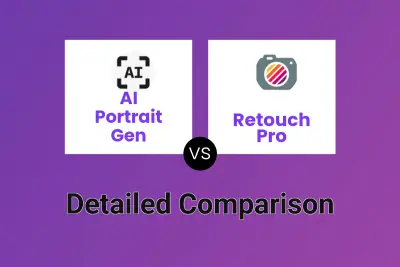
AI Portrait Gen vs Retouch Pro Detailed comparison features, price
ComparisonView details → -
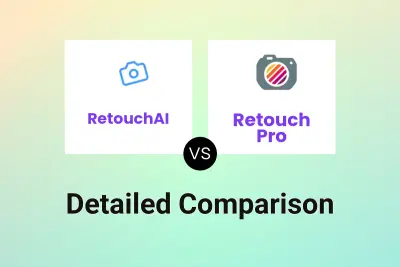
RetouchAI vs Retouch Pro Detailed comparison features, price
ComparisonView details → -

AIFluencerPro vs Retouch Pro Detailed comparison features, price
ComparisonView details → -
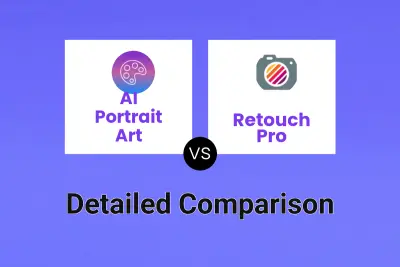
AI Portrait Art vs Retouch Pro Detailed comparison features, price
ComparisonView details → -

RetouchMe vs Retouch Pro Detailed comparison features, price
ComparisonView details → -

RetouchAI vs redraw.ai Detailed comparison features, price
ComparisonView details →
Didn't find tool you were looking for?