 Restore Photos
VS
Restore Photos
VS
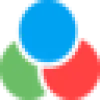 AIColor
AIColor
Restore Photos
Restore Photos is an online service that leverages advanced artificial intelligence to revitalize your old photographs. It specializes in restoring black and white photos and enhancing blurry facial features, bringing clarity and detail back to your cherished memories.
The platform offers a simple and user-friendly way to improve photo quality without requiring any specialized software or technical skills. Simply upload your photos, and let the AI algorithms do the work.
AIColor
AIColor leverages advanced artificial intelligence to revitalize monochrome photographs, converting them into vivid, colorful masterpieces. This technology provides a seamless way for users to breathe new life into cherished memories, historical images, and family photos. The AI ensures accurate and authentic color representation, preserving the detail and essence of the original images while adding a vibrant dimension.
The process is designed for speed and simplicity, allowing users to upload their black and white photos (PNG, JPG, or JPEG up to 5MB) and receive the colorized versions almost instantly. AIColor focuses on making photo colorization accessible and effective, providing a tool that helps preserve history and personal moments with enhanced visual appeal through sophisticated AI algorithms.
Pricing
Restore Photos Pricing
Restore Photos offers Free pricing .
AIColor Pricing
AIColor offers Freemium pricing .
Features
Restore Photos
- AI Restoration: Utilizes AI to automatically restore old photos.
- Black and White Photo Restoration: Specializes in restoring old black and white photos.
- Blurry Face Photo Restoration: Enhances blurry facial features in photos.
- Easy to Use: Offers a straightforward online interface for photo restoration.
AIColor
- AI-Powered Colorization: Utilizes cutting-edge AI for accurate and vibrant color transformation of black and white photos.
- Lightning Fast Processing: Colorizes images in seconds.
- History Preservation: Ideal for bringing old family photos and historical images back to life with detail.
- Simple Upload Process: Easy drag-and-drop or click-to-upload interface for PNG, JPG, or JPEG files (Max 5MB).
Use Cases
Restore Photos Use Cases
- Restoring old family photos
- Enhancing blurry photos from events
- Improving the quality of historical images
- Reviving faded or damaged photographs
AIColor Use Cases
- Colorizing old family photographs.
- Restoring historical black and white images.
- Adding color to monochrome archival footage stills.
- Enhancing genealogical research with visualized history.
- Creating vibrant visuals from black and white sources for presentations or projects.
Uptime Monitor
Uptime Monitor
Average Uptime
99.86%
Average Response Time
167.66 ms
Last 30 Days
Uptime Monitor
Average Uptime
99.86%
Average Response Time
193.07 ms
Last 30 Days
Restore Photos
AIColor
More Comparisons:
-

Restore Photos vs m.fixblur.com Detailed comparison features, price
ComparisonView details → -
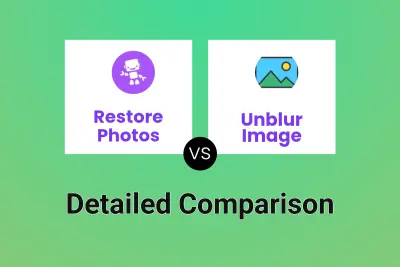
Restore Photos vs Unblur Image Detailed comparison features, price
ComparisonView details → -

Restore Photos vs PhotoPro AI Detailed comparison features, price
ComparisonView details → -

Kolorize vs AIColor Detailed comparison features, price
ComparisonView details → -
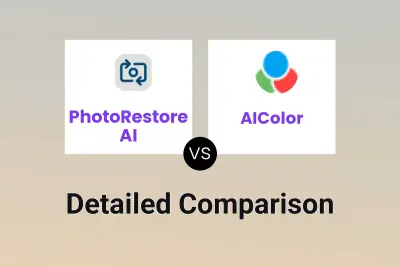
PhotoRestore AI vs AIColor Detailed comparison features, price
ComparisonView details → -

Colorize.cc vs AIColor Detailed comparison features, price
ComparisonView details → -

Palette vs AIColor Detailed comparison features, price
ComparisonView details → -

AI Photo Restorer vs AIColor Detailed comparison features, price
ComparisonView details →
Didn't find tool you were looking for?