 PhotoRestore AI
VS
PhotoRestore AI
VS
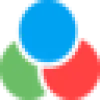 AIColor
AIColor
PhotoRestore AI
PhotoRestore AI is an advanced tool designed to revitalize old and damaged photographs. It specializes in restoring vintage photographs, enhancing portraits, colorizing black and white images, and repairing damaged pictures.
The AI-powered technology analyzes each photo to identify damage, fading, and other issues. It then utilizes sophisticated algorithms to fix scratches, tears, and blemishes, restore or add color, and enhance details. The system ensures high-resolution processing and style-aware restoration, respecting the original photo's era and style.
AIColor
AIColor leverages advanced artificial intelligence to revitalize monochrome photographs, converting them into vivid, colorful masterpieces. This technology provides a seamless way for users to breathe new life into cherished memories, historical images, and family photos. The AI ensures accurate and authentic color representation, preserving the detail and essence of the original images while adding a vibrant dimension.
The process is designed for speed and simplicity, allowing users to upload their black and white photos (PNG, JPG, or JPEG up to 5MB) and receive the colorized versions almost instantly. AIColor focuses on making photo colorization accessible and effective, providing a tool that helps preserve history and personal moments with enhanced visual appeal through sophisticated AI algorithms.
Pricing
PhotoRestore AI Pricing
PhotoRestore AI offers Paid pricing with plans starting from $20 per month .
AIColor Pricing
AIColor offers Freemium pricing .
Features
PhotoRestore AI
- Automatic Colorization: Adds color to black and white photos.
- Damage Repair: Fixes scratches, tears, and blemishes.
- Detail Enhancement: Sharpens blurry areas and brings out hidden details.
- High-Resolution Processing: Restores large, detailed images with clarity.
- Style-Aware Restoration: Maintains the original photo's era and style.
AIColor
- AI-Powered Colorization: Utilizes cutting-edge AI for accurate and vibrant color transformation of black and white photos.
- Lightning Fast Processing: Colorizes images in seconds.
- History Preservation: Ideal for bringing old family photos and historical images back to life with detail.
- Simple Upload Process: Easy drag-and-drop or click-to-upload interface for PNG, JPG, or JPEG files (Max 5MB).
Use Cases
PhotoRestore AI Use Cases
- Restoring family albums and heirloom photos.
- Assisting historians, archivists, and genealogists.
- Bringing history to life in classrooms with restored historical photos.
- Helping artists and galleries restore old artwork photographs.
- Enhancing old photos for books, magazines, and online articles.
AIColor Use Cases
- Colorizing old family photographs.
- Restoring historical black and white images.
- Adding color to monochrome archival footage stills.
- Enhancing genealogical research with visualized history.
- Creating vibrant visuals from black and white sources for presentations or projects.
FAQs
PhotoRestore AI FAQs
-
What is PhotoRestore AI?
PhotoRestore AI is a powerful AI-driven photo restoration tool designed to breathe new life into old and damaged photographs, especially portraits of elderly loved ones. It leverages advanced artificial intelligence to colorize, repair, and enhance vintage photos, helping you preserve cherished memories. -
How does PhotoRestore AI work?
PhotoRestore AI uses sophisticated AI algorithms to analyze and process old photos. Simply upload your vintage or damaged image, and the AI will automatically handle tasks like colorization, damage repair, and detail enhancement. It's particularly effective for restoring old portraits, bringing the faces of your ancestors back to life with remarkable clarity. -
Who can benefit from using PhotoRestore AI?
PhotoRestore AI is perfect for anyone looking to preserve family history, including genealogists, historians, and individuals with old family albums. It's especially valuable for those wanting to restore portraits of elderly relatives, creating vibrant, colorized versions of black-and-white photos. Both professionals and beginners can easily use our tool. -
Is PhotoRestore AI difficult to use?
Not at all! PhotoRestore AI is designed with user-friendliness in mind. Simply upload your old photo, choose your desired restoration options, and let the AI guide you through the process. The interface is intuitive, making it easy for anyone to restore and colorize their cherished family portraits. -
What features does PhotoRestore AI offer?
PhotoRestore AI offers a wide range of features including automatic colorization of black-and-white photos, damage repair for scratches and tears, detail enhancement for blurry images, and special algorithms optimized for restoring portraits of elderly individuals. It helps you bring your family history to life in a fraction of the time it would take manually.
AIColor FAQs
-
How long does it take to colorize a photo using AIColor?
AIColor processes images almost instantly, allowing you to get your colorized photos in seconds. -
Is AIColor free to use?
AIColor offers a free trial or a basic free service, indicated by the 'Try It Now - Free!' option on the website. Specific details about usage limits or paid features might be available on their pricing page.
Uptime Monitor
Uptime Monitor
Average Uptime
100%
Average Response Time
835 ms
Last 30 Days
Uptime Monitor
Average Uptime
99.86%
Average Response Time
193.17 ms
Last 30 Days
PhotoRestore AI
AIColor
More Comparisons:
-
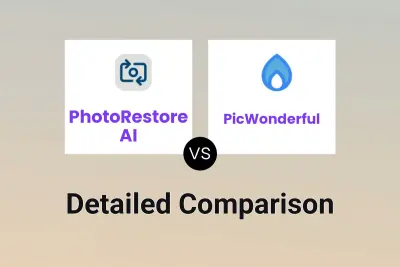
PhotoRestore AI vs PicWonderful Detailed comparison features, price
ComparisonView details → -

PhotoRestore AI vs Deep Nostalgia AI Detailed comparison features, price
ComparisonView details → -

PhotoRestore AI vs Picsify Detailed comparison features, price
ComparisonView details → -

PhotoRestore AI vs PhotoGlory Detailed comparison features, price
ComparisonView details → -

colorify.ai vs AIColor Detailed comparison features, price
ComparisonView details → -
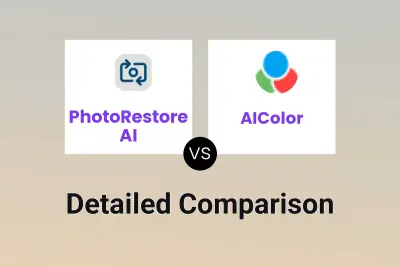
PhotoRestore AI vs AIColor Detailed comparison features, price
ComparisonView details → -

AI Photo Restorer vs AIColor Detailed comparison features, price
ComparisonView details → -

PhotoRestore AI vs PhotoRepair.io Detailed comparison features, price
ComparisonView details →
Didn't find tool you were looking for?