 remove.bg
VS
remove.bg
VS
 Ai Image BG
Ai Image BG
remove.bg
remove.bg is an online service that utilizes artificial intelligence to remove backgrounds from images. It processes images quickly, typically within 5 seconds, and requires only a single click to initiate the background removal.
The service caters to a broad range of users, from individuals wanting to edit personal photos to businesses needing to process large volumes of images. remove.bg supports various use cases, including creating transparent backgrounds (PNG), adding white backgrounds, and isolating subjects. It offers integrations with popular design software and eCommerce platforms, and features an API for developers.
Ai Image BG
Ai Image BG offers a suite of powerful artificial intelligence tools designed to transform visual content. Users can generate unique background artwork from text descriptions using the AI Drawing Generator, which supports various styles such as realistic, anime, painting, sketch, and 3D rendering. Additionally, the platform features a Smart Background Removal tool that precisely isolates subjects from their backgrounds with a single click, offering options for transparent, solid color, or blurred backgrounds.
The platform also includes an Image Enhancement feature capable of improving overall image quality, restoring old photos, fixing blurriness, enhancing details, and even adding color to black and white pictures. Designed with an intuitive, user-friendly interface, Ai Image BG requires no specialized skills, making professional-grade image processing accessible across multiple devices, including PC, tablet, and mobile. It caters to various needs, from creative design and e-commerce product displays to social media content and marketing materials.
Pricing
remove.bg Pricing
remove.bg offers Freemium pricing with plans starting from $9 per month .
Ai Image BG Pricing
Ai Image BG offers Freemium pricing with plans starting from $12 per month .
Features
remove.bg
- Automatic Background Removal: Utilizes AI to remove backgrounds in approximately 5 seconds.
- One-Click Operation: Simplifies the process to a single click.
- Software Integrations: Offers plugins and tools for popular design programs and eCommerce platforms.
- API Access: Provides an API for integrating background removal into custom workflows.
- Magic Brush: Tool for additional manual editing.
Ai Image BG
- AI Drawing Generator: Transforms text descriptions into images supporting realistic, anime, painting, sketch, and 3D styles.
- Smart Background Removal: Removes image backgrounds with one click, offering transparent, solid color, or blurred background options.
- Image Enhancement: Improves image quality, fixes blurriness, enhances details, restores old photos, and adds color to black and white images.
- High-Resolution Support: Processes images up to 4K (3840×2160) resolution.
- Multi-Platform Accessibility: Functions seamlessly across PC, tablet, and mobile devices.
- Intuitive Interface: Designed for ease of use, requiring no technical expertise.
Use Cases
remove.bg Use Cases
- Creating transparent PNG images
- Adding a white background to photos
- Extracting or isolating subjects from images
- Processing large batches of product photos for e-commerce
- Creating marketing materials
- Developing custom applications with background removal capabilities
Ai Image BG Use Cases
- Generating unique backgrounds for creative projects and presentations.
- Creating clean product images with transparent or custom backgrounds for e-commerce listings.
- Enhancing photos for marketing materials, advertisements, and social media campaigns.
- Removing unwanted backgrounds from images for graphic design purposes.
- Restoring old or damaged photographs and adding color to monochrome images.
- Quickly generating visual concepts and illustrations from text descriptions.
FAQs
remove.bg FAQs
-
What are credits?
Credits enable you to use remove.bg for full-resolution cutouts in high quality. You can use credits on remove.bg, via the remove.bg API, in our Windows / Mac / Linux app or Photoshop Extension. Removing the background from 1 image requires 1 credit. Preview images are free on remove.bg and ¼ credit via the remove.bg apps and the API. -
What images are supported?
You can upload any JPG or PNG image with up to 22 megabytes. Images must have a subject that is clearly meant to be the foreground, such as a person, animal, product or car. If the image resolution is larger than 50 megapixels it is resized to this maximum resolution. -
What are preview images?
Preview images are small resolution cutouts with up to 0.25 megapixels. They are FREE on remove.bg and significantly cheaper than regular images (¼ credit instead of 1 credit) when requested through the API and the Apps. -
Can I cancel/upgrade/downgrade my subscription?
Yes, you can cancel, upgrade or downgrade your subscription any time. Note: If you cancel your subscription, unused subscription credits can only be used until the end of the billing period. -
What's the API for?
You can use our API to integrate the background removal in your website, app or workflow. It's a simple HTTP-based interface with various options. You can find the docs here.
Ai Image BG FAQs
-
How long do background removal and image processing typically take?
Most image processing operations, including simple background removals and basic enhancements, are completed within approximately 5 seconds. More complex tasks like AI drawing generation or advanced image restoration may take 5-15 seconds depending on image complexity and required quality. -
What image formats and resolutions are supported?
The platform supports standard image formats including JPG, PNG, WEBP, HEIC, and GIF. The free version can process images up to 4K (3840×2160) resolution. Output options include PNG (with transparency support), WEBP, and JPG. -
Can I use the generated and processed images for commercial purposes?
Yes, all images created and processed using Ai Image BG can be used for both personal and commercial purposes. Users retain full usage rights for the generated content, suitable for e-commerce, marketing, social media, and advertising. -
What makes Ai Image BG different from traditional photo editing tools?
Ai Image BG utilizes advanced machine learning to understand image context for automated processing. Unlike traditional tools requiring manual selections and masks, it automatically identifies subjects and backgrounds with high precision, even for complex elements like hair, achieving faster (around 5 seconds) and often higher quality results with less effort. -
Can I cancel my subscription anytime?
Yes, paid subscriptions can be cancelled at any time. Access to premium features will continue until the end of the current billing period. Refunds may be issued based on actual usage days.
Uptime Monitor
Uptime Monitor
Average Uptime
99.72%
Average Response Time
271.03 ms
Last 30 Days
Uptime Monitor
Average Uptime
82.78%
Average Response Time
472.7 ms
Last 30 Days
remove.bg
Ai Image BG
More Comparisons:
-

remove.bg vs RemoveBackgroundAI.com Detailed comparison features, price
ComparisonView details → -
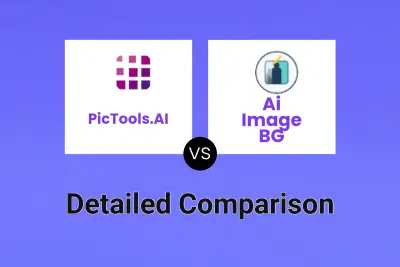
PicTools.AI vs Ai Image BG Detailed comparison features, price
ComparisonView details → -
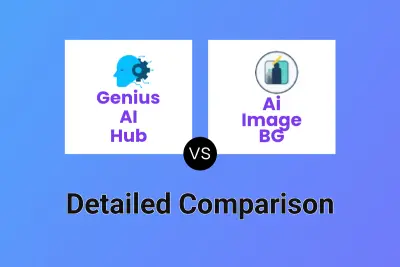
Genius AI Hub vs Ai Image BG Detailed comparison features, price
ComparisonView details → -

PicWonderful vs Ai Image BG Detailed comparison features, price
ComparisonView details → -

remove.bg vs Ai Image BG Detailed comparison features, price
ComparisonView details → -
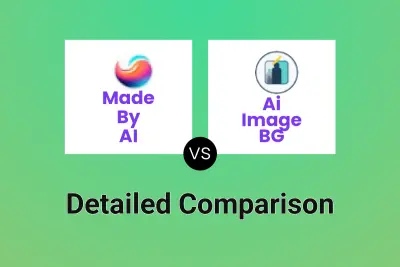
Made By AI vs Ai Image BG Detailed comparison features, price
ComparisonView details → -
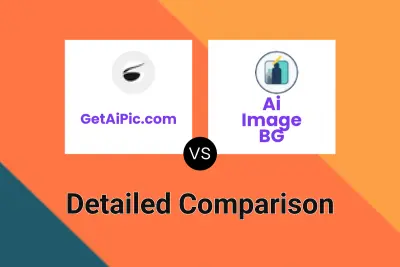
GetAiPic.com vs Ai Image BG Detailed comparison features, price
ComparisonView details → -

remove.bg vs PixelCutout Detailed comparison features, price
ComparisonView details →
Didn't find tool you were looking for?