 Remember Quick
VS
Remember Quick
VS
 Studygenie
Studygenie
Remember Quick
Remember Quick is an AI-powered tool designed to help users review and study more effectively. It transforms uploaded notes, including PDF, Docx, and Text files, into quizzes in a matter of minutes. The software leverages artificial intelligence to analyze the content and generate relevant questions, streamlining the studying process.
The platform is optimized for both mobile and desktop use. By presenting information in a quiz format and utilizing spaced repetition, Remember Quick enhances learning and retention.
Studygenie
Studygenie is an innovative platform designed to enhance the learning process through AI-powered quizzes. It transforms uploaded course materials, such as PDFs, into engaging and interactive quizzes. The platform goes beyond simple question generation by providing detailed explanations for incorrect answers, fostering a deeper understanding of the subject matter.
Studygenie also allows users to track their learning retention. By monitoring progress, students can gain insights into how well they are retaining information and adjust their study habits accordingly.
Pricing
Remember Quick Pricing
Remember Quick offers Freemium pricing with plans starting from $6 per month .
Studygenie Pricing
Studygenie offers Freemium pricing with plans starting from $14 per month .
Features
Remember Quick
- Accessibility: Optimized for both mobile and desktop devices.
- AI Powered: AI-powered insights to understand learning patterns.
- Versatile Formats: Supports PDF, Docx, and Text file uploads.
- Gamification: Makes learning fun and engaging.
- Easy to Use: Designed for quick and effective review.
- Spaced Repetition: Reviews material at increasing intervals for enhanced retention.
- Chat with Note/Video: Users can interect with their notes
Studygenie
- AI Quiz Generation: Creates quizzes from uploaded course materials.
- Answer Explanations: Provides detailed explanations for incorrect answers.
- Retention Tracking: Monitors learning retention over time.
- Multiple File Uploads: Supports various file types, including PDFs.
- Canvas Integration: Integrates with the Canvas learning management system (for schools).
- Instructor Dashboard: Provides an overview of student performance (for schools).
Use Cases
Remember Quick Use Cases
- Last-minute exam preparation
- Reviewing lecture notes
- Reinforcing key concepts
- Improving study habits
- Creating custom quizzes
Studygenie Use Cases
- Preparing for exams.
- Reinforcing course material.
- Improving knowledge retention.
- Creating practice questions.
- Self-assessment of learning progress.
- Studying for the MCAT.
FAQs
Remember Quick FAQs
-
How Remember Quick will help me?
Studying today involves identifying what to learn, setting an agenda, reading and rereading notes, and completing quizzes. This process demands intense focus and a high cognitive load, making it both difficult and time-consuming. We simplify this by organizing your notes in an easy-to-digest format, saving you hours of study time while enhancing your learning. -
How this backed up by science?
Our software revolutionizes learning by combining two key principles. First, since the brain can only hold around four concepts at once, we streamline studying by turning your notes into focused questions, eliminating distractions and the hassle of figuring out what to study. Second, we use spaced repetition, a proven technique that enhances retention by reviewing material at increasing intervals. Together, these methods help you study smarter and retain information more effectively. -
What does 🍊 mean in Remember Quick?
In Remember Quick, 🍊(oranges) represent credits.1 🍊 = 1 AI usage Whether you're generating questions in quiz or sending chat messages, every action costs 1 orange. Just check your account to see how many orange you have left for your AI-powered activities. -
What does 📗 mean in Remember Quick?
In Remember Quick, 📗(notebook) represent sessions.1 📗 = 1 file/Youtube link upload, or 1 shared link import A session will be created with either one file/YouTube link upload or one shared link import. Check your account to see how many sessions you have left for your uploads. -
Can I cancel my subscription after subscribing?
The pricing listed here is in USD. You can cancel anytime with just one click. This tool has been built with lots of hard work by students. We created it to help ourselves study better. We sincerely thank you for your support. We are constantly improving the app and always love to hear your feedback. If you have any questions, we're always here to help!
Studygenie FAQs
-
What is Studygenie?
Studygenie is an AI-powered study tool designed to help students learn faster and more efficiently by generating quizzes from their course materials. -
How does Studygenie's AI work?
Studygenie's AI analyzes uploaded course materials and generates interactive quizzes. It also explains why incorrect answers are wrong and tracks your retention of the material. -
Will my teachers be okay with me using Studygenie?
Studygenie promotes ethical AI use and academic integrity. -
Is there an incentive for promoting Studygenie to other students?
The provided text does not mention incentives about promoting Studygenie to other students. -
I have some unanswered questions. Who can I talk to?
The provided text does not mention who to contact to get the answers.
Uptime Monitor
Uptime Monitor
Average Uptime
99.86%
Average Response Time
116.07 ms
Last 30 Days
Uptime Monitor
Average Uptime
100%
Average Response Time
137.21 ms
Last 30 Days
Remember Quick
Studygenie
More Comparisons:
-

QuizGeniusAI vs Studygenie Detailed comparison features, price
ComparisonView details → -
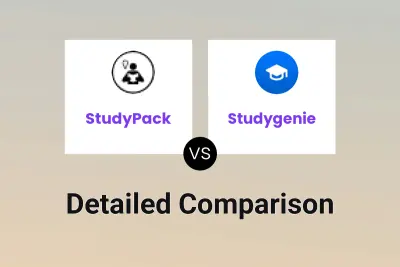
StudyPack vs Studygenie Detailed comparison features, price
ComparisonView details → -

Remember Quick vs Studygenie Detailed comparison features, price
ComparisonView details → -
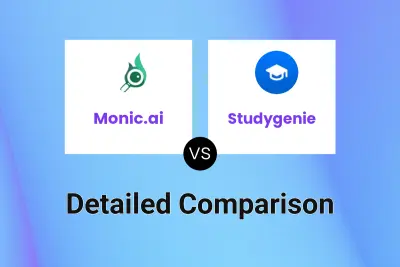
Monic.ai vs Studygenie Detailed comparison features, price
ComparisonView details → -
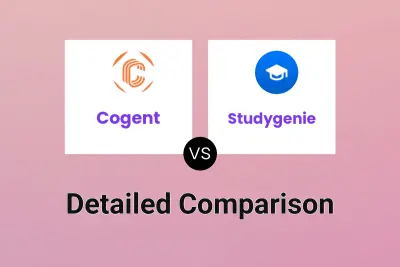
Cogent vs Studygenie Detailed comparison features, price
ComparisonView details → -

Remember Quick vs revision.ai Detailed comparison features, price
ComparisonView details → -

Remember Quick vs SpeedStudy Detailed comparison features, price
ComparisonView details → -
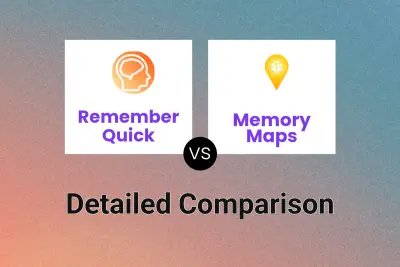
Remember Quick vs Memory Maps Detailed comparison features, price
ComparisonView details →
Didn't find tool you were looking for?