 QWiser
VS
QWiser
VS
 EasilyLearn
EasilyLearn
QWiser
QWiser is an AI-powered platform designed to enhance the learning experience by transforming traditional study materials into interactive, personalized study sessions. It efficiently organizes uploaded content, including text, PDF, Word documents, PowerPoint presentations, YouTube videos, and Wikipedia articles, into structured frameworks.
The system creates a clear hierarchy of information, allowing users to grasp both the overall context and specific details of their study materials. QWiser supports personalized practice through interactive study sessions featuring multiple-choice, open-ended, and true/false questions.
EasilyLearn
EasilyLearn utilizes advanced artificial intelligence to function as a personal learning assistant. It helps users transform their existing study documents, such as PDFs, DOCX, PPTX, TXT files, and even web URLs, into dynamic and interactive learning experiences. The platform analyzes the uploaded content to understand key concepts and learning objectives.
Based on the analysis, EasilyLearn generates comprehensive study guides, engaging quizzes, and interactive flashcards tailored to the user's material. It also provides audio summarization for learning on the go and includes a study planner feature. An integrated AI assistant offers support for questions and clarifications, making the learning process more efficient and personalized.
Pricing
QWiser Pricing
QWiser offers Freemium pricing with plans starting from $15 per month .
EasilyLearn Pricing
EasilyLearn offers Freemium pricing with plans starting from $4 per month .
Features
QWiser
- Content Upload: Upload unlimited content in various formats (Text, PDF, Word, YouTube, PowerPoint, Wikipedia).
- Smart Content Mapping: Organizes study materials into a clear hierarchy for better understanding.
- Personalized Practice: Creates interactive study sessions with multiple-choice, open-ended, and true/false questions.
- Content Breakdown: Sorts uploaded content into organized sections and categories.
EasilyLearn
- Smart Document Analysis: AI analyzes documents to extract key concepts and learning objectives.
- Detailed Study Guides: Generates detailed study guides based on document content.
- Interactive Learning: Creates AI-generated quizzes and flashcards for engagement.
- Audio Summarization: Provides audio summaries of documents for on-the-go learning.
- Study Planner: Helps create study plans based on learning goals.
- AI Assistant Support: Offers AI-powered help for questions and clarifications.
- Multiple Format Support: Accepts PDF, DOCX, PPTX, TXT files, and URLs.
Use Cases
QWiser Use Cases
- Creating personalized study guides from various sources.
- Generating interactive quizzes for exam preparation.
- Organizing and structuring course materials for efficient learning.
- Analyzing video lectures and creating study notes.
EasilyLearn Use Cases
- Creating study guides from lecture notes or textbooks.
- Generating practice quizzes and flashcards for exam preparation.
- Summarizing lengthy documents for quick understanding.
- Planning study schedules based on specific learning materials.
- Getting AI assistance to clarify complex topics within documents.
- Learning on the go using audio summaries.
FAQs
QWiser FAQs
-
How does QWiser help students?
QWiser simplifies the study process by breaking down educational content into manageable topics and creating customized quizzes, making it easier for students to focus and retain information. -
Can QWiser analyze video content?
Yes, QWiser can process spoken content in videos, making it especially useful for analyzing and learning from video lectures. -
Is QWiser suitable for teachers and educators?
Absolutely! Teachers and educators can use QWiser to organize teaching materials, create exams, and track student progress with personalized insights. -
How does QWiser generate personalized quizzes?
QWiser uses AI to analyze your study materials and your interactions with them, then creates quizzes based on the topics you need to focus on most. -
How does QWiser ensure my data is secure?
We prioritize your data security with robust encryption and strict privacy policies to protect your information.
EasilyLearn FAQs
-
What file formats are supported?
EasilyLearn currently supports PDF, DOCX, PPTX and TXT files. They are working to expand format support. -
Is my data kept private?
Yes, uploaded documents are processed securely, not shared with third parties, and users can delete their data at any time. -
Can I use EasilyLearn for any subject?
Yes, the system works across various subjects including sciences, humanities, programming, mathematics, and more.
Uptime Monitor
Uptime Monitor
Average Uptime
100%
Average Response Time
188.86 ms
Last 30 Days
Uptime Monitor
Average Uptime
71.55%
Average Response Time
695.83 ms
Last 30 Days
QWiser
EasilyLearn
More Comparisons:
-
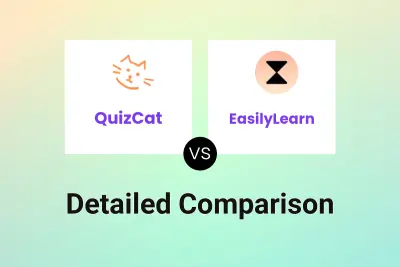
QuizCat vs EasilyLearn Detailed comparison features, price
ComparisonView details → -

StudyBlaze vs EasilyLearn Detailed comparison features, price
ComparisonView details → -
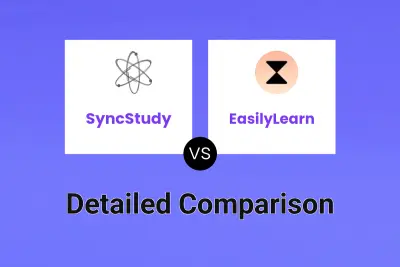
SyncStudy vs EasilyLearn Detailed comparison features, price
ComparisonView details → -

StudySqueeze vs EasilyLearn Detailed comparison features, price
ComparisonView details → -

QWiser vs EasilyLearn Detailed comparison features, price
ComparisonView details → -
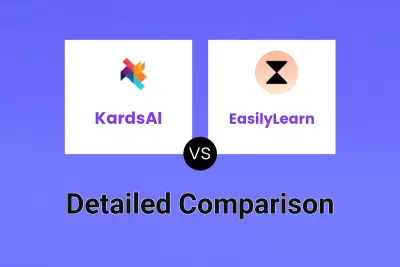
KardsAI vs EasilyLearn Detailed comparison features, price
ComparisonView details → -
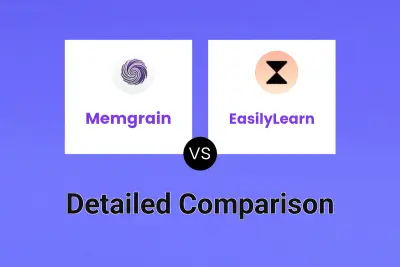
Memgrain vs EasilyLearn Detailed comparison features, price
ComparisonView details → -

Monic.ai vs EasilyLearn Detailed comparison features, price
ComparisonView details →
Didn't find tool you were looking for?