 QA.tech
VS
QA.tech
VS
 Robonito
Robonito
QA.tech
QA.tech provides an AI-powered solution for end-to-end (E2E) testing of web applications. The platform leverages an AI agent, named Jarvis, to automate the creation, execution, and maintenance of QA tests. This allows development teams to focus on building and coding, accelerating their release cycles.
QA.tech's AI agent autonomously scans web applications, learns their structure, and generates tests mimicking user interactions. The system continuously tests the application, identifies defects with varying severity, and generates developer-friendly bug reports. These reports integrate with popular issue-tracking systems like Linear, Jira, and ClickUp, streamlining the debugging process.
Robonito
Leverage Generative AI capabilities to significantly speed up the creation of quality assurance tests for web applications. This platform facilitates running tests in the cloud across multiple configurations, including Mac and Windows, enabling faster feedback through parallel execution. It offers specialized support for testing complex systems like Salesforce and SAP.
Streamline your QA processes by efficiently managing test cases within organized suites and workspaces, supporting bulk actions. Enhance test coverage with data-driven testing capabilities, importing data from sources like Excel, API, and JSON. The tool promotes seamless integration with CI/CD pipelines and JIRA, fostering better collaboration among developers, QA engineers, and project managers for stable, high-performance application delivery.
Pricing
QA.tech Pricing
QA.tech offers Paid pricing with plans starting from $499 per month .
Robonito Pricing
Robonito offers Freemium pricing with plans starting from $699 per month .
Features
QA.tech
- AI Agent Scanning: Automatically scans your web app and understands its structure.
- Automated Test Creation: Generates tests based on user interactions and specified objectives.
- Test Editing: Allows easy modification of tests to include custom business logic and assertions.
- Continuous Real-time Testing: Continuously tests the application and adapts to changes.
- Developer-Friendly Bug Reports: Provides reports with console logs, network requests, and integration with issue trackers.
- Automatic test maintenance: Evolve tests as the product is developed
Robonito
- GenAI Test Creation: Utilizes Generative AI to speed up test script development.
- Cloud Execution: Run tests in the cloud for multiple configurations.
- Parallel Execution: Execute multiple tests simultaneously for faster feedback.
- Salesforce & SAP Support: Specific capabilities for testing Salesforce and SAP environments.
- No-Code Recorder: Intuitive recorder for creating tests without coding.
- Data Driven Tests: Import data from Excel, API, or JSON to expand test coverage.
- Test Case Management: Organize tests into suites across workspaces with bulk actions.
- Team Collaboration: Features designed to improve collaboration within project teams.
- Multi-Browser Support: Ensures compatibility across various web browsers.
- Code Generation: Automatically generates test code for frameworks like Playwright and Cypress.
- CI/CD Integration: Works seamlessly with continuous integration and deployment pipelines.
- AI-Driven Regression Optimization: Helps manage and optimize regression testing suites.
Use Cases
QA.tech Use Cases
- Accelerating software release cycles.
- Reducing manual QA testing costs.
- Improving customer retention by minimizing bugs.
- Scaling end-to-end testing without increasing headcount.
- Integrating QA testing into CI/CD pipelines.
Robonito Use Cases
- Accelerating QA automation cycles for faster releases.
- Reducing manual errors in the testing process.
- Automating regression testing to clear backlogs.
- Testing complex software products and enterprise applications (Salesforce, SAP).
- Improving collaboration between developers, QA, and project managers.
- Scaling quality assurance processes for growing applications.
- Performing cross-browser compatibility testing.
- Implementing data-driven testing strategies.
Uptime Monitor
Uptime Monitor
Average Uptime
99.86%
Average Response Time
132.07 ms
Last 30 Days
Uptime Monitor
Average Uptime
99.86%
Average Response Time
174.27 ms
Last 30 Days
QA.tech
Robonito
More Comparisons:
-
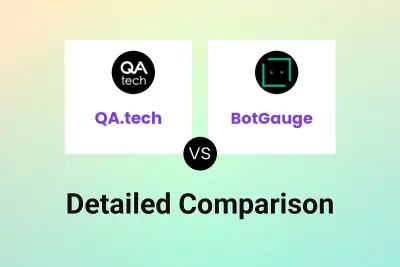
QA.tech vs BotGauge Detailed comparison features, price
ComparisonView details → -

QA.tech vs MuukTest Detailed comparison features, price
ComparisonView details → -

QA.tech vs Robonito Detailed comparison features, price
ComparisonView details → -

Rainforest QA vs Robonito Detailed comparison features, price
ComparisonView details → -
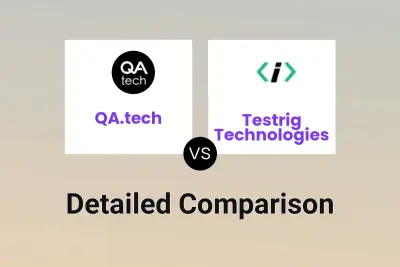
QA.tech vs Testrig Technologies Detailed comparison features, price
ComparisonView details → -

QA.tech vs Verex Detailed comparison features, price
ComparisonView details → -

QA.tech vs QA Touch Detailed comparison features, price
ComparisonView details → -
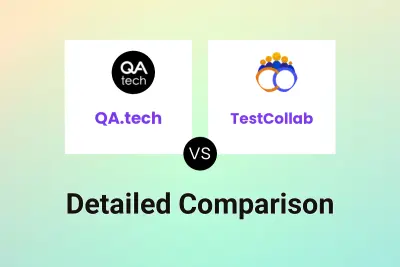
QA.tech vs TestCollab Detailed comparison features, price
ComparisonView details →
Didn't find tool you were looking for?