 ProShot
VS
ProShot
VS
 Photoflow AI
Photoflow AI
ProShot
ProShot leverages advanced AI to analyze and enhance photos, delivering professional-quality results. It transforms ordinary images into studio-quality masterpieces, regardless of the original lighting or background.
This tool provides instant enhancements, eliminating the need for complex manual editing. Achieve consistent, high-quality results for every photo processed, elevating visual presence across various platforms.
Photoflow AI
Photoflow AI delivers high-quality, professional headshots using advanced AI technology. The platform offers extensive customization options, allowing users to tailor their headshots with various styles, backgrounds, and lighting to best represent their professional brand.
Photoflow provides a user-friendly experience and fast turnaround times. It enhances images to 8K ultra-realistic quality and features automatic touch-ups, ensuring a polished and impressive final product.
Pricing
ProShot Pricing
ProShot offers Free Trial pricing .
Photoflow AI Pricing
Photoflow AI offers Paid pricing with plans starting from $49 per month .
Features
ProShot
- AI-Powered Enhancement: Advanced AI analyzes and enhances every aspect of your photo.
- Instant Results: Get professional-grade photos in seconds.
- Professional Quality: Achieve studio-quality results from any photo.
- Perfect Every Time: Consistent, high-quality results for every photo you process.
Photoflow AI
- 8K Ultra-Realistic Headshots: Experience unparalleled clarity and detail with advanced AI technology.
- Customization Options: Choose from a variety of styles, backgrounds, and lighting to match professional needs.
- User-Friendly Interface: Easily navigate the intuitive platform and create stunning headshots in minutes.
- Fast and Efficient: Get high-quality headshots delivered in record time.
- AI Enhancements: Automatic touch-ups, blemish removal, and facial feature adjustments.
- Integration with Social Platforms: Seamlessly share headshots on LinkedIn, Facebook, and other professional networks.
Use Cases
ProShot Use Cases
- Enhancing LinkedIn profile photos
- Creating professional images for business profiles
- Improving real estate photography
- Generating high-quality photos for social media
Photoflow AI Use Cases
- Professional Networking Profiles: Enhance LinkedIn, Xing, or other professional networking profiles.
- Corporate Websites and Employee Directories: Use AI-generated headshots for corporate websites and internal employee directories.
- Marketing and Promotional Materials: Utilize headshots in marketing collateral, including brochures, newsletters, and social media campaigns.
Uptime Monitor
Uptime Monitor
Average Uptime
99.71%
Average Response Time
345.79 ms
Last 30 Days
Uptime Monitor
Average Uptime
99.86%
Average Response Time
179.79 ms
Last 30 Days
ProShot
Photoflow AI
More Comparisons:
-
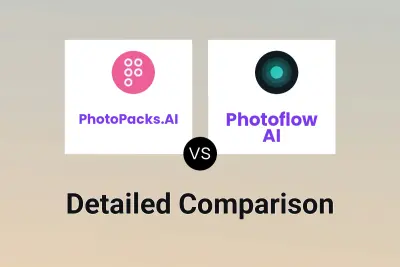
PhotoPacks.AI vs Photoflow AI Detailed comparison features, price
ComparisonView details → -

MeinProfilbild vs Photoflow AI Detailed comparison features, price
ComparisonView details → -

1PhotoAI vs Photoflow AI Detailed comparison features, price
ComparisonView details → -

ProShot vs Photoflow AI Detailed comparison features, price
ComparisonView details → -

ProShot vs Pixble Magic Detailed comparison features, price
ComparisonView details → -

ProShot vs Headshotgrapher Detailed comparison features, price
ComparisonView details → -

ProShot vs Headshots AI Detailed comparison features, price
ComparisonView details → -

ProShot vs Fixela Detailed comparison features, price
ComparisonView details →
Didn't find tool you were looking for?