 Postin
VS
Postin
VS
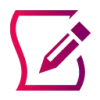 Scriptu
Scriptu
Postin
Postin empowers LinkedIn professionals to create engaging content efficiently through its comprehensive suite of AI-powered tools. The platform combines advanced copywriting capabilities powered by Claude 3.5 with robust content planning features, enabling users to maintain a consistent and impactful LinkedIn presence.
The platform stands out with its integrated approach to content creation, offering personalized content suggestions, visual content planning through a Kanban board system, and AI image generation capabilities. Users can streamline their LinkedIn content strategy while ensuring their posts remain authentic and engaging.
Scriptu
Scriptu is an AI-powered platform designed to enhance your LinkedIn presence. It allows you to create, schedule, and optimize engaging content tailored for LinkedIn.
The platform offers a suite of tools, including AI post generators, content enhancement features, readability analysis, and a carousel maker. Scriptu assists in generating high-quality content that resonates with your target audience, ultimately helping you focus on growing your brand and expanding your reach on LinkedIn.
Pricing
Postin Pricing
Postin offers Free Trial pricing with plans starting from $25 per month .
Scriptu Pricing
Scriptu offers Pay Once pricing .
Features
Postin
- LinkedIn AI Copywriter: Write top-performing posts using Anthropic's AI technology
- Personalized Content Ideas: Get audience-specific content suggestions
- Kanban Content Planner: Organize and track post status efficiently
- Content Calendar: Visual drag-and-drop planning interface
- AI Image Generation: Create hyperrealistic custom images
Scriptu
- AI Post Generators: Generate LinkedIn posts from various sources (websites, YouTube videos, documents, etc.).
- AI-Enhanced Hooks & Calls to Action: Create compelling starters and persuasive calls to action.
- Post Readability Score: Analyze and improve the readability of your posts.
- Carousel Maker: Easily create and customize carousel posts for LinkedIn.
- Media Library: Upload images, videos, and PDFs, or use AI-generated images.
- Post Scheduling: Schedule posts in advance for optimal timing.
- Content Branding: Customize posts to match your brand's voice.
- Multilingual Posts: Generate posts in multiple languages.
Use Cases
Postin Use Cases
- Creating engaging LinkedIn posts
- Planning weekly content strategy
- Generating professional social media images
- Managing content publishing schedule
- Organizing content workflow
Scriptu Use Cases
- Creating engaging LinkedIn posts to increase visibility and reach.
- Scheduling a content calendar for consistent LinkedIn activity.
- Improving post readability for better audience engagement.
- Generating content ideas based on trending topics.
- Creating visually appealing carousel posts.
- Managing multiple LinkedIn accounts from one platform.
FAQs
Postin FAQs
-
What AI technology powers Postin?
Postin is powered by Claude 3.5 from Anthropic for its AI copywriting capabilities. -
How many AI-generated posts are included in the Creator plan?
The Creator plan includes 100 AI-generated posts and 10 hyper-realistic AI images per month. -
What features are coming soon to the Power Creator plan?
Post hooks generator and LinkedIn Collaborative Articles Writer are upcoming features for the Power Creator plan.
Scriptu FAQs
-
What sets Scriptu apart from other tools?
Scriptu distinguishes itself with its AI-driven content creation and optimization capabilities tailored for LinkedIn. Our platform empowers users to effortlessly generate, schedule, and enhance engaging posts, leveraging various content sources like websites, videos, and documents. With advanced features such as AI-powered hooks, post readability analysis, and dynamic carousel creation, Scriptu offers unparalleled support for boosting LinkedIn engagement and building a strong online presence. -
Who can benefit from using Scriptu?
Scriptu is ideal for individuals and companies seeking to establish and enhance personal brands for business purposes. Whether you're a content creator, freelancer, entrepreneur, or managing an entire team, Scriptu equips you with the tools to shine on LinkedIn and seize business opportunities. -
How does Scriptu's free trial and refund policy work?
To begin your trial, simply create an account and select a plan. Once you activate your trial, you'll enjoy one week of complimentary access to Scriptu. You have the flexibility to cancel your trial at any time. If you choose to continue beyond the trial period, your first month (for monthly plans) or year (for yearly plans) will be charged. Rest assured, we offer a 30-day refund policy on your initial payment. To request a refund, simply reach out to us through the support module in the app. -
Can I cancel my subscription anytime? How?
Yes, you have the flexibility to cancel your subscription at any time. Simply navigate to the Settings section of Scriptu and access the Billing tab. From there, you can upgrade, downgrade, or cancel your subscription hassle-free. -
Is Scriptu safe to use?
Scriptu provides a suite of features designed to optimize your LinkedIn experience while prioritizing safety and compliance. Unlike traditional automation tools, Scriptu focuses on empowering users to create quality content on LinkedIn and foster genuine connections. Our AI technology, networking tools are designed to enhance your LinkedIn experience without compromising account security.
Uptime Monitor
Uptime Monitor
Average Uptime
100%
Average Response Time
123.03 ms
Last 30 Days
Uptime Monitor
Average Uptime
99.57%
Average Response Time
277.72 ms
Last 30 Days
Postin
Scriptu
More Comparisons:
-

Postin vs TallyPost Detailed comparison features, price
ComparisonView details → -
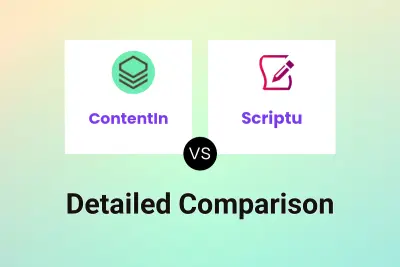
ContentIn vs Scriptu Detailed comparison features, price
ComparisonView details → -
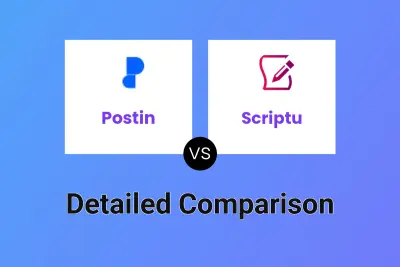
Postin vs Scriptu Detailed comparison features, price
ComparisonView details → -
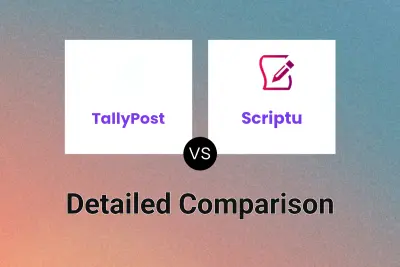
TallyPost vs Scriptu Detailed comparison features, price
ComparisonView details → -

Postin vs inpilot Detailed comparison features, price
ComparisonView details → -

Postin vs MagicPost Detailed comparison features, price
ComparisonView details → -

Postin vs Typoro Detailed comparison features, price
ComparisonView details → -
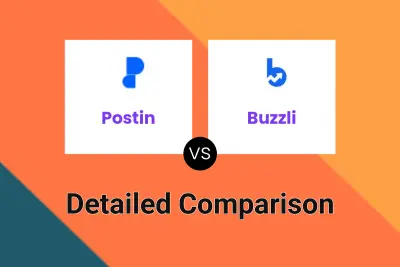
Postin vs Buzzli Detailed comparison features, price
ComparisonView details →
Didn't find tool you were looking for?