 Pixalto
VS
Pixalto
VS
 PicPicAI
PicPicAI
Pixalto
Pixalto is a sophisticated AI-powered photo enhancement platform that transforms ordinary images into stunning visuals. The platform combines advanced artificial intelligence with user-friendly interfaces to deliver professional-grade photo editing capabilities accessible to both casual users and professionals.
The platform offers a diverse range of features including background removal, object erasure, face enhancement, photo restoration, and image quality improvement. Pixalto's AI technology automatically identifies and fixes common image problems such as noise, blur, and poor lighting, while also providing creative tools for colorization, cartoonization, and face swapping.
PicPicAI
PicPicAI provides a suite of powerful AI-powered photo editing tools designed to enhance and transform images. Features include AI Photo Enhancer for improving image clarity, AI Background Remover for isolating subjects, and various portrait generators for creating stylized images.
This platform offers a user-friendly experience and cost-effective solutions for achieving professional-quality photo edits. It caters to various needs, from enhancing blurry images to creating artistic portraits and removing unwanted objects.
Pricing
Pixalto Pricing
Pixalto offers Freemium pricing with plans starting from $12 per month .
PicPicAI Pricing
PicPicAI offers Usage Based pricing .
Features
Pixalto
- AI-Powered Enhancement: Automatic improvement of clarity and vibrancy
- Background Removal: Simple removal of image backgrounds
- Object Eraser: Precise removal of unwanted objects
- Face Enhancement: Advanced facial retouching and improvement
- Photo Restoration: Repair and enhance old photographs
- Quality Improvement: Fix blur, noise, and lighting issues
- Cartoon Effect: Transform photos into cartoon style images
- Face Swap: AI-powered face swapping capability
PicPicAI
- AI Photo Enhancer: Enhance the clarity of blurred images.
- AI Background Remover: Remove background with one click.
- AI Remove Objects: Erase unwanted objects from photos.
- Portrait Generator: Create stylized portraits (sketch, painting, etc.).
- AI Hairstyle For Female: Try new hairstyles and colors.
- Headshot Generator: Create professional headshots with AI.
- Restore Old Photos: Restore old and blurry face photos.
- Creative Upscaler: Create upscaled images with added details.
Use Cases
Pixalto Use Cases
- Professional photo retouching
- Old photo restoration
- E-commerce product image enhancement
- Social media content creation
- Portrait enhancement
- Background removal for professional headshots
- Creative photo manipulation
- Personal photo improvement
PicPicAI Use Cases
- Enhancing product photos for e-commerce
- Creating engaging social media content
- Generating professional headshots
- Restoring old or damaged photographs
- Creating artistic portraits
- Removing unwanted objects from images
- Changing backgrounds of photos
- Trying on virtual hairstyles.
FAQs
Pixalto FAQs
-
What is Pixalto.app Photo Editor?
Pixalto.app is a user-friendly online photo editing platform powered by advanced AI technology. It lets you effortlessly remove objects or people from photos, retouch images, enhance quality, add color, correct imperfections, cartoonize, and even animate your photos. -
Is Pixalto free to use?
Yes! Pixalto offers a free plan that includes 10 credits. You can use these credits to access AI-powered tools and download standard-quality images -
Can I edit photos on my phone?
Absolutely! Pixalto works seamlessly on any smart device, including smartphones. Just visit Pixalto.app through your mobile browser, upload your image, and start editing—just as you would on a computer. -
What image formats does Pixalto support?
Pixalto supports popular formats like JPG, PNG, and JPEG. Plus, you can download your edited images in high-definition JPG format.
PicPicAI FAQs
-
What are credits?
Credits are a virtual tokens that you can purchase with real money and use to pay for premium features on PicPicAI. -
How long are the credits valid for?
Pay-As-You-Go credits are permanently valid after the purchase. -
What payment methods can I use?
You can pay through all major credit and debit cards, Paypal, Apple Pay, Google Pay. We accept credit or debit card from following: Visa, Mastercard, American Express, and More. -
How to purchase PicPicAI's AI photo tools?
To purchase PicPicAI's AI photo tools, simply click on the 'Pricing' link in the top navigation or the 'Buy Now' button. Choose the Credits package that suits your needs, complete the payment, and the credits will be added to your PicPicAI account.
Uptime Monitor
Uptime Monitor
Average Uptime
99.86%
Average Response Time
1384.9 ms
Last 30 Days
Uptime Monitor
Average Uptime
99.86%
Average Response Time
179.21 ms
Last 30 Days
Pixalto
PicPicAI
More Comparisons:
-

Pixalto vs PhotoEditor.ai Detailed comparison features, price
ComparisonView details → -

Pixalto vs Picsify Detailed comparison features, price
ComparisonView details → -

inPixio vs PicPicAI Detailed comparison features, price
ComparisonView details → -
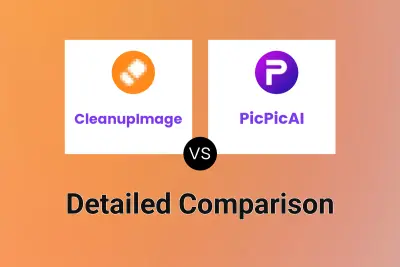
CleanupImage vs PicPicAI Detailed comparison features, price
ComparisonView details → -

PhotoRestore AI vs PicPicAI Detailed comparison features, price
ComparisonView details → -

AI HeadShot Online vs PicPicAI Detailed comparison features, price
ComparisonView details → -
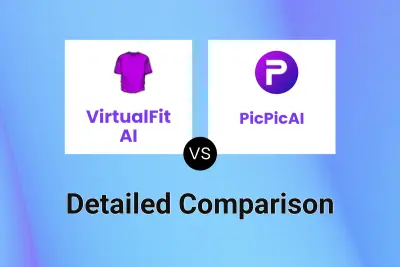
VirtualFit AI vs PicPicAI Detailed comparison features, price
ComparisonView details → -
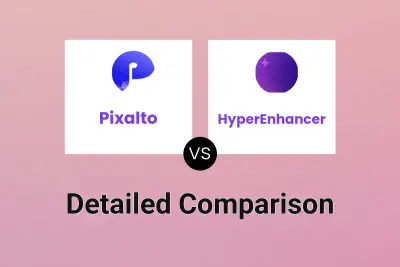
Pixalto vs HyperEnhancer Detailed comparison features, price
ComparisonView details →
Didn't find tool you were looking for?