 VirtualFit AI
VS
VirtualFit AI
VS
 PicPicAI
PicPicAI
VirtualFit AI
VirtualFit AI is a powerful image editing platform that leverages artificial intelligence to simplify and enhance your photo editing workflow. The platform offers a range of tools designed for both creative transformations and practical image adjustments. These tools are designed to provide users ultimate convenience and creativity.
With VirtualFit AI, you can effortlessly change outfits in photos, recolor objects, remove backgrounds, restore image details, and even extend images using generative fill. This comprehensive suite makes it easy to explore new looks and perfect your images for social media, personal portraits, or any other application.
PicPicAI
PicPicAI provides a suite of powerful AI-powered photo editing tools designed to enhance and transform images. Features include AI Photo Enhancer for improving image clarity, AI Background Remover for isolating subjects, and various portrait generators for creating stylized images.
This platform offers a user-friendly experience and cost-effective solutions for achieving professional-quality photo edits. It caters to various needs, from enhancing blurry images to creating artistic portraits and removing unwanted objects.
Pricing
VirtualFit AI Pricing
VirtualFit AI offers Usage Based pricing .
PicPicAI Pricing
PicPicAI offers Usage Based pricing .
Features
VirtualFit AI
- AI Clothes Changer: Replace outfits in your photos within seconds.
- AI Image Restore: Restore the details and quality of your images.
- AI Image Extender: Crop the image and fill the cropped space using AI-powered generative fill.
- AI Object Recolor: Recolor objects, outfits, and other elements within your images.
- AI Background Removal: Remove backgrounds from images quickly and easily.
PicPicAI
- AI Photo Enhancer: Enhance the clarity of blurred images.
- AI Background Remover: Remove background with one click.
- AI Remove Objects: Erase unwanted objects from photos.
- Portrait Generator: Create stylized portraits (sketch, painting, etc.).
- AI Hairstyle For Female: Try new hairstyles and colors.
- Headshot Generator: Create professional headshots with AI.
- Restore Old Photos: Restore old and blurry face photos.
- Creative Upscaler: Create upscaled images with added details.
Use Cases
VirtualFit AI Use Cases
- Virtually trying on new outfits before purchasing.
- Enhancing photos for social media posts.
- Creating professional-looking portraits.
- Experimenting with different looks and styles.
- Restoring old or damaged photos.
- Adjusting image composition with generative fill.
PicPicAI Use Cases
- Enhancing product photos for e-commerce
- Creating engaging social media content
- Generating professional headshots
- Restoring old or damaged photographs
- Creating artistic portraits
- Removing unwanted objects from images
- Changing backgrounds of photos
- Trying on virtual hairstyles.
FAQs
VirtualFit AI FAQs
-
How does VirtualFit's AI Outfit Replacer work?
VirtualFit's AI Outfit Replacer uses artificial intelligence to analyze and replace the clothing in your photos with new outfits that you select or describe. -
Is VirtualFit free to use?
VirtualFit offers paid plans based on credit usage. A Starter Pack is available for $5 (20 credits), and a Premium plan for $30 (130 credits). -
Can I use VirtualFit for my social media posts?
Yes, you can use VirtualFit to enhance your photos and create engaging content for your social media posts. -
What is VirtualFit AI Generative Fill?
VirtualFit AI Generative Fill allows you to crop images and use AI to fill the cropped space realistically. -
What is VirtualFit AI Object recolor?
VirtualFit AI Object recolor allows you to change the color of specific objects or outfits within an image.
PicPicAI FAQs
-
What are credits?
Credits are a virtual tokens that you can purchase with real money and use to pay for premium features on PicPicAI. -
How long are the credits valid for?
Pay-As-You-Go credits are permanently valid after the purchase. -
What payment methods can I use?
You can pay through all major credit and debit cards, Paypal, Apple Pay, Google Pay. We accept credit or debit card from following: Visa, Mastercard, American Express, and More. -
How to purchase PicPicAI's AI photo tools?
To purchase PicPicAI's AI photo tools, simply click on the 'Pricing' link in the top navigation or the 'Buy Now' button. Choose the Credits package that suits your needs, complete the payment, and the credits will be added to your PicPicAI account.
Uptime Monitor
Uptime Monitor
Average Uptime
0%
Average Response Time
0 ms
Last 30 Days
Uptime Monitor
Average Uptime
99.86%
Average Response Time
179.21 ms
Last 30 Days
VirtualFit AI
PicPicAI
More Comparisons:
-

AIEASE vs PicPicAI Detailed comparison features, price
ComparisonView details → -

UpscaleImage.AI vs PicPicAI Detailed comparison features, price
ComparisonView details → -

Picsman.ai vs PicPicAI Detailed comparison features, price
ComparisonView details → -

Pixble Magic vs PicPicAI Detailed comparison features, price
ComparisonView details → -
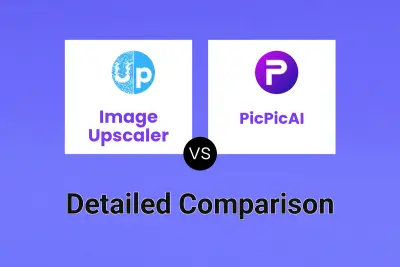
Image Upscaler vs PicPicAI Detailed comparison features, price
ComparisonView details → -

iHeadshot.AI vs PicPicAI Detailed comparison features, price
ComparisonView details → -

AI HeadShot Online vs PicPicAI Detailed comparison features, price
ComparisonView details → -
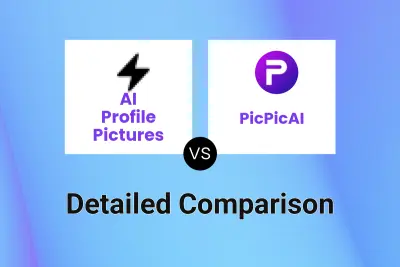
AI Profile Pictures vs PicPicAI Detailed comparison features, price
ComparisonView details →
Didn't find tool you were looking for?