 PikFlow
VS
PikFlow
VS
 PixieMint
PixieMint
PikFlow
PikFlow is a comprehensive AI-powered image creation and editing platform that combines cutting-edge artificial intelligence with user-friendly functionality. The platform excels in transforming text descriptions into detailed visuals, breathing new life into old photographs through restoration, and providing professional-grade image manipulation tools.
The platform leverages advanced machine learning algorithms to continuously improve its image generation capabilities while maintaining an intuitive interface accessible to users of all skill levels. PikFlow's technology ensures high-quality outputs across various applications, from artistic creation to professional image editing.
PixieMint
PixieMint provides a comprehensive suite of AI-powered tools designed to accelerate and enhance creative workflows. Users can easily create high-quality visual and audio content, eliminating the need for extensive manual editing. The platform streamlines content creation for professionals and enthusiasts alike.
The service offers diverse functionalities including text-to-image generation, image editing, audio generation, and video creation. It helps users transform ideas into compelling visuals and sounds, significantly saving time and resources in the creative process.
Pricing
PikFlow Pricing
PikFlow offers Freemium pricing .
PixieMint Pricing
PixieMint offers Freemium pricing with plans starting from $10 per month .
Features
PikFlow
- AI Image Generation: Transform text prompts into vivid, detailed images
- Vintage Photo Restoration: Repair and enhance old photographs
- Background Removal: Remove or replace image backgrounds seamlessly
- High-Resolution Upscaling: Increase image resolution while maintaining quality
- Advanced AI Learning: Continuously improving image generation capabilities
- User-Friendly Interface: Intuitive design for all skill levels
- Community Features: Share and collaborate with other users
- Regular Updates: Constant improvements to AI models and capabilities
PixieMint
- Text To Image: Generate an image from text prompt alone, creating detailed visuals based solely on your descriptions.
- Image To Image: Generate an image with both text prompt and image, blending elements to create a new picture.
- Replace Object: Modify or fill an object with another object seamlessly within the original image context.
- Remove Object: Remove unwanted objects in an image effortlessly, leaving no trace behind in the final picture.
- Replace Background: Replace the background of an image entirely, giving your photos a fresh new setting.
- Remove Background: Accurately remove the background of an image, isolating the main subject with precision.
- Type And Replace: Automatically identify and replace objects with text, transforming images interactively.
- Upscale Image: Create a higher resolution version of an image, enhancing detail and clarity significantly.
- Generative Fill: Insert additional content into an image seamlessly, enhancing or expanding the scene.
- Sketch Render: Upgrade hand-drawn sketches to refined images, turning basic drawings into polished artwork.
- Sticker Maker: Create cute stickers from text prompts, designing playful and personalized sticker packs.
- Face Swap: Swap faces in an existing image with faces from another image, creating a fun transformation.
- Reimagine: Reimagine photos, paintings, and avatars for anyone in any style, providing a fresh new look.
- Audio Generation: Text to speech, voice cloning, and audio music generation, creating immersive sound experiences.
- Video Generation: Generate a 4-second video from an image, bringing your static pictures to life with motion.
- Free Tools: Image to text prompt, compress image, resize image, and more, offering versatile free utilities.
Use Cases
PikFlow Use Cases
- Creating custom artwork from text descriptions
- Restoring old family photographs
- Preparing product images for e-commerce
- Enhancing low-resolution images for printing
- Generating visual content for presentations
- Digital art creation
- Professional photo editing
- Background replacement for marketing materials
PixieMint Use Cases
- Creating marketing visuals.
- Generating product advertising content.
- Ideation and brainstorming.
- Photo editing and enhancement.
- Sticker creation
- Audio and video content creation.
FAQs
PikFlow FAQs
-
What happens to unused monthly credits?
Unused credits expire at the end of the monthly billing cycle and do not carry forward to the next period. -
What payment methods are accepted?
PikFlow accepts various credit and debit card options through Lemon Squeezy payment services. -
Are refunds available?
Due to the extensive computational resources required for processing, refunds are not offered.
PixieMint FAQs
-
What is PixieMint.com?
It is not explicitly stated what Pixiemint.com is on the FAQ, but through context, we can understand PixieMint is an AI-Powered Creative Tools no photoshop skills are needed. -
Can I use PixieMint.com for free?
Yes, PixieMint offers a free plan for hobby and small projects. -
What are credits on PixieMint.com?
The FAQ section includes the question but did not answer the question. -
How much does each generation cost?
The FAQ section includes the question but did not answer the question. -
Do unused credits roll over to the next month?
The FAQ section includes the question but did not answer the question.
Uptime Monitor
Uptime Monitor
Average Uptime
0%
Average Response Time
0 ms
Last 30 Days
Uptime Monitor
Average Uptime
99.85%
Average Response Time
225.93 ms
Last 30 Days
PikFlow
PixieMint
More Comparisons:
-

PikFlow vs ImgifyAI Detailed comparison features, price
ComparisonView details → -

PikFlow vs PixieMint Detailed comparison features, price
ComparisonView details → -

PikFlow vs PicTools.AI Detailed comparison features, price
ComparisonView details → -

PikFlow vs AIPhoto Detailed comparison features, price
ComparisonView details → -

PikFlow vs Magic Studio Detailed comparison features, price
ComparisonView details → -

PikFlow vs Teza AI Detailed comparison features, price
ComparisonView details → -
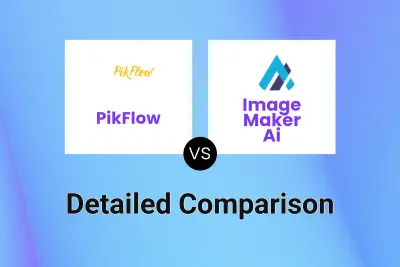
PikFlow vs Image Maker Ai Detailed comparison features, price
ComparisonView details → -

PikFlow vs Magik Face Detailed comparison features, price
ComparisonView details →
Didn't find tool you were looking for?