 PicWonderful
VS
PicWonderful
VS
 Pincel
Pincel
PicWonderful
PicWonderful is an online photo editing toolkit powered by Artificial Intelligence. It provides a user-friendly interface and a collection of tools to enhance and transform images. The platform empowers users to effortlessly improve their photo's quality.
PicWonderful offers various features, including image generation from text, background removal, image unblurring, and colorization. This makes it suitable for both novices and experienced users.
Pincel
Pincel offers a comprehensive collection of AI-powered tools for a variety of image manipulation tasks. It ranges from basic photo cleaning to advanced creative edits, including object removal, generative fill and portrait generation.
This web application provides an intuitive editing experience compatible with all modern devices allowing users to perform professional-quality retouching in seconds.
Pricing
PicWonderful Pricing
PicWonderful offers Free pricing .
Pincel Pricing
Pincel offers Freemium pricing with plans starting from $19 per month .
Features
PicWonderful
- Generate from Text: Create images based on text inputs.
- Remove Background: Effortlessly remove backgrounds from photos.
- Unblur Image: Sharpen and clarify blurry images.
- Colorize Image: Add color to black and white photos.
Pincel
- AI Photo Editor: Make instant and magical photo edits with simple text input.
- AI Portrait Maker: Turn your photo into amazing AI portraits.
- AI Photo Cleaner: Remove objects from photos.
- AI Image Replicator: Mimic and duplicate image colors, styles or even body poses.
- AI QR Code Art Maker: Create functional and visually stunning QR codes.
- AI Logo Art Maker: Turn your logo into a piece of AI illusion artwork.
- Virtual Dressing Room: Try on outfits and experiment with different looks.
- Generative Fill: Create stunning images by filling in changing objects on your photo.
- Background Remover: Effortlessly remove backgrounds from any photo online.
- Photo Extender: Expand and uncrop your images seamlessly with generative AI.
Use Cases
PicWonderful Use Cases
- Enhancing low-resolution photos
- Reviving old black and white photos
- Creating product images with clean backgrounds
- Generating unique images from text descriptions
Pincel Use Cases
- Image retouching
- Generative fill
- Creative photo manipulation
- Removing objects or text from photos
- Creating marketing visuals
- Changing clothes on photo
- Interior design visualization
- Generating stock photos
- Creating AI portraits
- Remodeling a house
FAQs
PicWonderful FAQs
-
What is photo editing?
Transform your memories into works of art with PicWonderful's online photo editor! Whether your camera didn't capture the perfect shot or you just want to add a little extra something, our editor will give you the tools to bring your photos to the next level. Lighten up dull colors, add stunning effects, blur backgrounds, and even remove unwanted elements. With PicWonderful, you can turn every photo into a masterpiece in just a few clicks! Upgrade your editing experience now! -
How can I edit photos online for free?
With PicWonderful's online photo editor, you can unleash your inner artist and take your photos to the next level! You can turn your memories into stunning works of art with just a few simple steps. Begin by going to PicWonderful's website, then select from a variety of editing features ranging from basic adjustments to portrait beauty and photo effects, apply the feature, download your masterpiece, and share it with the rest of the world. -
What's the difference between PicWonderful and Photoshop?
With its powerful editing and graphic design functions, PicWonderful is like having a mini Photoshop at your fingertips. But unlike Photoshop, PicWonderful has a user-friendly interface that makes it easy for anyone to master, regardless of experience level. Whether you're a professional photographer or a complete novice, PicWonderful is the perfect tool to help you turn your photos into works of art. So what are you waiting for? Start creating stunning visuals today with PicWonderful!
Pincel FAQs
-
What is Pincel?
Pincel is a growing collection of photo manipulation tools powered by AI. Each tool has a specific functionality ranging from photo cleaning to creating advanced edits and even face portraits. Our single purpose is to make image editing more simple and accessible to everyone. -
What can I do with Pincel?
Only your imagination is the limit. Pincel is best used for image retouching, generative fill, creative photo manipulation and removing objects or text from photos with amazing simplicity. It's a handy toolset for marketers, designers or business owners and works best as a quick way to make visuals. -
Is Pincel a mobile app?
No, Pincel is a web application and is compatible with all modern devices. It can be used on any device with a web browser and internet connection. -
Do you have a free trial?
Yes! Every account on Pincel gets 20 free credits for testing, no credit card required. Once you've used your free credits, you can upgrade to a paid subscription whenever you're ready. -
Can I Use the Images Commercially?
Yes, anything you create with Pincel is yours to keep. You can modify and resell the images. Pincel is only an image processor and you own and keep the full rights to your images.
Uptime Monitor
Uptime Monitor
Average Uptime
100%
Average Response Time
116.48 ms
Last 30 Days
Uptime Monitor
Average Uptime
99.86%
Average Response Time
145.31 ms
Last 30 Days
PicWonderful
Pincel
More Comparisons:
-

PicWonderful vs Pincel Detailed comparison features, price
ComparisonView details → -

PicWonderful vs AIPhoto Detailed comparison features, price
ComparisonView details → -

PicWonderful vs PicWish Detailed comparison features, price
ComparisonView details → -

PicWonderful vs Pixble Magic Detailed comparison features, price
ComparisonView details → -

PicWonderful vs Picsify Detailed comparison features, price
ComparisonView details → -

PicWonderful vs Photoroom Detailed comparison features, price
ComparisonView details → -
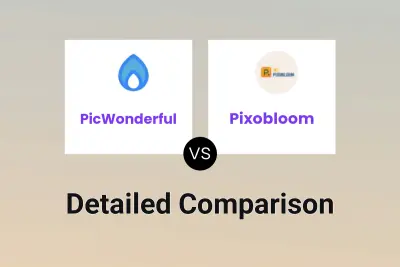
PicWonderful vs Pixobloom Detailed comparison features, price
ComparisonView details → -
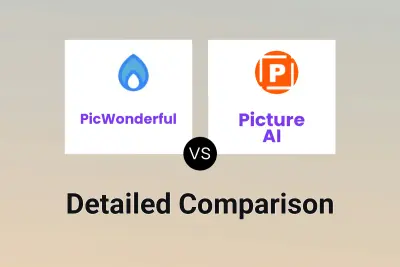
PicWonderful vs Picture AI Detailed comparison features, price
ComparisonView details →
Didn't find tool you were looking for?