 PicMa
VS
PicMa
VS
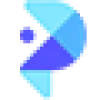 PicWish
PicWish
PicMa
PicMa is an online AI photo enhancer designed to improve image quality through various specialized tools. It offers targeted solutions for different types of photos, addressing issues like blurriness, low resolution, and unwanted elements.
The platform provides a comprehensive suite of AI-powered features, including photo enhancement, colorization, scratch removal, and object removal. It caters to a wide range of users, from individuals looking to enhance personal photos to professionals in photography, design, and marketing.
PicWish
PicWish is an AI-powered photo editor designed to simplify image editing tasks. It provides a comprehensive suite of tools to enhance photos, remove backgrounds, and improve image quality efficiently.
This online photo editor allows for quick and easy retouching, background removal, and resizing. PicWish handles up to 30 files simultaneously, streamlining the editing process and making photo manipulation accessible to users of all skill levels.
Pricing
PicMa Pricing
PicMa offers Freemium pricing .
PicWish Pricing
PicWish offers Freemium pricing .
Features
PicMa
- Enhance PRO: Suitable for Portrait, old photos, family photos.
- PNG Enhancer: Enhance the clarity of PNG images.
- Text Enhancer: Enhance the clarity of text in documents and images.
- WildFocus AI: Suitable for animal photography.
- Landscape AI: Applied to landscape photography.
- Stable Motion AI: Remove&Soften motion blur.
- AI Eraser: Remove unwanted elements on your photos.
- Color Master: Colorize different types of B&W photos.
- Descratch: Say goodbye to creases and scratches
PicWish
- Background Remover: Quickly isolate your image subject.
- Image Enhancer: Effortlessly unblur and sharpen images.
- Photo Retouch: Easily retouch images.
- Image Resizing: Resize images with just a few clicks.
- Bulk Editing: Process up to 30 files at a time.
Use Cases
PicMa Use Cases
- Enhancing old or low-quality photos
- Removing unwanted objects from images
- Colorizing black and white photos
- Restoring damaged photos
- Improving the clarity of text in images
- Enhancing animal photography
- Enhance landscape photos
PicWish Use Cases
- Creating product photos with clean backgrounds
- Enhancing blurry images for personal or business use
- Retouching portraits
- Resizing images for social media or websites
- Removing unwanted objects from images
FAQs
PicMa FAQs
-
What types of photos is Enhance PRO suitable for?
Enhance PRO is suitable for Portrait, old photos, family photos. -
What does Color Master do?
Color Master colorizes different types of B&W photos, turning black and white pictures to color in seconds. -
What kind of blur does Stable Motion AI correct?
Stable Motion AI removes and softens motion blur. -
What is the function of AI Eraser tool?
AI Eraser removes unwanted elements from your photos, such as passersby, watermarks, or any undesired item.
PicWish FAQs
-
What is the Refund Policy?
PicWish offers 7-day money-back guarantee.
Uptime Monitor
Uptime Monitor
Average Uptime
100%
Average Response Time
582.13 ms
Last 30 Days
Uptime Monitor
Average Uptime
99.86%
Average Response Time
87.38 ms
Last 30 Days
PicMa
PicWish
More Comparisons:
-

PhotoEditor.ai vs PicWish Detailed comparison features, price
ComparisonView details → -

Pixalto vs PicWish Detailed comparison features, price
ComparisonView details → -

SharkFoto vs PicWish Detailed comparison features, price
ComparisonView details → -

MagicEdit vs PicWish Detailed comparison features, price
ComparisonView details → -
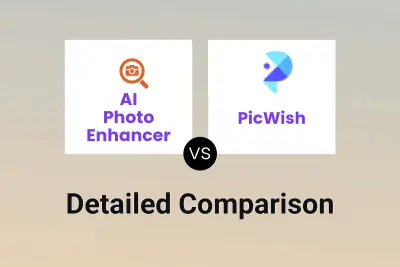
AI Photo Enhancer vs PicWish Detailed comparison features, price
ComparisonView details → -

PicMa vs PicWish Detailed comparison features, price
ComparisonView details → -

Photoleap vs PicWish Detailed comparison features, price
ComparisonView details → -

ImageTools Hub vs PicWish Detailed comparison features, price
ComparisonView details →
Didn't find tool you were looking for?