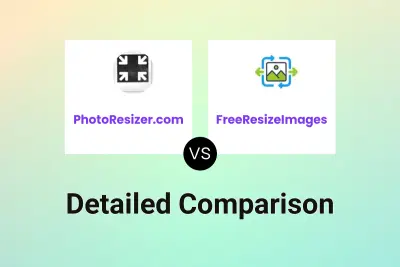PhotoResizer.com
VS
PhotoResizer.com
VS
 Croplio
Croplio
PhotoResizer.com
PhotoResizer.com provides a user-friendly platform for resizing, cropping, and making basic edits to images entirely online. Users can open images, crop to custom or pre-defined social media formats, resize while maintaining aspect ratio, rotate, flip, add text, draw, and adjust their photos with minimal effort. The tool ensures complete privacy by processing all images within the user's browser, meaning no photos are ever uploaded or stored externally.
No registration or installation is required, making it accessible and convenient on any device or browser. PhotoResizer.com is optimized for speed and simplicity, allowing users to quickly resize, enhance, and save or share images without hassle. This tool is ideal for both casual and professional users needing quick photo edits for personal or social media use.
Croplio
Croplio provides a rapid and intuitive online solution for cropping images to meet precise requirements, making it ideal for creators and professionals. Users can upload images in popular formats such as JPG, PNG, WebP, and GIF and crop them to prepare content for social media, documents, profiles, and more. The platform ensures instant previews and allows downloads in various formats post-cropping, catering to diverse needs from custom dimensions to ready-made social media sizes.
The service is entirely browser-based, securing user images by processing them locally without storing data on servers. Croplio further enhances productivity with features like batch cropping, circle and square crops, and pixel-perfect accuracy, all designed for simplicity and efficiency. There is no requirement to register or sign up, ensuring quick and seamless access for all users.
Pricing
PhotoResizer.com Pricing
PhotoResizer.com offers Free pricing .
Croplio Pricing
Croplio offers Free pricing .
Features
PhotoResizer.com
- Online Resizing: Resize photos to any dimension directly in the browser.
- Custom & Pre-set Cropping: Crop images to custom sizes or predefined social media formats.
- Basic Editing Tools: Rotate, flip, erase, draw, and add text or shapes.
- No Registration Required: Full functionality without needing an account.
- Browser-Based Security: All processing happens on the device, ensuring privacy and security.
- Cross-Platform Accessibility: Functions seamlessly on all devices and browsers.
Croplio
- Fast Image Cropping: Upload and crop images within seconds using an intuitive interface.
- Social Media Formats: Access ready-made crop sizes for major platforms like Instagram and Facebook.
- Custom Dimensions: Crop images to exact sizes with pixel-level accuracy.
- Circle and Square Crops: Create perfectly shaped images for profiles or posts.
- Batch Processing: Crop multiple images at once efficiently.
- Instant Preview: View results in real-time before downloading.
- Multiple Formats: Support for PNG, JPG, and WebP output formats.
- No Signup Required: Use the service instantly without registration.
- Secure Local Processing: Images are processed in the browser and never stored on servers.
- Professional Tools: Tools tailored for both creators and professionals.
Use Cases
PhotoResizer.com Use Cases
- Preparing Facebook, Instagram, LinkedIn, YouTube, or X header images.
- Quick resizing and cropping of images for blog or website uploads.
- Editing personal photos for sharing or archiving.
- Creating custom images for presentations or marketing materials.
- Improving photo privacy by editing images without uploading to servers.
Croplio Use Cases
- Cropping images for Instagram, Facebook, and other social media platforms.
- Preparing profile and logo images with perfect circle or square crops.
- Batch cropping photos for digital marketing campaigns.
- Creating images for document insertion or presentation slides.
- Resizing website graphics to exact pixel dimensions.
- Editing product photos for e-commerce listings.
FAQs
PhotoResizer.com FAQs
-
Do I need to create an account to use PhotoResizer.com?
No, all features are available without registration or account creation. -
Are my images uploaded or stored on PhotoResizer.com servers?
No, all photo processing happens directly in your browser, keeping your images private to your device. -
Can I crop images to specific social media header formats?
Yes, the tool provides pre-defined crop formats for popular social media headers. -
Is PhotoResizer.com compatible with all browsers and devices?
Yes, it works seamlessly across all major browsers and devices without needing installation.
Croplio FAQs
-
Is Croplio free to use?
Yes, Croplio is completely free for basic image cropping with no registration required. -
What image formats can I crop?
Croplio supports JPG, PNG, WebP, and GIF formats, allowing you to crop and download in these options. -
Is there a size limit for images?
You can crop images up to 5MB in size using the free online tool. -
Are my images secure?
All cropping processes occur in your browser and images are never stored on Croplio's servers.
Uptime Monitor
Uptime Monitor
Average Uptime
99.03%
Average Response Time
262.03 ms
Last 30 Days
Uptime Monitor
Average Uptime
0%
Average Response Time
0 ms
Last 30 Days
PhotoResizer.com
Croplio
More Comparisons:
Didn't find tool you were looking for?