 Photoleap
VS
Photoleap
VS
 Pixobloom
Pixobloom
Photoleap
Photoleap is a comprehensive AI-powered photo editing application that combines intuitive editing tools with advanced artificial intelligence capabilities. The platform offers a wide range of features from basic photo enhancement to sophisticated AI-generated artwork, making it accessible for both casual users and professional content creators.
The application stands out with its one-tap smart edits, AI-powered tools for background removal, object elimination, and image generation capabilities. Users can create professional headshots, generate artwork from text, apply artistic filters, and craft trending visual content without requiring any design experience.
Pixobloom
Enhance your photographs using a comprehensive suite of AI-driven editing capabilities. This platform allows users to effortlessly apply unique artistic styles to their images through advanced AI style transfer technology. Additionally, it provides tools for easily removing watermarks, text, and other unwanted elements, ensuring cleaner visuals.Expand the creative possibilities by extending image canvases with AI-generated content or upscale and enhance image resolution for superior clarity. Users can also breathe life into black and white photos by adding vibrant colors or meticulously redraw and modify specific areas within an image for precise adjustments.
Pricing
Photoleap Pricing
Photoleap offers Free Trial pricing .
Pixobloom Pricing
Pixobloom offers Freemium pricing .
Features
Photoleap
- AI Image Enhancement: Smart one-tap edits for instant photo improvement
- Background Manipulation: AI-powered background removal and replacement
- Object Removal: Eliminate unwanted elements from photos
- Text-to-Image Generation: Create unique artwork from text descriptions
- Style Transfer: Apply artistic styles and filters to photos
- Professional Tools: Includes retouching, cropping, and collage features
Pixobloom
- Style Transfer: Apply artistic styles to photos using AI.
- Watermark Removal: Remove watermarks, text, and unwanted objects.
- Image Expansion: Extend image canvas with AI-generated content.
- HD Enhancement: Upscale and enhance image resolution.
- Image Colorization: Add color to black and white or grayscale images.
- Local Redrawing: Redraw or modify specific image areas with precision.
Use Cases
Photoleap Use Cases
- Professional headshot creation
- Social media content generation
- Digital art creation
- Photo retouching and enhancement
- Marketing visual content creation
- Personal photo editing
- Content creator workflows
- E-commerce product photography
Pixobloom Use Cases
- Applying artistic styles to photographs.
- Removing unwanted watermarks or text from images.
- Enhancing the resolution and clarity of photos.
- Expanding the dimensions of an image seamlessly.
- Colorizing old black and white pictures.
- Making precise edits to specific parts of an image.
Uptime Monitor
Uptime Monitor
Average Uptime
99.86%
Average Response Time
273.17 ms
Last 30 Days
Uptime Monitor
Average Uptime
100%
Average Response Time
545.76 ms
Last 30 Days
Photoleap
Pixobloom
More Comparisons:
-
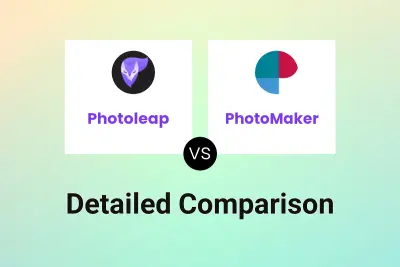
Photoleap vs PhotoMaker Detailed comparison features, price
ComparisonView details → -

Photoleap vs ProShot Detailed comparison features, price
ComparisonView details → -

Photoleap vs PhotoDiva Detailed comparison features, price
ComparisonView details → -

Photoleap vs AIPhoto Detailed comparison features, price
ComparisonView details → -
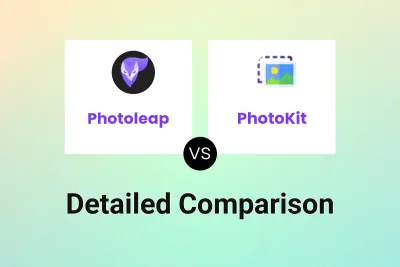
Photoleap vs PhotoKit Detailed comparison features, price
ComparisonView details → -

MagicEdit vs Pixobloom Detailed comparison features, price
ComparisonView details → -

PicTools.AI vs Pixobloom Detailed comparison features, price
ComparisonView details → -

Photoleap vs Image Editor Detailed comparison features, price
ComparisonView details →
Didn't find tool you were looking for?