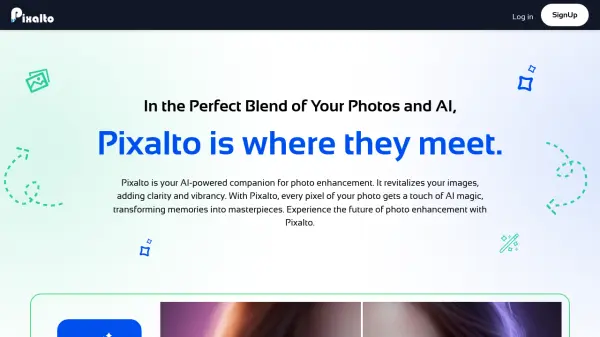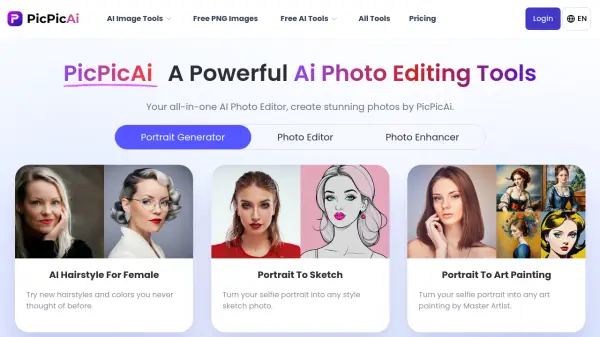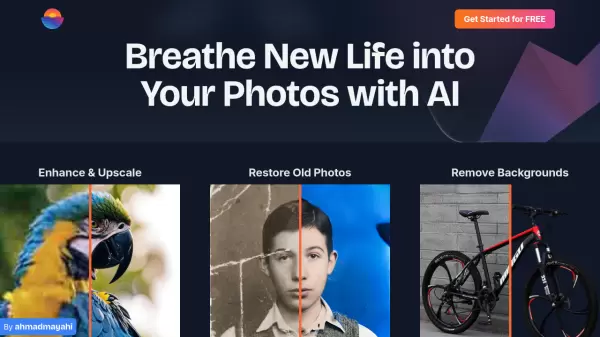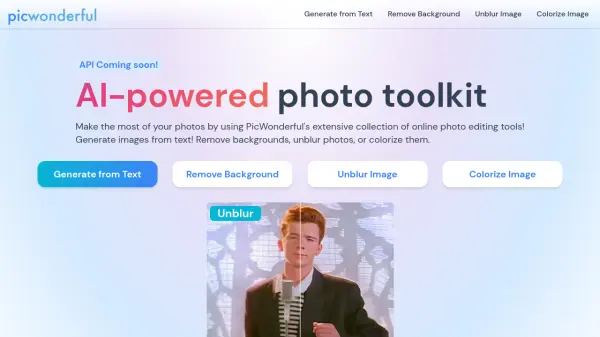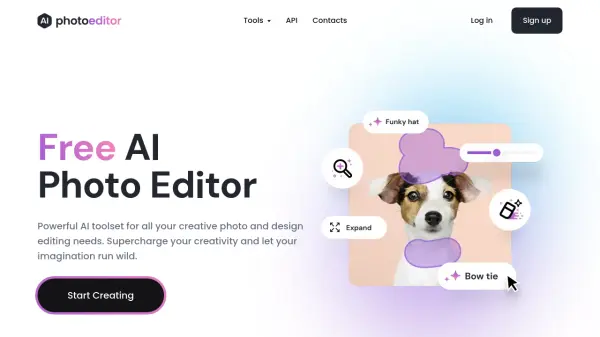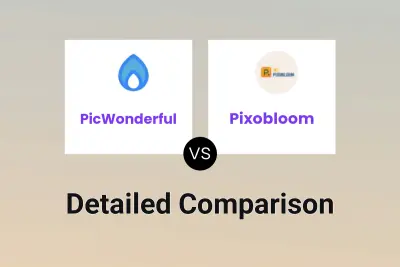What is Pixobloom?
Expand the creative possibilities by extending image canvases with AI-generated content or upscale and enhance image resolution for superior clarity. Users can also breathe life into black and white photos by adding vibrant colors or meticulously redraw and modify specific areas within an image for precise adjustments.
Features
- Style Transfer: Apply artistic styles to photos using AI.
- Watermark Removal: Remove watermarks, text, and unwanted objects.
- Image Expansion: Extend image canvas with AI-generated content.
- HD Enhancement: Upscale and enhance image resolution.
- Image Colorization: Add color to black and white or grayscale images.
- Local Redrawing: Redraw or modify specific image areas with precision.
Use Cases
- Applying artistic styles to photographs.
- Removing unwanted watermarks or text from images.
- Enhancing the resolution and clarity of photos.
- Expanding the dimensions of an image seamlessly.
- Colorizing old black and white pictures.
- Making precise edits to specific parts of an image.
Related Queries
Helpful for people in the following professions
Pixobloom Uptime Monitor
Average Uptime
100%
Average Response Time
544.33 ms
Featured Tools
Join Our Newsletter
Stay updated with the latest AI tools, news, and offers by subscribing to our weekly newsletter.