 PatentPal
VS
PatentPal
VS
 Arguminer
Arguminer
PatentPal
PatentPal revolutionizes the patent application process through advanced AI automation. The platform streamlines the creation of patent documentation by automatically generating comprehensive specifications, flowcharts, block diagrams, and supporting materials from initial claim documents.
The system offers real-time customization capabilities, allowing users to tailor generated content according to specific preferences and writing styles. Users can create and manage multiple profiles for different documentation needs, with instant switching between profiles for maximum efficiency.
Arguminer
Arguminer is a specialized AI-driven tool designed to assist intellectual property attorneys in navigating patent office actions. By analyzing the specifics of your office action, it identifies and matches it with responses and strategies that have successfully overcome similar rejections in the past, streamlining the process and increasing the chances of a favorable outcome.
Utilizing a comprehensive database of millions of historical responses, Arguminer supports attorneys in developing effective prosecution strategies, discovering persuasive arguments, and minimizing the time spent researching and supervising junior staff. The platform features advanced filtering options to tailor results by examiner, date, and keywords, enhancing efficiency and precision in legal practice.
Pricing
PatentPal Pricing
PatentPal offers Free Trial pricing .
Arguminer Pricing
Arguminer offers Contact for Pricing pricing .
Features
PatentPal
- Document Drop: Browser-based claim document input system
- One-Click Generation: Automatic creation of specifications and figures
- Export Flexibility: Word and Visio/PowerPoint export options
- Customizable Content: Real-time phrase customization
- Multiple Profiles: Support for different writing preferences
- Figure Generation: Automatic creation of flowcharts and block diagrams
- Documentation Support: Generates abstracts and summaries
Arguminer
- AI Analysis: Automatically examines patent office actions for key issues.
- Response Matching: Matches office actions with successful attorney responses from a large database.
- Advanced Filtering: Allows customization by examiner, date, keywords, and more.
- Prosecution Strategy Support: Aids in developing strategies to navigate rejections.
- Time Savings: Reduces research and supervision time for attorneys.
Use Cases
PatentPal Use Cases
- Patent application documentation creation
- Technical specification writing
- Patent figure generation
- Method flowchart creation
- System block diagram generation
- Patent abstract and summary writing
Arguminer Use Cases
- Identifying persuasive arguments to respond to tough patent office rejections.
- Researching how specific patent examiners respond to different legal arguments.
- Quickly discovering proven precedents for overcoming Alice or Mayo rejections.
- Supporting junior attorneys in drafting effective office action responses.
- Enhancing efficiency in patent prosecution practices.
FAQs
PatentPal FAQs
-
What types of figures can PatentPal generate?
PatentPal can generate flowcharts for methods, block diagrams for systems and devices, along with detailed descriptions of the generated figures. -
What file formats does PatentPal support for export?
PatentPal supports exporting to Microsoft Word and Visio (or PowerPoint) formats. -
Can I customize the generated content?
Yes, you can customize generated phrases according to your preferences and see the specification update in real-time. The system also allows creation of multiple profiles for different writing styles.
Arguminer FAQs
-
What does Arguminer do?
Arguminer analyzes patent office actions using AI and matches them with proven responses from similar cases to improve prosecution outcomes. -
How does Arguminer help IP attorneys?
It streamlines the process of responding to office actions by providing quick access to strategies and arguments that have succeeded in the past, saving research time and improving efficiency. -
Can I filter search results in Arguminer?
Yes, users can filter results by examiner, date, keywords, and other criteria to tailor their research and find the most relevant arguments.
Uptime Monitor
Uptime Monitor
Average Uptime
100%
Average Response Time
74.17 ms
Last 30 Days
Uptime Monitor
Average Uptime
99.86%
Average Response Time
482.1 ms
Last 30 Days
PatentPal
Arguminer
More Comparisons:
-
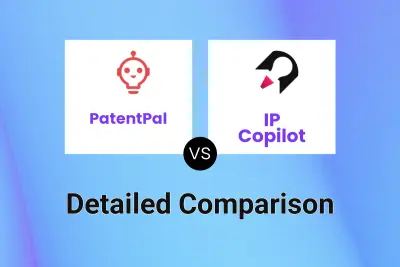
PatentPal vs IP Copilot Detailed comparison features, price
ComparisonView details → -
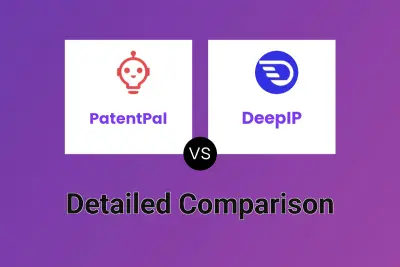
PatentPal vs DeepIP Detailed comparison features, price
ComparisonView details → -

PatentPal vs AddedMatter Detailed comparison features, price
ComparisonView details → -
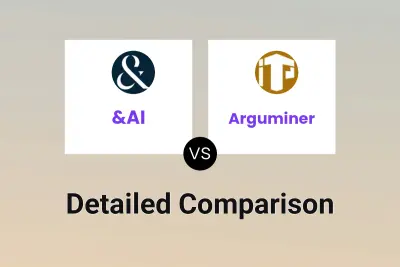
&AI vs Arguminer Detailed comparison features, price
ComparisonView details → -

AddedMatter vs Arguminer Detailed comparison features, price
ComparisonView details → -
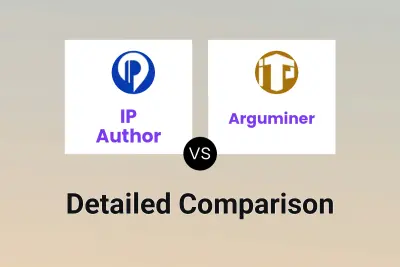
IP Author vs Arguminer Detailed comparison features, price
ComparisonView details → -

DeepIP vs Arguminer Detailed comparison features, price
ComparisonView details → -

PatentPal vs Arguminer Detailed comparison features, price
ComparisonView details →
Didn't find tool you were looking for?