 PassportMaker
VS
PassportMaker
VS
 AiPassportPhoto
AiPassportPhoto
PassportMaker
PassportMaker revolutionizes the passport photo creation process through advanced AI technology. The platform automatically detects faces, crops images to exact specifications, and ensures compliance with various government document requirements, including passports, visas, and driving licenses across different countries.
The tool offers comprehensive photo editing capabilities, including background color customization, lighting adjustment, and clothing modification options. Users can upload their photos and receive perfectly formatted, compliant images that meet specific document requirements, eliminating the need for traditional photo booths or professional photography services.
AiPassportPhoto
AiPassportPhoto offers a convenient online solution for creating official identification photos, such as passport and visa pictures. Users can simply take a photo using their mobile phone, and the platform utilizes advanced computer vision technology to process it. The system automatically analyzes the photo to ensure it meets compliance standards.
The tool automatically corrects the background and crops the image to the precise dimensions required for various official documents worldwide. This streamlines the process of obtaining compliant photos, saving users time and the expense associated with traditional photo studios. It guarantees acceptance by adhering to up-to-date official requirements.
Pricing
PassportMaker Pricing
PassportMaker offers Freemium pricing .
AiPassportPhoto Pricing
AiPassportPhoto offers Paid pricing .
Features
PassportMaker
- AI Face Detection: Precise facial recognition and automatic cropping
- Background Customization: Automatic background removal and color adjustment
- Clothing Modification: AI-powered clothing changes with automatic fitting
- Photo Enhancement: Automatic lighting adjustment and blur correction
- Multi-Document Support: Compatible with various international document requirements
- Mobile Accessibility: Available on both Android and iOS platforms
AiPassportPhoto
- Compliance Check: AI technology verifies photos against official requirements.
- Automatic Background Adjustment: Automatically fixes the background to meet standards.
- Automatic Cropping: Crops photos precisely to required dimensions for different document types.
- Multi-Country Support: Provides templates for various countries' photo specifications (US, China, Canada, India, etc.).
- Cost-Effective: Offers a cheaper alternative to traditional photo studios.
- Convenience: Allows users to create photos from home using a mobile phone.
- Satisfaction Guarantee: Allows multiple retakes and payment only upon satisfaction.
- Acceptance Guarantee: Offers a full refund if the photo is not accepted.
Use Cases
PassportMaker Use Cases
- Passport photo creation
- Visa application photos
- Driving license photos
- ID card photos
- Professional document photos
- Emergency photo requirements
AiPassportPhoto Use Cases
- Creating US passport photos
- Generating visa photos for various countries (e.g., US, China, Canada, India, Germany)
- Making ID photos for specific requirements (e.g., US F1 OPT, Green Card, DV Lottery)
- DIY passport photos at home
- Obtaining compliant photos for infants or individuals who find studio visits difficult
- Cost-saving alternative for official photo requirements
FAQs
PassportMaker FAQs
-
What file formats are accepted for photo upload?
The tool accepts common image formats for photo uploads, though specific formats are not detailed on the website. -
How long does it take to process a photo?
The tool processes photos in under 5 minutes, providing quick turnaround for passport and ID photos. -
How does the AI ensure photo compliance?
The AI automatically detects faces, adjusts sizing, and formats photos according to specific document requirements for different countries and document types. -
Can I access the service on mobile devices?
Yes, PassportMaker is available as a mobile app for both Android and iOS devices. -
Does the tool support international document requirements?
Yes, the tool supports various international document requirements including US passports, UK visas, and other country-specific documentation needs.
AiPassportPhoto FAQs
-
How much is the cost?
The cost is 3-6 times cheaper than traditional photo studios, offering a convenient way to get passport photos at home in seconds using a mobile phone. -
Can I try for free?
Yes, you can preview your generated photo for free and only need to pay when you are satisfied with the result. -
Do you provide printed photos?
No, printed photos are not provided directly. However, you receive a digital photo file suitable for downloading and printing at local photo studios, drug stores, or convenience stores.
Uptime Monitor
Uptime Monitor
Average Uptime
100%
Average Response Time
184.07 ms
Last 30 Days
Uptime Monitor
Average Uptime
99.86%
Average Response Time
84.83 ms
Last 30 Days
PassportMaker
AiPassportPhoto
More Comparisons:
-

PassportMaker vs PhotoAiD Detailed comparison features, price
ComparisonView details → -

PassportMaker vs IDPhotoOnline Detailed comparison features, price
ComparisonView details → -

OnlinePassport.photo vs AiPassportPhoto Detailed comparison features, price
ComparisonView details → -

xPassportPhoto vs AiPassportPhoto Detailed comparison features, price
ComparisonView details → -

Passport-Photos.ai vs AiPassportPhoto Detailed comparison features, price
ComparisonView details → -
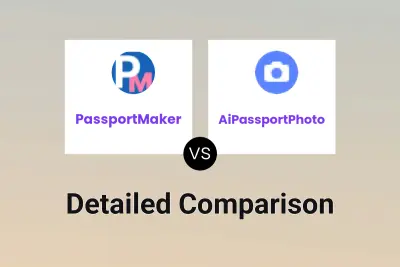
PassportMaker vs AiPassportPhoto Detailed comparison features, price
ComparisonView details → -

PassportMaker vs PhotoforID Detailed comparison features, price
ComparisonView details → -
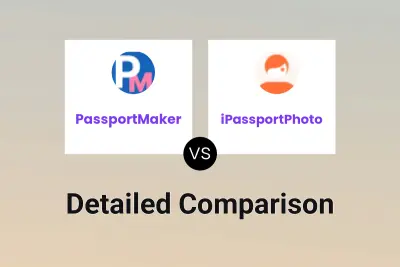
PassportMaker vs iPassportPhoto Detailed comparison features, price
ComparisonView details →
Didn't find tool you were looking for?