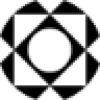 Paperform
VS
Paperform
VS
 forms.app
forms.app
Paperform
Paperform is an online platform designed to simplify the creation and management of digital forms. It offers a user-friendly interface, making it as intuitive to use as a standard document, while providing extensive customization options to reflect your brand's unique identity.
Beyond basic form building, Paperform integrates eSignatures through Papersign, scheduling and booking management, and payment processing capabilities. With over 2,000 integrations, users can seamlessly connect their forms with other popular applications to automate workflows and improve productivity.
forms.app
forms.app is an easy-to-use online form creator that allows users to quickly build a variety of web forms. Whether it's for creating contact and registration forms for a landing page or developing online order forms, forms.app eliminates the need to spend extensive time on form creation.
The platform allows for detailed customization of form design to match brand identity. Users can share forms via a unique web link or embed them on web pages. Privacy settings can be adjusted to target specific audiences. forms.app provides various options for reviewing collected data, including spreadsheet and email inbox formats, alongside advanced analytics for insightful data interpretation.
Pricing
Paperform Pricing
Paperform offers Free Trial pricing with plans starting from $24 per month .
forms.app Pricing
forms.app offers Freemium pricing with plans starting from $25 per month .
Features
Paperform
- Calculations Field: Transform text, calculate shipping and discounts.
- Scheduling and Booking Management: Automate scheduling by connecting to a calendar.
- Papersign: Simplify document signing with eSignatures.
- Payments: Sell products and services online through integrations with Stripe, Square, and PayPal.
- Integrations: Connect with over 2,000 apps to automate workflows.
- Guided Mode: Display one question at a time for a more interactive experience.
- Custom Pricing Rules: Define conditions that modify product or service prices.
- Conditional Logic: Control the visibility of questions, content, and emails based on user input.
forms.app
- Form Field Variety: Over 25 form field types for diverse data collection.
- Conditional Logic: Dynamically adjust form behavior based on user responses.
- Payment Acceptance: Capability to process payments directly through forms.
- Online Order Forms: Streamline order processing for businesses.
- Workflow Automation: Automate tasks and processes related to form submissions.
- Mobile Form Creation: Build and manage forms on mobile devices.
- App Integrations: Integrate with over 500 applications to streamline workflows.
Use Cases
Paperform Use Cases
- Create online forms and surveys
- Manage scheduling and bookings
- Simplify document signing with eSignatures
- Sell products and services online
- Automate workflows
forms.app Use Cases
- Creating contact forms for websites
- Building registration forms for events
- Developing online order forms for businesses
- Conducting customer satisfaction surveys
- Creating employee feedback surveys
- Designing market research questionnaires
- Building online quizzes
FAQs
Paperform FAQs
-
How much does Paperform cost?
The Essentials plan starts at $29 per month, the Pro plan at $59 per month, and the Business plan at $129 per month, with discounts for annual subscriptions. An Enterprise plan is also available for bespoke needs. -
Is Paperform free?
No, Paperform offers a 14-day free trial with full functionality, but it is a paid service. -
Can I take payments with Paperform?
Yes, payments are available across all pricing tiers, powered by Stripe, Square, Braintree, and PayPal Business. -
Is Paperform secure?
Yes, data is securely stored via Amazon in the U.S.A and is GDPR compliant. Submissions are secured with TLS 1.2 SSL encryption. -
Does Paperform support multiple languages?
Yes, Paperform supports any language for form content, and the user interface can also be customized to different languages.
forms.app FAQs
-
Can I cancel at any time?
Yes, you can cancel your paid plan subscription at any time without any extra costs. Unless you cancel your paid plan subscription, it auto-renews every month or year, depending on your paid plan type. -
Do you offer a money-back guarantee?
We value our customers' satisfaction. If you are not satisfied for any reason, no charges will be taken, and a full refund will be issued within 30 days. -
Do you offer a discount for education and nonprofit organizations?
We offer a 20% discount for educational and nonprofit organizations. Please fill out this form or contact our support team to request your discount. -
Do I have to pay for each member?
No, you do not need to pay for each member. The price remains the same as shown, and you can invite as many members as you want to your folders within the limits of your plan. -
What’s the difference between monthly and yearly billings?
The difference between monthly and yearly billing is the payment term. With a monthly subscription, you will be billed every month, whereas with a yearly subscription, you will be charged once a year. You can cancel your subscription at any time.
Uptime Monitor
Uptime Monitor
Average Uptime
100%
Average Response Time
142.14 ms
Last 30 Days
Uptime Monitor
Average Uptime
100%
Average Response Time
85.28 ms
Last 30 Days
Paperform
forms.app
More Comparisons:
-

Paperform vs forms.app Detailed comparison features, price
ComparisonView details → -
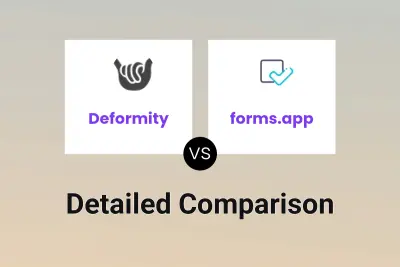
Deformity vs forms.app Detailed comparison features, price
ComparisonView details → -

Nicelyformed vs forms.app Detailed comparison features, price
ComparisonView details → -

Paperform vs MakeForms Detailed comparison features, price
ComparisonView details → -

Paperform vs OpnForm Detailed comparison features, price
ComparisonView details → -
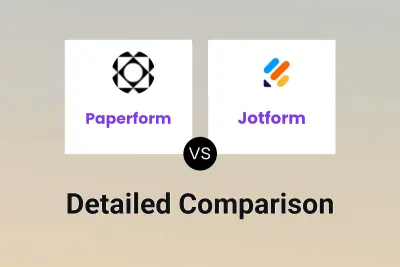
Paperform vs Jotform Detailed comparison features, price
ComparisonView details → -

Paperform vs Minform Detailed comparison features, price
ComparisonView details → -
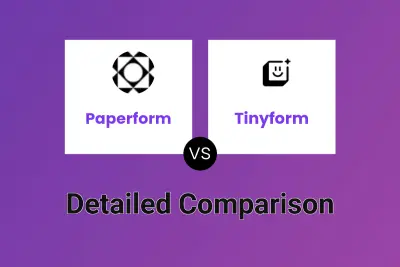
Paperform vs Tinyform Detailed comparison features, price
ComparisonView details →
Didn't find tool you were looking for?