 Paperclips
VS
Paperclips
VS
 StudyAITool
StudyAITool
Paperclips
Paperclips revolutionizes the way students and learners create study materials through its innovative AI-powered flashcard generation system. The platform consists of two main components: Paperclips Web for course notes conversion and Paperclips Copilot for generating flashcards from any website content.
The tool offers seamless integration with popular flashcard platforms like Anki and Quizlet, allowing users to export their generated flashcards in various formats including PDF and CSV. Supporting multiple languages, Paperclips automatically detects and generates flashcards in the same language as the source material.
StudyAITool
StudyAITool is an AI-powered platform designed to revolutionize the learning process by transforming static study materials into dynamic, interactive experiences. Users can upload PDF documents and PowerPoint presentations, which the tool's advanced AI then analyzes and processes. This enables the automatic generation of personalized study aids such as flashcards and various types of quizzes, including True/False, Multiple Choice, and Short Answer questions.
The platform aims to make studying more efficient and effective. By automating the creation of notes and summaries, StudyAITool helps users save significant preparation time. Its interactive features, like the ability to chat directly with uploaded documents to get explanations and answers, promote deeper understanding and better retention of key concepts. The tool focuses on delivering tailored learning experiences, allowing users to concentrate on important details within their materials.
Pricing
Paperclips Pricing
Paperclips offers Freemium pricing .
StudyAITool Pricing
StudyAITool offers Freemium pricing with plans starting from $3 per month .
Features
Paperclips
- Automatic Flashcard Generation: Creates study cards from course notes and web content
- Multi-Platform Export: Compatible with Anki, Quizlet, PDF, and CSV formats
- Multilingual Support: Works with content in any language
- Dual Functionality: Includes both web platform and browser extension
- Smart Content Processing: Automatically identifies key information for flashcard creation
StudyAITool
- PDF Chat: Engage in AI-powered chat with uploaded PDF documents for instant answers and summaries.
- Smart Flashcards Generator: Automatically create flashcards from PDF and PPT documents.
- PDF Quiz Generator: Generate True/False, Multiple Choice, and Short Answer questions directly from PDF content.
- AI Document Analysis: Processes PDF and PPT files, handling text, images, and complex layouts for interactive learning.
- PPT Processing Features (Coming Soon): Convert PowerPoint files into flashcards and quizzes.
- Advanced Study Tools (Coming Soon): Includes AI Notes Generator, AI Study Guide Generator, Voice-to-Text, and Text-to-Speech.
Use Cases
Paperclips Use Cases
- Creating study materials from lecture notes
- Converting online articles into learning materials
- Preparing for exams with automated flashcards
- Digitizing educational content for better retention
- Language learning through content conversion
StudyAITool Use Cases
- Generating study aids from lecture notes or textbooks.
- Creating quick quizzes to test understanding of PDF materials.
- Developing flashcards from PowerPoint presentations for memorization.
- Interactively questioning documents to find specific information quickly.
- Summarizing long research papers or reports.
- Preparing for exams by generating practice questions.
FAQs
Paperclips FAQs
-
How many flashcards will you generate?
The number of flashcards generated depends on the content provided and its complexity. Each highlight or section of notes will be converted into appropriate flashcard formats. -
Can I export my flashcards to Anki or Quizlet?
Yes, Paperclips supports exporting flashcards to both Anki and Quizlet, as well as PDF and CSV formats. -
Does Paperclips Web work with digital notes?
Yes, Paperclips Web is specifically designed to work with digital course notes for flashcard creation.
StudyAITool FAQs
-
How does the AI PDF chat work?
Our AI PDF chat allows you to upload your PDF documents and interact with them naturally. The AI reads and understands your documents, enabling you to ask questions and get accurate answers directly from the content. -
What types of documents can I process?
You can process PDF documents, PowerPoint presentations, and study materials. Our tools support various file formats and can handle text, images, and complex layouts. -
Is my data secure?
Yes, we take data security seriously. All uploads are encrypted, and we don't store your documents longer than necessary. Your data is processed in a secure environment and is never shared with third parties. -
What are the usage limits?
Free accounts can process up to 10 documents per month. Premium users get unlimited processing, priority support, and access to advanced features. -
Can I use this for academic research?
Absolutely! Our tools are perfect for academic research, helping you analyze papers, create study materials, and generate summaries. Many students and researchers use our platform to enhance their study efficiency.
Uptime Monitor
Uptime Monitor
Average Uptime
0%
Average Response Time
0 ms
Last 30 Days
Uptime Monitor
Average Uptime
99.86%
Average Response Time
508.86 ms
Last 30 Days
Paperclips
StudyAITool
More Comparisons:
-
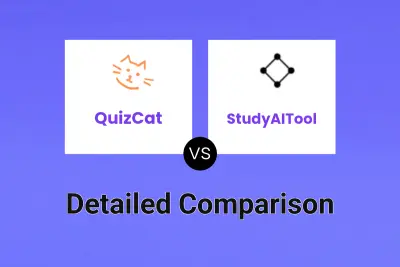
QuizCat vs StudyAITool Detailed comparison features, price
ComparisonView details → -

Studygenie vs StudyAITool Detailed comparison features, price
ComparisonView details → -
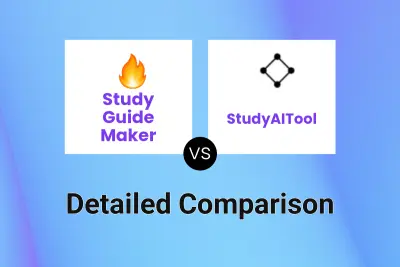
Study Guide Maker vs StudyAITool Detailed comparison features, price
ComparisonView details → -

revision.ai vs StudyAITool Detailed comparison features, price
ComparisonView details → -
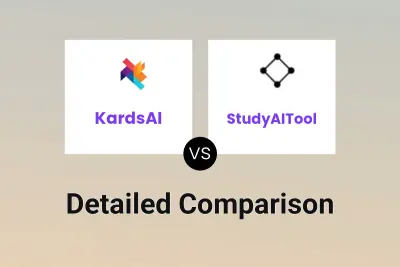
KardsAI vs StudyAITool Detailed comparison features, price
ComparisonView details → -
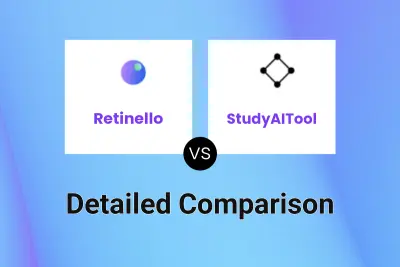
Retinello vs StudyAITool Detailed comparison features, price
ComparisonView details → -

StudySqueeze vs StudyAITool Detailed comparison features, price
ComparisonView details → -

Paperclips vs StudyAITool Detailed comparison features, price
ComparisonView details →
Didn't find tool you were looking for?