 PalyPDF
VS
PalyPDF
VS
 CelestialPDF
CelestialPDF
PalyPDF
PalyPDF is a comprehensive PDF management solution that revolutionizes how users interact with their documents. The platform combines advanced AI technology with practical document management features, allowing users to engage in direct conversations with their PDFs, generate instant summaries, and perform semantic searches across multiple documents.
With support for over 85 languages and advanced OCR capabilities, PalyPDF processes both text and image-based PDFs effectively. The platform offers a structured workspace with folder organization, making it suitable for managing various document types, from legal contracts and financial reports to novels and user manuals.
CelestialPDF
CelestialPDF provides a streamlined experience for interacting with and analyzing documents. The platform integrates advanced AI to maximize work efficiency, offering features beyond typical AI tool capabilities.
Celestial PDF offers functionalities including multi-file comparison, streamlined data reporting, and automated generation of mind maps and graphs. The system is designed to process uploaded files, enabling users to quickly begin asking questions and receiving insights from their documents.
Pricing
PalyPDF Pricing
PalyPDF offers Freemium pricing with plans starting from $5 per month .
CelestialPDF Pricing
CelestialPDF offers Freemium pricing with plans starting from $9 per month .
Features
PalyPDF
- Direct PDF Chat: Real-time conversation with PDF documents
- Multi-PDF Analysis: Merge and analyze multiple documents simultaneously
- Swift Summarization: Generate quick summaries of extensive PDFs
- Advanced OCR: Extract text from both text and image-based PDFs
- Semantic Search: Deep document search capabilities across multiple PDFs
- Multilingual Support: Process documents in 85+ languages
- Organization System: Store and categorize PDFs in folders
- Cross-Language Communication: Chat in preferred language regardless of document's original language
CelestialPDF
- Multi PDF: Select and easily compare the data across two different files.
- Data Reporting: Get more insight into your files.
- Mindmap and graphs: Automated processes to generate graph and mindmaps to improve workflow.
- Chat with PDF: Simply ask questions about your PDF and get answers quickly.
Use Cases
PalyPDF Use Cases
- Analyzing legal contracts
- Processing financial reports
- Managing user manuals
- Reviewing resumes
- Studying literature
- Processing invoices
- Cross-language document analysis
- Document organization and management
CelestialPDF Use Cases
- Analyzing multiple PDF files simultaneously
- Generating reports from document data
- Creating visual representations of data with mind maps and graphs
- Extracting specific information from documents through a chat interface
FAQs
PalyPDF FAQs
-
What is the maximum PDF file size allowed?
The file size limit varies by plan: Free plan allows 10MB per PDF, Standard and Premium plans allow 100MB per PDF, and Pro plan has no size limit. -
How many languages does PalyPDF support?
PalyPDF supports over 85 languages for document processing and analysis. -
What storage capacity is available?
Storage varies by plan: Free (100MB), Standard (1GB), Premium (2GB), and Pro (5GB).
CelestialPDF FAQs
-
What is the cost of the free plan?
The free plan is €0 per month. -
How much does the Monthly Pro plan cost?
The Monthly Pro plan costs €8.99 per month. -
Is there a trial period for the paid plans?
The provided content does not specify if there is trial period.
Uptime Monitor
Uptime Monitor
Average Uptime
0%
Average Response Time
0 ms
Last 30 Days
Uptime Monitor
Average Uptime
99.57%
Average Response Time
1611.72 ms
Last 30 Days
PalyPDF
CelestialPDF
More Comparisons:
-

PalyPDF vs PDF AI Online Detailed comparison features, price
ComparisonView details → -
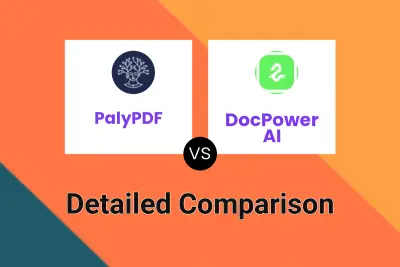
PalyPDF vs DocPower AI Detailed comparison features, price
ComparisonView details → -
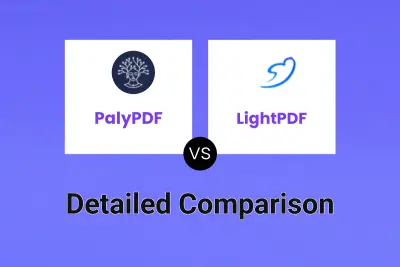
PalyPDF vs LightPDF Detailed comparison features, price
ComparisonView details → -
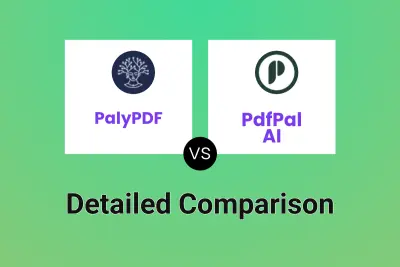
PalyPDF vs PdfPal AI Detailed comparison features, price
ComparisonView details → -
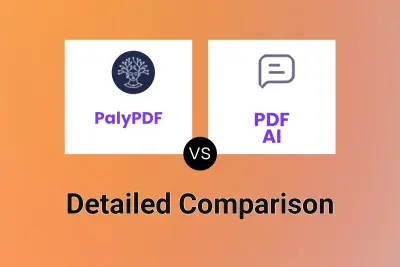
PalyPDF vs PDF AI Detailed comparison features, price
ComparisonView details → -

PalyPDF vs CelestialPDF Detailed comparison features, price
ComparisonView details → -
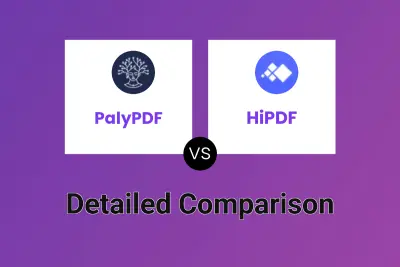
PalyPDF vs HiPDF Detailed comparison features, price
ComparisonView details → -

PalyPDF vs xpdf.ai Detailed comparison features, price
ComparisonView details →
Didn't find tool you were looking for?