 PaletteMaker
VS
PaletteMaker
VS
 Colorize Design
Colorize Design
PaletteMaker
PaletteMaker is an innovative color palette generation tool designed for both creative professionals and color enthusiasts. The platform enables users to create unique color schemes and immediately visualize them through pre-made design examples, spanning across multiple creative disciplines including logo design, UI/UX, patterns, and poster creation.
The tool combines artificial intelligence with practical design applications, allowing users to test color behavior in various design scenarios. Its intuitive interface supports the creation of 2-5 color palettes, with powerful export capabilities supporting multiple formats including Procreate, Adobe ASE, Image, and Code formats.
Colorize Design
Colorize Design empowers users to quickly generate stylish and harmonious color palettes by extracting grouped color combinations directly from any website. Leveraging intelligent algorithms, it analyzes a site's visual layout as well as its underlying code—including HTML, CSS, and JS—to provide both visual and code-based palettes for design inspiration and implementation. Users can easily share, edit, or download color palettes tailored to their creative projects.
The platform also offers API access for seamless integration, enabling app developers to automate color and URL extraction for richer design workflows. This makes it an ideal tool for streamlining palette creation and enriching design systems with real-world color data from any online source.
Pricing
PaletteMaker Pricing
PaletteMaker offers Free pricing .
Colorize Design Pricing
Colorize Design offers Freemium pricing .
Features
PaletteMaker
- AI Color Generation: Generate palettes with different color tones and number combinations
- Real-time Preview: Test colors on various design examples instantly
- Multiple Export Formats: Support for Procreate, Adobe ASE, Image, and Code exports
- Flexible Palette Size: Create palettes with 2-5 colors
- Design Field Testing: View palettes in different creative applications
- Color Customization: Edit individual colors and randomize palettes
- Intuitive Interface: Simple and user-friendly design for all skill levels
Colorize Design
- Visual Palette Extraction: Analyzes site snapshots to extract core visual color groupings
- Code Palette Extraction: Scans HTML, CSS, and JS files for in-depth color palette creation
- API Integration: Allows automated color and URL extraction within external applications
- Palette Editing: Enables users to modify and customize extracted color schemes
- Download and Sharing: Users can download palettes or share them via links
Use Cases
PaletteMaker Use Cases
- Logo Design Color Selection
- UI/UX Design Color Schemes
- Pattern Design Color Combinations
- Poster Design Color Palettes
- Brand Identity Color Development
- Digital Art Color Planning
- Web Design Color Schemes
Colorize Design Use Cases
- Designers seeking inspiration from live websites
- Developers automating palette generation within their design tools
- Brand managers creating cohesive color guidelines
- UI/UX professionals extracting palettes for prototypes
- Web agencies analyzing competitor color strategies
FAQs
PaletteMaker FAQs
-
Is it suitable for non-designers?
Yes, PaletteMaker was specifically crafted so both designers and non-designers can have fun using it. -
How come your color palettes never have black and white color?
When creating color palettes, black and white are not typically considered colors in graphic design. This is because they often serve as the background or text color on websites, or as elements surrounding the design.
Colorize Design FAQs
-
What types of palettes can I extract from a website?
You can extract both visual palettes based on site screenshots and code palettes analyzed from a site's HTML, CSS, and JS files. -
Can I edit or customize the color palettes after extraction?
Yes, the platform allows you to edit and adjust individual colors within generated palettes. -
Is it possible to download or share the generated color palettes?
Yes, users can download palettes or share them through generated links. -
Does Colorize Design offer an API for integration?
Yes, there is an API available that allows users to integrate color and URL extraction into their own applications.
Uptime Monitor
Uptime Monitor
Average Uptime
99.86%
Average Response Time
605.07 ms
Last 30 Days
Uptime Monitor
Average Uptime
99.86%
Average Response Time
217.3 ms
Last 30 Days
PaletteMaker
Colorize Design
More Comparisons:
-

PaletteMaker vs ColorFolio Detailed comparison features, price
ComparisonView details → -

PaletteMaker vs Colorify.rocks Detailed comparison features, price
ComparisonView details → -
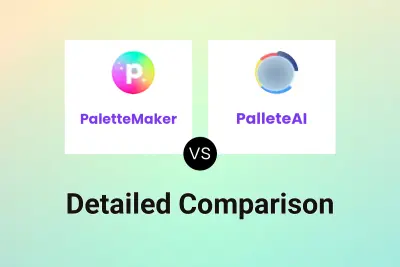
PaletteMaker vs PalleteAI Detailed comparison features, price
ComparisonView details → -

PaletteMaker vs ColorCrawler Detailed comparison features, price
ComparisonView details → -

ColorFolio vs Colorize Design Detailed comparison features, price
ComparisonView details → -

PaletteMaker vs Colorize Design Detailed comparison features, price
ComparisonView details → -

HueBiz vs Colorize Design Detailed comparison features, price
ComparisonView details → -

Personal Color Analysis vs Colorize Design Detailed comparison features, price
ComparisonView details →
Didn't find tool you were looking for?