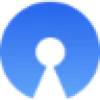 OpnForm
VS
OpnForm
VS
 Tinyform
Tinyform
OpnForm
OpnForm is an open-source platform designed for creating and sharing forms efficiently. It offers a user-friendly interface and does not require any coding knowledge. Users can build forms in minutes and use them for a wide range of needs from contact submissions to surveys.
The platform supports different input types, custom designs, and easy sharing via unique links or embedding on websites. It prioritizes user experience by making submissions easily accessible and offering export options, along with analytics to track form performance. It provides a seamless, simplified form creation without requiring complex coding.
Tinyform
Tinyform provides a streamlined solution for building dynamic online forms with powerful features such as advanced conditional logic, math functions, and integrated payment processing. Its intuitive platform allows users to create and share unlimited forms, embed them on websites, or generate direct links and pop-ups.
With extensive integration options including connections to CRM systems, payment gateways, and popular workflow platforms, Tinyform enhances data collection and process automation for businesses of all sizes. Robust free offerings cover nearly all key functionalities, making it ideal for marketing, HR, product management, and customer success applications.
Pricing
OpnForm Pricing
OpnForm offers Freemium pricing with plans starting from $16 per month .
Tinyform Pricing
Tinyform offers Freemium pricing with plans starting from $29 per month .
Features
OpnForm
- Unlimited Forms: Create as many forms as needed without restrictions.
- Unlimited Fields: Add an unlimited number of fields to your forms.
- Unlimited Responses: Collect unlimited form submissions.
- AI Form Builder: Generate a fully working form in seconds with a simple description.
- Multiple Input Types: Offers more than 10 input types for diverse form creation.
- Form Logic: Implement conditional logic within your forms.
- Customization: Change form themes, texts, colors, add images, and custom thank you pages.
- File Uploads: Add file upload inputs with secure storage (up to 5MB on the free plan, 50MB on Pro).
- Notifications: Receive notifications in Slack or email for new submissions.
- Analytics: Track form views and submissions.
- Webhooks: Integrate form submissions with other applications.
Tinyform
- Unlimited Forms: Create, manage, and deploy unlimited forms for diverse needs.
- Conditional Logic: Add advanced logic to display fields dynamically based on user responses.
- Payment Collection: Accept payments directly via Stripe or PayPal within forms.
- PDF Generation: Convert form submissions to PDF documents.
- Seamless Integrations: Integrate easily with Google Sheets, HubSpot, Mailchimp, Salesforce, Twilio, and Zapier.
- Customizable Thank You Pages: Personalize post-submission messages and redirects.
- Unlimited Submission Storage: Safely store and access all submissions without limits.
- Advanced Form Logic: Utilize calculators, answer piping, hidden fields, and submission limits.
- Brand Customization (Pro): Remove Tinyform branding and apply custom CSS.
- Email Notifications: Automate responses and receive real-time updates on form activity.
Use Cases
OpnForm Use Cases
- Creating contact forms
- Conducting surveys
- Collecting user feedback
- Managing event registrations
- Gathering customer information
- Creating online quizzes
Tinyform Use Cases
- Customer feedback and satisfaction surveys
- Marketing campaign lead generation and registration forms
- HR employee onboarding and internal request management
- Product feedback and feature request collection
- Order forms and online payment processing
- Event registrations and webinar sign-ups
- Support ticket and customer onboarding forms
- Educational assessment and quiz forms
FAQs
OpnForm FAQs
-
Is there a free version of OpnForm available?
Yes, OpnForm offers a free version with access to 99% of features, including unlimited forms, submissions, fields, and more. Our goal is to provide robust functionality for all users without limitations. -
What does the Pro Plan include?
The OpnForm Pro Plan is designed to meet the advanced needs of teams and creators. It includes features like form confirmation emails, Slack and Discord notifications, editable submissions, custom domain, custom code integration, larger file uploads, removal of OpnForm branding, priority support, and more. -
Can I try the Pro Plan before subscribing?
Absolutely! We offer a free 3-day trial of the OpnForm Pro Plan. This allows you to explore all the empowering features and experience the value it brings to your form-building process. The trial is automatically applied. -
Is there a discount for annual plans?
Yes, we offer a 20% discount for annual Pro Plan subscriptions. By choosing the yearly billing option, you can enjoy the same great features at a reduced cost. -
How does the nonprofit and student discount work?
OpnForm is committed to supporting nonprofits and students. We provide an exclusive 50% discount on the Pro Plan for nonprofit organizations and students. This discount helps you make the most of our form builder while staying within your budget.
Tinyform FAQs
-
What features does Tinyform offer for free?
The free plan includes unlimited forms and submissions, payment collection, file uploads, customizable thank you pages, email notifications, advanced form logic, and a wide range of integrations including Notion, Airtable, Zapier, Google Sheets, and Webhooks. -
What additional features does Tinyform Pro offer?
Tinyform Pro offers the removal of Tinyform branding, collaboration tools, full design customization with CSS, enhanced email notifications, and the capture of partial submissions. -
How do I upgrade to Tinyform Pro?
To upgrade, sign up and select the Pro plan. Premium features are available instantly after subscribing. -
How can I get started with Tinyform?
Sign up for a free account to start building, customizing, and sharing forms using the wide range of features Tinyform provides. -
How can I cancel my Tinyform account?
Cancellation is simple and hassle-free via your account settings. There are no long-term commitments or complex processes.
Uptime Monitor
Uptime Monitor
Average Uptime
100%
Average Response Time
636.5 ms
Last 30 Days
Uptime Monitor
Average Uptime
100%
Average Response Time
202.1 ms
Last 30 Days
OpnForm
Tinyform
More Comparisons:
-

Minform vs Tinyform Detailed comparison features, price
ComparisonView details → -

HeyForm vs Tinyform Detailed comparison features, price
ComparisonView details → -
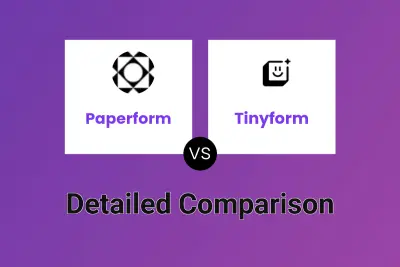
Paperform vs Tinyform Detailed comparison features, price
ComparisonView details → -
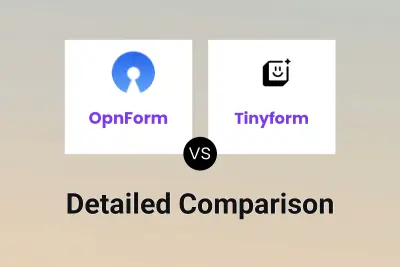
OpnForm vs Tinyform Detailed comparison features, price
ComparisonView details → -

OpnForm vs Youform Detailed comparison features, price
ComparisonView details → -

OpnForm vs Joyform Detailed comparison features, price
ComparisonView details →
Didn't find tool you were looking for?