 OCR.best
VS
OCR.best
VS
 ImageTextify
ImageTextify
OCR.best
OCR.best utilizes advanced AI and Optical Character Recognition (OCR) technology to extract text from images, PDFs, and scanned documents. The platform supports multiple image formats and offers a user-friendly interface with drag-and-drop functionality. The service processes input and provides results quickly, without requiring registration for free use.
Extracted text can be copied to the clipboard or downloaded in .txt or .docx/.doc formats. The underlying technology combines OCR with machine learning libraries (TensorFlow and Scikit-learn) to ensure high accuracy, even with low-resolution images or handwritten text.
ImageTextify
ImageTextify offers an advanced Optical Character Recognition (OCR) solution driven by Artificial Intelligence. This tool specializes in accurately extracting text from various sources, including images (like JPG, PNG, TIFF), PDF documents, and even handwritten notes. It is engineered to handle different levels of image quality, ensuring reliable conversion results. The platform emphasizes speed and user convenience, making digital text extraction straightforward.
Designed for both personal and professional use, ImageTextify supports multiple languages and file formats. Users can upload files directly, drag and drop them, or paste image URLs for processing. The extracted text can then be easily copied or downloaded in editable formats like TXT or DOCX. The service prioritizes user privacy while providing a seamless conversion experience across different devices, thanks to its mobile-friendly interface.
Pricing
OCR.best Pricing
OCR.best offers Freemium pricing with plans starting from $5 per month .
ImageTextify Pricing
ImageTextify offers Free pricing .
Features
OCR.best
- Drag and Drop: Easily upload files by dragging and dropping them into the designated area.
- AI-Powered Conversion: Uses artificial intelligence for accurate text extraction.
- Multiple Language Support: Supports various languages, including English, Spanish, German, and more.
- Multiple Output Formats: Download extracted text in .txt, .doc, or .docx formats.
- No Daily Limit (Premium): Convert unlimited images to text without restrictions in the premium version
- Maximum Accuracy: AI integration ensures to correctly recognize poorly written text.
ImageTextify
- AI-Powered Text Extraction: Utilizes advanced AI and OCR technology for high accuracy in text recognition from images and PDFs.
- Multi-Format Support: Accepts various input formats including JPG, PNG, TIFF, and PDF.
- Handwritten Note Conversion: Capable of extracting text from handwritten notes.
- Multiple Input Methods: Supports file uploads, drag-and-drop, and image URL pasting.
- Editable Output: Provides extracted text that can be copied or downloaded in editable document formats.
- Mobile-Friendly Interface: Accessible and easy to use on different devices.
Use Cases
OCR.best Use Cases
- Converting scanned documents into editable text.
- Extracting text from images for data entry.
- Digitizing handwritten notes.
- Creating searchable archives from image-based PDFs.
- Translating text from images.
ImageTextify Use Cases
- Digitizing printed documents or paperwork for easier data management.
- Converting scanned notes or lecture slides into searchable study material.
- Extracting text from images for content repurposing.
- Making text within PDF files editable and searchable.
- Transcribing handwritten notes into digital text.
FAQs
OCR.best FAQs
-
How can I convert images to text free?
OCR.best's online image to text OCR online converter lets you easily transform any image into text without paying for it. All you have to do is upload the image and copy the text. -
How do I convert a picture to normal text?
If your picture has some text and you want to copy this text, an online ocr translator is helpful in this scenario. It will instantly convert the image into text with better accuracy. -
How do I extract text from a screenshot?
Go to OCR.best. Upload the screenshot once you have taken it. It will convert it to text automatically. Then you can copy or download on your device. -
What is a good tool to extract text from image online?
OCR.best is a free tool that you can use to extract text from images online. There are a lot of different alternatives as well, such as Imagetotext.info that you can also try for free.
ImageTextify FAQs
-
What is OCR technology and how does it work?
OCR stands for optical character recognition. It is the technology that reads and converts various types of documents, such as scanned paper documents, PDFs, or images captured by a camera into editable and searchable data. This is possible through an examination of the basic text patterns in an image converted into machine-readable text. -
Can I edit the text after conversion?
Yes, after using the OCR for converting an image into text, you can get that text in editable formats like TXT or DOCX. Then you can continue to edit it and correct any errors or formatting issues. -
How do I extract text from a PDF file?
To extract text from a PDF, you use OCR software like Imagetextify. You upload the PDF file, and the embedded OCR will automatically pull and translate the text for you.
Uptime Monitor
Uptime Monitor
Average Uptime
98.85%
Average Response Time
321 ms
Last 30 Days
Uptime Monitor
Average Uptime
99.71%
Average Response Time
106.79 ms
Last 30 Days
OCR.best
ImageTextify
More Comparisons:
-
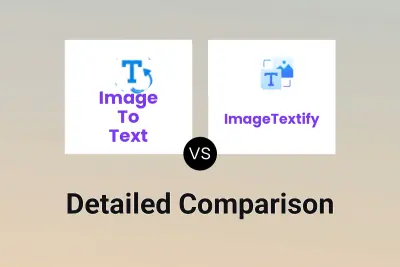
Image To Text vs ImageTextify Detailed comparison features, price
ComparisonView details → -
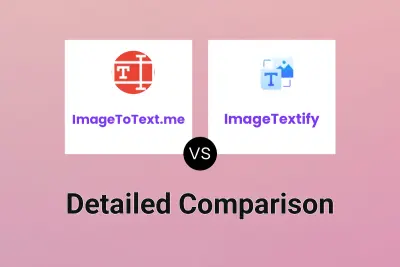
ImageToText.me vs ImageTextify Detailed comparison features, price
ComparisonView details → -

OCR.best vs ImageTextify Detailed comparison features, price
ComparisonView details → -

Scantext AI vs ImageTextify Detailed comparison features, price
ComparisonView details → -

olmocr.com vs ImageTextify Detailed comparison features, price
ComparisonView details → -
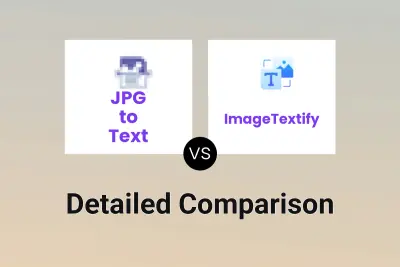
JPG to Text vs ImageTextify Detailed comparison features, price
ComparisonView details → -

GoOCR vs ImageTextify Detailed comparison features, price
ComparisonView details → -

Mistral OCR vs ImageTextify Detailed comparison features, price
ComparisonView details →
Didn't find tool you were looking for?