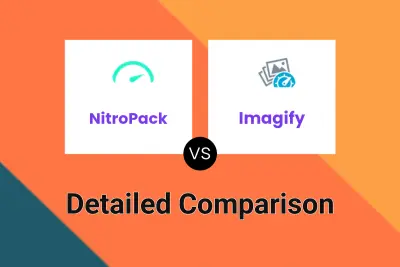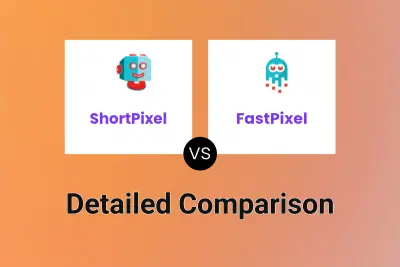NitroPack
VS
NitroPack
VS
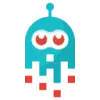 FastPixel
FastPixel
NitroPack
NitroPack is a comprehensive platform designed to automatically optimize website speed and performance. It provides all the necessary tools to enhance website loading times without requiring manual code adjustments. The service integrates seamlessly with popular platforms such as WordPress, WooCommerce, Magento, and OpenCart.
By leveraging advanced caching, image optimization, and a built-in global CDN, NitroPack ensures a faster and smoother user experience, improving Core Web Vitals and boosting overall site performance. This comprehensive approach handles all Google-suggested speed guidelines, differing from services like Cloudflare, which focus more generally on security and performance.
FastPixel
FastPixel is an all-in-one WordPress caching plugin purpose-built to enhance website performance through a suite of automated optimization tools. Leveraging a cloud-powered engine, it significantly reduces load times by integrating advanced features like image optimization by ShortPixel, critical CSS, minification of CSS/JS/HTML, browser and session-aware caching, global CDN delivery, and adaptive image resizing. This comprehensive approach ensures that both small blogs and large eCommerce stores benefit from improved site speed and better Google rankings without the need for technical expertise.
Designed for ease of use, FastPixel streamlines performance enhancement by combining multiple optimization plugins into a single, intuitive interface. Its setup process is straightforward, requiring just a few clicks for full configuration. With features like lazy loading, background image optimization, DNS prefetching, and asynchronous font loading, FastPixel ensures optimal Core Web Vitals and consistently high PageSpeed scores, making it an essential tool for WordPress site owners seeking reliability and simplicity.
Pricing
NitroPack Pricing
NitroPack offers Freemium pricing with plans starting from $18 per month .
FastPixel Pricing
FastPixel offers Freemium pricing .
Features
NitroPack
- Advanced Caching Mechanism: Ensures efficient caching for faster load times.
- Complete Image Optimization Stack: Handles all aspects of image optimization without needing additional plugins.
- Built-in global CDN: Provides a reliable Content Delivery Network for fast content delivery.
- World-class proprietary speed algorithm: Uses a unique algorithm for superior speed optimization.
- Adaptive Image Sizing: Resizes images dynamically.
- Font Subsetting: Optimizes font usage.
- Easy Setup: Quick and straightforward implementation in under 5 minutes.
FastPixel
- Cloud-Based Optimization: Enhances site speed using distributed cloud processing.
- Image Optimization: Utilizes ShortPixel technology for advanced image compression and adaptation.
- Built-in Global CDN: Delivers content faster through a worldwide network.
- Comprehensive Caching: Includes cache warm-up, page, browser, and session-aware caching.
- Critical CSS: Automatically generates and applies critical CSS for faster rendering.
- HTML/JS/CSS Minification: Reduces file sizes for improved site performance.
- Lazy Loading: Loads images and content only as needed.
- Automatic WebP Delivery: Converts and delivers images in next-gen formats based on browser support.
- Core Web Vitals Improvement: Optimizes for Google's speed and usability metrics.
- User-Friendly Interface: Simple configuration suitable for all experience levels.
Use Cases
NitroPack Use Cases
- Improving website loading speed for e-commerce stores.
- Enhancing user experience for blogs and content-heavy sites.
- Meeting Core Web Vitals requirements for better search engine rankings.
- Optimizing website performance for agencies managing multiple client sites.
- Speeding up websites built on WordPress, WooCommerce, Magento, and OpenCart.
FastPixel Use Cases
- Accelerating load times for WordPress blogs and business websites.
- Improving Core Web Vitals and PageSpeed Insights scores.
- Optimizing images for faster delivery and reduced bandwidth.
- Implementing global CDN delivery without complex setup.
- Reducing plugin clutter by consolidating caching and optimization features.
- Enhancing eCommerce store performance for increased conversions.
FAQs
NitroPack FAQs
-
Do I need to have coding skills to use NitroPack?
No. With our connectors for WordPress, OpenCart, WooCommerce, and Magento, anyone can use NitroPack regardless of their tech skills. -
What websites does NitroPack work on?
You can install our extension on a WordPress, OpenCart, WooCommerce, or a Magento website. You can also integrate NitroPack's PHP SDK or API for custom or platform-build websites. -
Does NitroPack work with other caching plugins? (for WordPress users)
No. WordPress doesn't allow two or more caching plugins to be activated at the same time. -
How can I pay for NitroPack?
You can pay for NitroPack on a monthly or a yearly basis with a Debit/Credit card, PayPal (for some countries), and Amazon (for some countries). -
Do I need to provide a Debit/Credit card to use the Free Plan?
No. You can sign up and test our Free Plan with the most important features for speed optimization. However, please note that a small NitroPack banner will be placed in your website's footer when you use the Free Plan.
FastPixel FAQs
-
What is FastPixel?
FastPixel is an all-in-one cloud-based WordPress plugin that automatically applies diverse optimizations—including image compression, critical CSS generation, CDN delivery, and asset minification—to improve website speed. -
How do I use FastPixel?
Simply download and install the plugin on your WordPress site, adjust a few configuration options if desired, and your website optimizes automatically. -
Is FastPixel compatible with my version of WordPress?
FastPixel supports WordPress versions from 5.0 upward and is tested across various environments for broad compatibility. -
What support options are available for FastPixel users?
FastPixel offers 24/7/365 customer support and comprehensive documentation for any questions or troubleshooting needs.
NitroPack
FastPixel
More Comparisons:
Didn't find tool you were looking for?