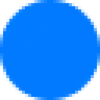 Minutes AI
VS
Minutes AI
VS
 MeetMinutes
MeetMinutes
Minutes AI
Minutes AI leverages artificial intelligence to automate note-taking and transcription processes. It allows users to focus on the content of their audio by generating perfectly formatted notes, complete with headings and bullet points. The platform supports various input methods, including live recording, file uploads, and YouTube links.
Minutes AI prioritizes user privacy and data security, ensuring that information is never sold or shared with unrelated third parties. Users retain full control and can delete their data permanently at any time.
MeetMinutes
MeetMinutes offers automated meeting documentation, including recording, transcription, and summarization, streamlining workflows for both online and offline meetings. The platform boasts seamless integration with popular calendar applications like Google and Microsoft Calendar, and conferencing tools such as Google Meet, MS Teams, Zoom, and Webex.
It supports multilingual meetings, providing accurate summaries, and facilitating efficient task management by converting action items into to-dos. Advanced encryption and GDPR compliance ensure data confidentiality and security. MeetMinutes enables effortless searching of meetings and sharing of summaries for enhanced team collaboration.
Pricing
Minutes AI Pricing
Minutes AI offers Free pricing .
MeetMinutes Pricing
MeetMinutes offers Freemium pricing with plans starting from $1 per month .
Features
Minutes AI
- Beautifully Formatted Notes: Instantly creates headings and bullets of key points from your audio.
- Transcribe & Replay: Read your audio's transcription or scrub through your audio recording.
- Chat with Your Audio: Extract key insights, list action items, ask questions, and more.
- Export & Share: Create and share minutes as formatted PDF's, emails, and texts.
- Flexible Audio Options: Record live audio, upload files, or import YouTube videos.
- Privacy and Security: Never sells user data and allows permanent data deletion.
MeetMinutes
- Accurate Summaries: Money-back guarantee on the accuracy of meeting summaries.
- Chat Across Meetings: Personal AI Secretary to ask questions and discuss meetings.
- Efficient Task Management: Convert action items into tasks in various task management tools.
- Calendar Sync: Integrates with Google and Microsoft calendars.
- Multilingual Support: Supports multiple languages within the same meeting.
- Automated Insights: Provides automated transcriptions, task tracking, and key insights.
- Meeting App Sync: Works with Google Meet, MS Teams, Zoom, and Webex.
- Search Across Meetings: Find specific words and jump to the timestamp in the meeting.
- Instant Sharing: Easily share meeting summaries with teams and clients.
- GDPR Compliance: Advanced encryption for confidentiality and secure data storage.
Use Cases
Minutes AI Use Cases
- Automated note-taking for meetings and lectures
- Transcription of audio and video recordings
- Generating summaries and key insights from audio content
- Creating action items lists from discussions
- Sharing meeting minutes and notes in various formats
MeetMinutes Use Cases
- Automating meeting minutes for online conferences.
- Generating summaries of in-person meetings.
- Transcribing multilingual discussions.
- Tracking action items and tasks from meetings.
- Sharing key meeting insights with stakeholders.
- Searching and retrieving specific information from past meetings.
- Improving collaboration and informed decision-making.
Uptime Monitor
Uptime Monitor
Average Uptime
100%
Average Response Time
129 ms
Last 30 Days
Uptime Monitor
Average Uptime
100%
Average Response Time
203.2 ms
Last 30 Days
Minutes AI
MeetMinutes
More Comparisons:
-

Minutes AI vs WavoAI Detailed comparison features, price
ComparisonView details → -

MeetingAssistant vs MeetMinutes Detailed comparison features, price
ComparisonView details → -

Tactiq vs MeetMinutes Detailed comparison features, price
ComparisonView details → -

ConversAItions vs MeetMinutes Detailed comparison features, price
ComparisonView details → -

Summie vs MeetMinutes Detailed comparison features, price
ComparisonView details → -

Scribbl vs MeetMinutes Detailed comparison features, price
ComparisonView details → -

Minutes AI vs Note AI Detailed comparison features, price
ComparisonView details → -

Minutes AI vs SoundType AI Detailed comparison features, price
ComparisonView details →
Didn't find tool you were looking for?