 MakeForms
VS
MakeForms
VS
 EmailMeForm
EmailMeForm
MakeForms
MakeForms is a robust and secure online form builder designed to streamline data collection and management for businesses of all sizes. It offers a wide range of features beyond basic form creation, including advanced workflow automation, OTP verification for enhanced security, and comprehensive data visualization tools.
The platform prioritizes data security, complying with industry standards like SOC 2, ISO 27001, HIPAA, GDPR, and more. MakeForms facilitates seamless integration with other business applications, making it a versatile solution for diverse operational needs.
EmailMeForm
EmailMeForm is a robust online form builder designed to streamline customer data collection and payment processing while ensuring stringent compliance with regulations such as PCI, GDPR, and HIPAA. The platform enables users to create a wide variety of customized forms and surveys for diverse business applications, including payment forms, registration forms, and feedback surveys.
With integrated payment gateways like PayPal, Stripe, and Authorize.net, EmailMeForm simplifies online transactions and subscription management. The solution also supports automated workflows, digital signatures, app integrations, and flexible payment collection options. Its user-friendly interface and expert support help businesses manage operations efficiently, protect sensitive customer data, and enhance productivity across sectors including retail, education, travel, and nonprofit organizations.
Pricing
MakeForms Pricing
MakeForms offers Freemium pricing with plans starting from $29 per month .
EmailMeForm Pricing
EmailMeForm offers Freemium pricing .
Features
MakeForms
- Form Builder: Create versatile forms with various field types and design options.
- Workflow Builder: Manage form triggers and approval processes with ease.
- OTP Verification: Verify user contact information for enhanced security.
- Data Views: Analyze collected data through table, summary, and BI views.
- Conditional Logic: Customize form behavior based on user input.
- Custom Branding: Maintain brand consistency with custom design options.
- Domain Mapping: Host forms on custom domains for a professional look.
- Team Collaboration: Manage the form and data with multiple team members
- Security Compliance: Adheres to SOC 2, ISO 27001, HIPAA, GDPR, and other standards.
EmailMeForm
- Compliance Certified: Adheres to PCI DSS, GDPR, HIPAA, and Privacy Shield Principles.
- Integrated Payment Processing: Accepts payments via PayPal, Stripe, Authorize.net, Square, and more.
- Customizable Form Builder: Design forms for orders, registrations, feedback, and surveys.
- Workflow Automation: Automates repetitive business tasks and streamlines collaboration.
- Digital Signatures: Securely sign contracts and agreements online using multiple devices.
- App Integrations: Connects with over 50 third-party applications for expanded functionality.
- Mobile Friendly: Forms and surveys are optimized for mobile devices.
- Offline Credit Card Processing: Collects payment details for flexible, manual billing.
Use Cases
MakeForms Use Cases
- Gathering customer feedback
- Conducting market research
- Generating leads
- Managing online registrations
- Processing application forms
- Scheduling appointments
- Building custom calculators
- Creating quote forms
EmailMeForm Use Cases
- Creating secure order and registration forms for small businesses.
- Collecting donations and automating documentation for nonprofit organizations.
- Processing travel bookings and capturing payment information for agencies.
- Conducting contactless surveys, feedback, and evaluations in education and retail.
- Setting up recurring billing and managing subscriptions for service providers.
- Streamlining remote team workflows and task management.
FAQs
MakeForms FAQs
-
What is MakeForms?
MakeForms is the only form builder with no code AMP forms for email. Users can fill and submit forms without leaving their inbox! MakeForms has 160+ templates, 100+ design themes and advanced integrations and reporting tools. -
Is my and my user’s data safe?
Yes! For enterprise accounts we offer 128-bit data encryption. Your data is stored on a secure cloud-based server and is not shared with third party services. -
What payment methods do you offer?
We accept all major credit cards, PayPal, ACH and direct debit. -
Can I cancel or upgrade my subscription at any time?
Yes, you can cancel your MakeForms subscription at any time. -
Do you have discounts for NGOs?
Yes, contact us for more information at support@makeforms.io
EmailMeForm FAQs
-
Is EmailMeForm compliant with major data security and privacy standards?
Yes, EmailMeForm is PCI certified and complies with GDPR, HIPAA, and Privacy Shield principles for secure data collection and processing. -
Which payment gateways are supported for payment forms?
EmailMeForm supports major payment gateways such as PayPal, Stripe, Authorize.net, and Square. -
Can I digitally sign documents using EmailMeForm?
Yes, EmailMeForm enables digital signatures on forms and agreements using desktops, tablets, and mobile devices. -
Is EmailMeForm suitable for mobile use?
Yes, forms and surveys created with EmailMeForm are optimized for use on mobile devices. -
Does EmailMeForm offer workflow automation?
Yes, it provides tools for automating repetitive business tasks and streamlining collaboration.
Uptime Monitor
Uptime Monitor
Average Uptime
100%
Average Response Time
181.27 ms
Last 30 Days
Uptime Monitor
Average Uptime
100%
Average Response Time
105.7 ms
Last 30 Days
MakeForms
EmailMeForm
More Comparisons:
-

MakeForms vs Fillout Detailed comparison features, price
ComparisonView details → -

MakeForms vs OpnForm Detailed comparison features, price
ComparisonView details → -

MakeForms vs Formsly Detailed comparison features, price
ComparisonView details → -

MakeForms vs Joyform Detailed comparison features, price
ComparisonView details → -
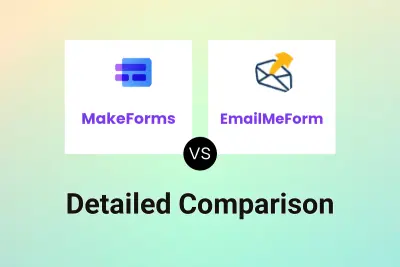
MakeForms vs EmailMeForm Detailed comparison features, price
ComparisonView details → -
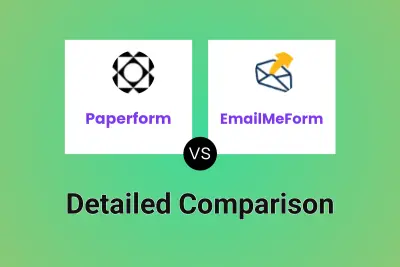
Paperform vs EmailMeForm Detailed comparison features, price
ComparisonView details →
Didn't find tool you were looking for?