 MailWizard
VS
MailWizard
VS
 MailReply
MailReply
MailWizard
MailWizard is an AI-powered email assistant designed to streamline the inboxes of managers, executives, and other busy professionals. The tool seamlessly integrates with popular email platforms like Outlook and Gmail.
MailWizard helps users focus by prioritizing actionable items within the inbox. It also provides a single, comprehensive daily summary of all other less critical emails, ensuring that users stay informed without getting overwhelmed.
MailReply
MailReply is an AI-powered email assistant designed to streamline your email communication. It generates context-aware responses to your emails, allowing you to focus on other important tasks.
This tool integrates with any email client on macOS or Windows devices. MailReply ensures that generated emails require your review and consent before sending, offering full control over your communications. By incorporating your job title, MailReply crafts responses in a human-like writing style, enhancing the professional touch.
Pricing
MailWizard Pricing
MailWizard offers Free pricing .
MailReply Pricing
MailReply offers Paid pricing with plans starting from $19 per month .
Features
MailWizard
- Prioritized Actionable Items: Focuses inbox on emails requiring action.
- Daily Summary: Delivers a concise summary of non-urgent emails.
- Outlook Integration: Works seamlessly with Outlook.
- Gmail Integration: Compatible with Gmail.
MailReply
- AI Automated Responses: Generates context-aware email replies using AI.
- User Control: Requires user review and consent before sending AI-generated emails.
- Professional Tone: Incorporates job title for personalized, professional responses.
- Time Savings: Increases productivity by reducing time spent on email management.
- Universal Compatibility: Works with any email client on macOS and Windows.
- Multi-language support: Supports every language natively.
Use Cases
MailWizard Use Cases
- Managing high volumes of email efficiently.
- Prioritizing important messages and tasks.
- Reducing time spent on email management.
- Staying informed without constant inbox checks.
MailReply Use Cases
- Responding to routine business inquiries.
- Managing high volumes of customer support emails.
- Maintaining professional communication while multitasking.
- Quickly replying to emails while on the go.
- Generating draft responses for complex emails.
Uptime Monitor
Uptime Monitor
Average Uptime
100%
Average Response Time
905.55 ms
Last 30 Days
Uptime Monitor
Average Uptime
99.71%
Average Response Time
116.14 ms
Last 30 Days
MailWizard
MailReply
More Comparisons:
-

MailGenerator.ai vs MailReply Detailed comparison features, price
ComparisonView details → -
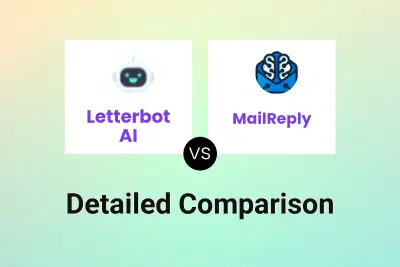
Letterbot AI vs MailReply Detailed comparison features, price
ComparisonView details → -

Mail Hugs vs MailReply Detailed comparison features, price
ComparisonView details → -
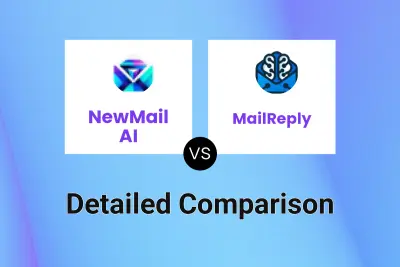
NewMail AI vs MailReply Detailed comparison features, price
ComparisonView details → -

AI Emails Copilot vs MailReply Detailed comparison features, price
ComparisonView details → -
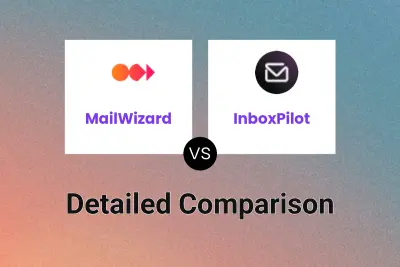
MailWizard vs InboxPilot Detailed comparison features, price
ComparisonView details → -

MailWizard vs Hey Help Detailed comparison features, price
ComparisonView details → -
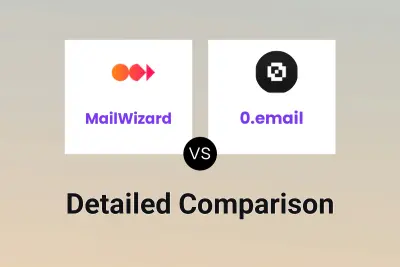
MailWizard vs 0.email Detailed comparison features, price
ComparisonView details →
Didn't find tool you were looking for?