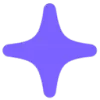 Magician
VS
Magician
VS
 Text to Design
Text to Design
Magician
Magician is an innovative AI-powered design tool that seamlessly integrates with Figma to transform the way designers work. This powerful plugin combines various AI capabilities to assist designers in creating icons, generating copy, and producing images directly within their Figma workspace.
The tool offers a comprehensive suite of 'magic spells' that work alongside designers to expand their creativity and streamline their workflow. With features like text-to-icon conversion, AI-powered copywriting, and image generation, Magician empowers designers to focus on creative decisions while automating routine tasks.
Text to Design
Text to Design functions as an AI-powered assistant specifically for Figma users. It aims to simplify and accelerate the design process, which can often be time-consuming, involving numerous steps from requirement analysis to final revisions. This tool addresses the complexity and effort involved in creating designs like single web pages from scratch.
By leveraging artificial intelligence, the plugin allows users to generate Figma designs directly from text prompts or by providing image examples. It interprets these inputs to create various design elements, including navigation bars, hero sections, and product cards. This enables designers of all skill levels to enhance their productivity and focus more on the creative aspects of their work, reducing the time spent on manual design tasks like spacing, color adjustments, and alignment.
Pricing
Magician Pricing
Magician offers Freemium pricing .
Text to Design Pricing
Text to Design offers Freemium pricing with plans starting from $20 per month .
Features
Magician
- Text to Icon: Convert text descriptions into unique icons
- AI Copywriting: Generate design-ready copy
- Text to Image: Create images from text descriptions
- Magic Spells: Suite of AI-powered design automation tools
- Figma Integration: Seamless workflow within Figma platform
Text to Design
- Text to Design: Transform text prompts into Figma designs.
- Image to Design: Generate Figma designs based on provided images.
- Text to Image Generation: Create images from text descriptions.
- Figma Copilot: Acts as an AI assistant within the Figma environment.
- Design to Code: Convert Figma designs into code.
- AI-Powered Design Generation: Utilizes GPT-4-Turbo and GPT-4-Vision for design creation.
- Direct Figma Integration: Operates as a plugin directly within Figma.
Use Cases
Magician Use Cases
- Creating custom icons for user interfaces
- Generating placeholder copy for design mockups
- Producing imagery for design concepts
- Streamlining design workflow automation
- Rapid prototyping and ideation
Text to Design Use Cases
- Rapid prototyping of UI elements
- Generating wireframes from text descriptions
- Creating mockups based on image examples
- Accelerating the design process for web pages
- Quickly iterating on design ideas
- Generating design variations like light/dark themes
- Creating social media profile cards or info pages
FAQs
Magician FAQs
-
What is included in the free version?
The free version includes 1 license with unlimited use, early access to magic spells, and all future updates. -
Does Magician work with other design tools besides Figma?
No, Magician is specifically designed as a Figma plugin and only works within the Figma platform.
Text to Design FAQs
-
What is Text to Design?
Text to Design is a Figma plugin that utilizes artificial intelligence to generate Figma designs based on your text description or image examples. It can be used to create various design elements such as navigation bars, hero sections, product cards, wireframes, and more. -
How does Text to Design work?
Text to Design works by taking your text input and image input and using its AI algorithms to interpret your requirements and generate designs. These designs can then be directly imported into Figma. -
Why is the design generation sometimes slow?
The generation can take up to 3 minutes in some cases because the AI model needs to create the styling and composition for each element, which depends on the design's complexity. -
What if I don't like the generated design?
You can generate a new design by clicking the 'Re-generate' button or by modifying the text description to get a different result. -
How can I report a bug or suggest a feature?
You can report bugs, suggest features, or ask questions by sending an email to support@texttodesign.ai.
Uptime Monitor
Uptime Monitor
Average Uptime
99.72%
Average Response Time
134.77 ms
Last 30 Days
Uptime Monitor
Average Uptime
100%
Average Response Time
209.69 ms
Last 30 Days
Magician
Text to Design
More Comparisons:
-

Magician vs TextWise Detailed comparison features, price
ComparisonView details → -

Magician vs Mockup Plugin Detailed comparison features, price
ComparisonView details → -

Magician vs Text to Design Detailed comparison features, price
ComparisonView details → -

TextWise vs Text to Design Detailed comparison features, price
ComparisonView details → -

Magician vs Figr Identity Detailed comparison features, price
ComparisonView details →
Didn't find tool you were looking for?