 MacGPT
VS
MacGPT
VS
 ChatPC
ChatPC
MacGPT
MacGPT brings the power of ChatGPT directly to your Mac. It allows for seamless interaction with ChatGPT through various methods, enhancing productivity and accessibility.
The application offers multiple ways to interact with ChatGPT, including a global shortcut, inline integration within text fields, and convenient access from the menu bar. It supports both the ChatGPT website and native API integration for a faster experience. Users can also enjoy a conversation mode for voice interaction and easily copy entire conversation transcripts.
ChatPC
ChatPC is an AI assistant built specifically for macOS, enabling users to automate various tasks through natural language interaction. It integrates with native macOS applications like Finder, Calendar, Mail, Notes, and Safari using custom actions. This allows users to manage their Mac environment more efficiently without manual intervention.
The tool prioritizes user control and privacy. Users can define which actions ChatPC can perform automatically and which require explicit approval. All communications with AI models like OpenAI are encrypted, and user data is explicitly stated not to be used for training AI models, ensuring end-to-end privacy. For users with OpenAI ChatGPT Plus subscriptions, ChatPC can also connect to other GPTs, access the internet, and use code interpreters via the ChatPC GPT.
Pricing
MacGPT Pricing
MacGPT offers Free pricing .
ChatPC Pricing
ChatPC offers Freemium pricing .
Features
MacGPT
- Global: Access ChatGPT from anywhere on your Mac.
- Inline: Integrate ChatGPT directly into text fields.
- Menubar: Quickly access ChatGPT from your menu bar.
- Web or Native: Access the ChatGPT website or use the API natively.
- Conversation Mode: Talk to ChatGPT without typing.
- Easy Copying: Copy entire ChatGPT conversations.
ChatPC
- macOS Automation: Use conversational language to automate tasks on your Mac.
- App Integration: Connects seamlessly with Finder, Calendar, Mail, Notes, Safari, and more.
- User Control: Choose which actions ChatPC can perform and which require approval.
- End-to-End Privacy: Data is never used for AI training, and communications are encrypted.
- GPT Connectivity: Access internet, code interpreter, and other GPTs via ChatPC GPT (Requires ChatGPT Plus).
- Local Knowledgebase: Turns local documents into an instantly searchable knowledgebase.
- File Organization: Automatically renames and organizes files based on content.
- Writing Assistance: Helps compose messages, create replies, improve writing, change tone, and fix grammar.
- Learning Aid: Assists with faster reading, note-taking, and knowledge testing.
Use Cases
MacGPT Use Cases
- Quickly access ChatGPT for information retrieval.
- Integrate AI-powered text generation into any application.
- Hands-free interaction with ChatGPT using voice.
- Efficiently manage and copy ChatGPT conversations.
- Access ChatGPT without leaving your current workflow.
ChatPC Use Cases
- Automating repetitive Mac tasks.
- Organizing files and documents based on content.
- Quickly summarizing articles or documents.
- Searching the web using natural language.
- Drafting and replying to emails efficiently.
- Managing calendar events through conversation.
- Using local documents as a private knowledgebase.
- Improving writing quality and speed.
- Accelerating learning and comprehension.
FAQs
MacGPT FAQs
-
Can I use MacGPT with a ChatGPT Plus account?
Yes you can. Just login with your credentials and you should be able to access the GPT Plus features. -
How can I use MacGPT with my OpenAI API key?
You can use MacGPT through the ChatGPT API for a nicer and faster experience. To use the native mode you will need to get your own OpenAI API key and connect a credit card to it. -
I added my API key and want to use GPT-4 but I get an error.
Currently the GPT-4 API is only available through the API after signing up for a waiting list. Please sign up through the OpenAI website and you should have access in a few days.
ChatPC FAQs
-
How are credits used in ChatPC?
Credits are consumed for interactions with the ChatPC AI, including words sent/received and actions performed (like reading files). Usage varies by AI model and word length, with AI output words costing approximately 3 times more credits than input words. -
What is a GPT action?
A GPT action occurs when the ChatPC GPT interacts with your macOS (e.g., creating a file, composing an email). This feature requires an OpenAI ChatGPT Plus subscription and does not use ChatPC credits. -
Can I use my own OpenAI API key?
Yes, paid subscription plans allow you to use your own OpenAI API key, which prevents the usage of ChatPC credits. -
Is my data used for training AI models?
No, your data will never be used to train AI models. All communication is encrypted for privacy. -
What does the free plan include?
The free plan includes all paid features but comes with a lifetime limit of 50,000 credits and 75 GPT actions.
Uptime Monitor
Uptime Monitor
Average Uptime
99.85%
Average Response Time
111.85 ms
Last 30 Days
Uptime Monitor
Average Uptime
100%
Average Response Time
89.77 ms
Last 30 Days
MacGPT
ChatPC
More Comparisons:
-

MacGPT vs ChatTab Detailed comparison features, price
ComparisonView details → -

MacGPT vs FridayGPT Detailed comparison features, price
ComparisonView details → -
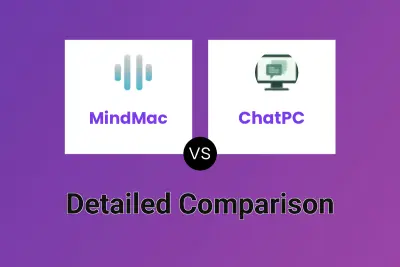
MindMac vs ChatPC Detailed comparison features, price
ComparisonView details → -
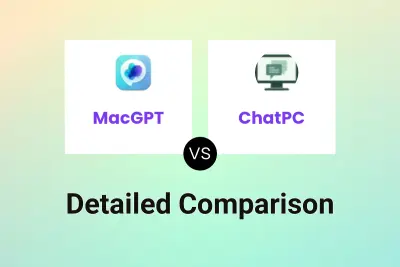
MacGPT vs ChatPC Detailed comparison features, price
ComparisonView details →
Didn't find tool you were looking for?