 Look Digital Signage
VS
Look Digital Signage
VS
 OptiSigns
OptiSigns
Look Digital Signage
Look Digital Signage provides a comprehensive cloud-based solution designed to manage digital display networks efficiently. This software enables users to control their screens from any location at any time, transforming standard TVs or displays into dynamic digital signs. It supports content creation through free templates or user uploads, facilitated further by an AI Wizard for personalized image and template generation.
The platform focuses on ease of use, allowing users to create playlists, schedule content playback precisely, and monitor screen status in real-time. Look Digital Signage is built for scalability, catering to various industries including retail, hospitality, corporate communications, healthcare, and more. It offers features like advanced layout design, offline playback capabilities, and integration possibilities via API or Zapier, ensuring flexibility and reliability for diverse digital signage needs.
OptiSigns
OptiSigns empowers organizations to turn any digital display into a powerful messaging platform, designed for teams to manage, schedule, and distribute engaging content from a central web-based dashboard. Users benefit from a simple drag-and-drop interface, wide-ranging device compatibility, and support for diverse content types including video, images, live feeds, and web-based dashboards. Extensive integration with over 140 popular apps and cloud platforms ensures smooth incorporation of business tools and live data, whether for announcements, promotions, menu boards, or corporate metrics.
Built for reliability and scale, OptiSigns features robust security, customizable user roles, cloud storage, and operational automation, making it suitable for both small businesses and large enterprises. The solution offers remote device management, interactive experiences, and analytics, while dedicated onboarding and rich support options guarantee a seamless deployment and ongoing performance optimization in any industry.
Pricing
Look Digital Signage Pricing
Look Digital Signage offers Free Trial pricing .
OptiSigns Pricing
OptiSigns offers Freemium pricing with plans starting from $9 per month .
Features
Look Digital Signage
- AI Wizard: Generate personalized images and templates for digital signage using AI.
- Advanced Layout Designer: Divide screens into multiple areas for unique broadcasting layouts.
- Convenient Scheduling: Schedule content playback in advance based on specific dates and times.
- Proof-of-Play: Monitor online/offline status and view live screenshots to ensure correct content display.
- Third-Party Integration: Connect with various tools through API or Zapier for automatic content updates.
- Offline Playback: Continue playing uploaded content even without an internet connection.
- Interactive Features: Add buttons, QR codes, touch menus, and gamified elements to screens.
- Cloud-Based Management: Control screens anytime and anywhere.
- Free Templates: Access a collection of editable templates for various industries.
- On-Premise Option: Available for deployment on local servers.
OptiSigns
- Content Management: Centralized dashboard for uploading, scheduling, and organizing media
- App Integrations: Supports 140+ apps including social media, data dashboards, and productivity tools
- Device Compatibility: Works with a wide range of hardware, including Android, Windows, Linux, Raspberry Pi, and proprietary players
- Interactive Experiences: Includes features for kiosk design, Lift and Learn, QR scan-to-interact, and audience intelligence analytics
- Remote Monitoring: Manage and troubleshoot screens remotely with real-time status updates
- Automation: Schedule screen power cycles, automate content updates, and enable API-to-screen workflows
- Collaboration: Multi-user roles, approval workflows, and secure folder permissions
- Security Compliance: SOC2 Type II certified, GDPR compliant, single sign-on (SSO), and advanced user management
- Custom Branding: Branded portals, custom domains, and font uploads
- Analytics & Reporting: Proof-of-play, event-based analytics, and audit logs
Use Cases
Look Digital Signage Use Cases
- Displaying promotions and engaging content in retail stores.
- Showing menus, specials, and event announcements in restaurants and cafes.
- Managing indoor and outdoor advertising campaigns with scheduling and tracking.
- Sharing company news, motivational content, and announcements in corporate environments.
- Updating digital menus across multiple locations simultaneously.
- Providing event schedules, maps, and guest notifications in hotels.
- Communicating information to visitors in bank branches.
- Informing and entertaining visitors in hospital and medical center waiting areas.
- Running fitness news, tips, and advertising extra services in gyms.
- Engaging students with infotainment content in educational institutions.
- Assisting passengers with travel information and entertainment during transit.
- Enhancing event visuals with live streams, video walls, and social media feeds.
- Showcasing property listings and services in real estate offices.
- Improving factory communication with production results and safety information.
- Displaying dynamic content in entertainment venues.
- Showcasing vehicles and promotions in car dealerships.
- Delivering crucial information and real-time updates in government facilities.
OptiSigns Use Cases
- Display digital menus and promotions in restaurants and retail environments
- Share company announcements, dashboards, and motivational content in corporate offices
- Show real-time information and schedules in transportation hubs
- Enhance patient communication and navigation in healthcare facilities
- Inform and engage students and visitors in educational institutions
- Manage branding and out-of-home advertising for marketing agencies
- Automate HR notifications and operational dashboards in workplace settings
- Enable interactive kiosks for self-service check-ins or product information
Uptime Monitor
Uptime Monitor
Average Uptime
99.86%
Average Response Time
141.67 ms
Last 30 Days
Uptime Monitor
Average Uptime
99.86%
Average Response Time
110.97 ms
Last 30 Days
Look Digital Signage
OptiSigns
More Comparisons:
-

Look Digital Signage vs ScreenManager Detailed comparison features, price
ComparisonView details → -
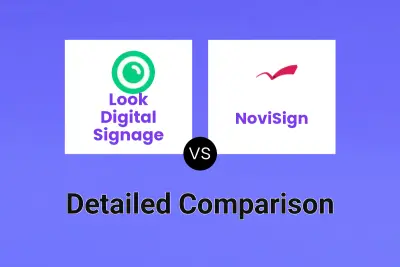
Look Digital Signage vs NoviSign Detailed comparison features, price
ComparisonView details → -

NoviSign vs OptiSigns Detailed comparison features, price
ComparisonView details → -
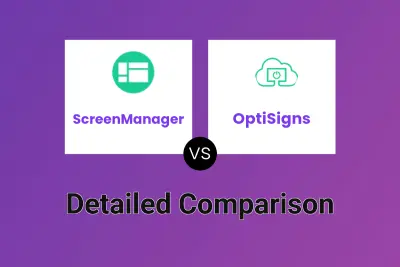
ScreenManager vs OptiSigns Detailed comparison features, price
ComparisonView details → -

Look Digital Signage vs OptiSigns Detailed comparison features, price
ComparisonView details → -

Look Digital Signage vs ITESLIVE Detailed comparison features, price
ComparisonView details → -
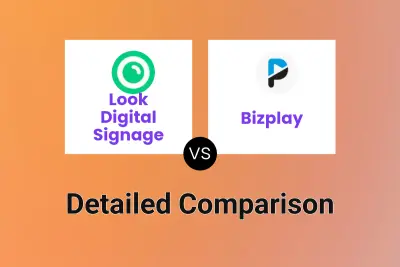
Look Digital Signage vs Bizplay Detailed comparison features, price
ComparisonView details → -

Look Digital Signage vs AtivoPlay Detailed comparison features, price
ComparisonView details →
Didn't find tool you were looking for?