 LinkedBase
VS
LinkedBase
VS
 LeadConnect
LeadConnect
LinkedBase
LinkedBase delivers automated LinkedIn lead generation through sophisticated AI technology that transforms your LinkedIn presence into a continuous sales funnel. The platform analyzes LinkedIn profiles and activities to identify potential prospects, then initiates personalized conversations to recommend products at optimal moments.
The system operates autonomously after a simple 5-minute setup, eliminating the need for time-consuming manual prospecting and outreach. With enterprise-grade security and comprehensive analytics, LinkedBase enables businesses to scale their LinkedIn lead generation while saving an estimated 35+ hours per week on manual prospecting tasks.
LeadConnect
LeadConnect is a powerful LinkedIn outreach automation platform designed to optimize your lead generation and sales processes. The tool allows users to define and target specific audiences via LinkedIn search or CSV uploads, send personalized invitation messages, and automate up to six follow-up messages for better engagement.
Integrated with top email discovery services such as Findthatlead, Hunter.io, and anymailfinder, LeadConnect streamlines email collection directly within LinkedIn and enables effortless data synchronization with HubSpot. Blacklist functionality helps teams avoid redundant outreach, while every LinkedIn interaction is automatically logged as CRM activity, ensuring comprehensive tracking and efficient pipeline management.
Pricing
LinkedBase Pricing
LinkedBase offers Paid pricing with plans starting from $19 per month .
LeadConnect Pricing
LeadConnect offers Freemium pricing with plans starting from $26 per month .
Features
LinkedBase
- AI Lead Analysis: Continuous scanning and analysis of LinkedIn profiles
- Automated Engagement: Personalized message creation and scheduling
- Multi-Project Management: Handle multiple products and campaigns
- Performance Analytics: Track conversations and conversion rates
- Autopilot Mode: 24/7 autonomous operation after setup
- Custom Targeting: Define specific ideal customer profiles
- Unlimited Messaging: No restrictions on outreach volume
- Security: Enterprise-grade data protection
LeadConnect
- Automated LinkedIn Invitations: Send personalized invite messages to targeted prospects
- Follow-Up Sequencing: Automate up to six follow-up messages per contact
- HubSpot Integration: Sync all LinkedIn prospect data and conversations with HubSpot
- Blacklist Functionality: Prevents outreach overlap among team members
- Email Discovery Integration: Find business emails using tools like Findthatlead, Hunter.io, and anymailfinder
- Team Collaboration: Support for team syncing and management
- Message Templates: Access multiple templates for streamlined communication
- Activity Logging: Automatically logs LinkedIn activities as CRM entries
Use Cases
LinkedBase Use Cases
- Lead generation for B2B products
- Sales prospecting automation
- Product recommendations
- Marketing outreach
- Business networking
- Market expansion
- Customer acquisition
LeadConnect Use Cases
- Automating LinkedIn lead generation for sales professionals
- Nurturing prospects with scheduled, personalized follow-ups
- Integrating LinkedIn outreach activities into HubSpot CRM
- Finding verified business emails without leaving LinkedIn
- Coordinating outbound outreach efforts within sales teams
- Reducing manual tasks in LinkedIn prospecting
FAQs
LinkedBase FAQs
-
How does LinkedBase find potential leads?
Our AI analyzes LinkedIn profiles and activities to identify users who might need your product. It looks at posts, comments, profile information, and other public data to find the best matches for your targeting criteria. -
What is your refund policy?
We offer a 14-day money-back guarantee if you're not satisfied with the results. Simply contact our support team within 14 days of your purchase, and we'll process your refund. No questions asked. -
Is my data secure?
Yes, we use enterprise-grade encryption and security measures to protect your data. We never share your information with third parties. -
Do I need to be constantly online?
No, LinkedBase works automatically once set up. You only need to check the control panel periodically to monitor the results. -
Can I use it for multiple products?
Yes, depending on your plan. Pro and Enterprise plans allow you to manage multiple products and projects simultaneously.
LeadConnect FAQs
-
What is the main purpose of LeadConnect?
LeadConnect automates LinkedIn outreach to streamline lead generation and sales prospecting with personalized messaging and CRM integration. -
How does LeadConnect integrate with HubSpot?
LeadConnect allows users to sync prospect details and conversations from LinkedIn directly into HubSpot, enabling centralized lead management and nurturing. -
Can I use LeadConnect to find business emails on LinkedIn?
Yes, LeadConnect integrates with services like Findthatlead, Hunter.io, and anymailfinder to find business emails within the LinkedIn interface. -
Does LeadConnect support team-based outreach?
LeadConnect offers features such as team sync and blacklist functionalities to coordinate outreach and prevent redundant messaging within teams.
Uptime Monitor
Uptime Monitor
Average Uptime
29.51%
Average Response Time
85.33 ms
Last 30 Days
Uptime Monitor
Average Uptime
100%
Average Response Time
744.2 ms
Last 30 Days
LinkedBase
LeadConnect
More Comparisons:
-

LinkedBase vs linkedbase.io Detailed comparison features, price
ComparisonView details → -

LinkedBase vs LinkedProspect Detailed comparison features, price
ComparisonView details → -

We-Connect vs LeadConnect Detailed comparison features, price
ComparisonView details → -
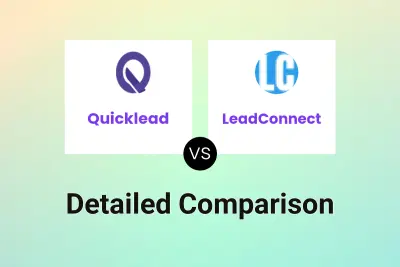
Quicklead vs LeadConnect Detailed comparison features, price
ComparisonView details → -

Linkedly vs LeadConnect Detailed comparison features, price
ComparisonView details → -

LeadsMe vs LeadConnect Detailed comparison features, price
ComparisonView details → -

Salesflow vs LeadConnect Detailed comparison features, price
ComparisonView details → -
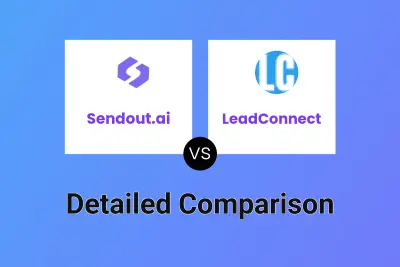
Sendout.ai vs LeadConnect Detailed comparison features, price
ComparisonView details →
Didn't find tool you were looking for?