 Link to QR
VS
Link to QR
VS
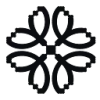 Uniqode
Uniqode
Link to QR
Link to QR is a versatile platform designed for seamless QR code generation, customization, and analytics. Users can easily create dynamic or static QR codes tailored to a wide array of use cases, including business pages, digital business cards, events, coupons, menus, social media, feedback, and more. The platform supports personalized QR code designs with options for unique patterns, logos, colors, and frames, enhancing brand recognition and customer engagement.
Beyond simple code creation, Link to QR empowers users to manage and organize their QR codes by team, campaign, or stage, streamlining workflow and improving productivity. The advanced analytics suite tracks scans by location, device type, and time, providing real-time insights to optimize campaigns. Users benefit from unlimited updates on commercial packages, GDPR compliance, and comprehensive customer support, making Link to QR an ideal choice for individuals and organizations investing in effective QR code-driven marketing strategies.
Uniqode
Uniqode provides businesses and professionals with powerful tools to generate and manage dynamic QR codes and digital business cards, designed to enhance real-world engagement and measurable ROI. Its platform features a no-code QR code generator with extensive customizability, real-time analytics, GPS tracking, and customizable landing pages, making it ideal for marketing, lead generation, and product packaging. For networking, Uniqode offers digital business cards that can be shared via Apple or Google Wallet, allowing two-way contact sharing, CRM integration, and detailed analytics to streamline lead management and follow-ups.
Uniqode emphasizes data privacy and security, supporting GDPR, SOC 2 Type 2, HIPAA, and ISO certifications, along with multi-factor authentication and anomalous scan detection. Collaboration features allow teams to manage assets, roles, and permissions centrally, while integrations with popular tools like Salesforce, Google Analytics, and Zapier ensure smooth workflow automation. The solution helps businesses scale their marketing efforts while reducing reliance on physical materials, promoting sustainability and efficiency.
Pricing
Link to QR Pricing
Link to QR offers Freemium pricing with plans starting from $17 per month .
Uniqode Pricing
Uniqode offers Freemium pricing with plans starting from $5 per month .
Features
Link to QR
- Dynamic QR Code Generation: Create QR codes with editable destination URLs and tracking capabilities.
- Static QR Code Creation: Generate permanent QR codes for simple sharing without tracking.
- Design Customization: Personalize QR codes with patterns, brand colors, logos, frames, and data backgrounds.
- Organizational Management: Group and sort QR codes by team, campaign, or stage for streamlined workflow.
- Advanced Analytics: Track the number, location (GPS coordinates), device type, and timing of QR code scans.
- Pre-designed Templates: Use templates for menus, vCards, app downloads, and more.
- Multiple Download Formats: Export QR codes in formats such as PNG, JPG, PDF, and SVG.
- Real-Time URL Updates: Update dynamic QR code destinations instantly without reprinting.
- Comprehensive Support: Benefit from a knowledge base, email support, and dedicated customer success managers on higher tiers.
- GDPR Compliance: Ensures user data protection and privacy.
Uniqode
- Dynamic & Static QR Codes: Create and manage customizable QR codes for various use cases.
- Real-Time Analytics: Track scans, locations, devices, and user engagement for every QR code and business card.
- Customizable Digital Business Cards: Shareable cards with two-way contact sharing, CRM sync, and bulk creation.
- Advanced Security Compliance: GDPR, SOC 2 Type 2, HIPAA, ISO 27001:2022, SSO, and MFA support.
- Template & Branding Enforcement: Centralized dashboard with customizable templates and brand kits.
- Integrations: Connect with Salesforce, Google Analytics, Slack, Canva, Zapier, Meta Pixel, Google Ads, and more.
- Multi-User & Role-Based Access: Team collaboration with granular permissions and administrative controls.
- Bulk QR Code Generation: Quickly generate and deploy thousands of QR codes through batch processing.
- Custom Landing Pages: Create branded and dynamic scan destinations without programming.
- No-Code Platform: Easily usable by non-technical users for end-to-end QR code and card management.
Use Cases
Link to QR Use Cases
- Enabling customers to access digital menus in restaurants via QR codes.
- Promoting social media profiles or campaigns with encrypted QR code links.
- Enhancing event marketing through customizable QR codes for event details.
- Providing digital business cards for networking and corporate communication.
- Distributing promotional coupons on public transport and printed materials.
- Collecting customer feedback on product packaging with feedback QR codes.
- Sharing product ratings and reviews instantly via QR codes.
- Offering instant access to brand videos for transparency and engagement.
- Sharing PDF documents such as menus or catalogs without physical reprints.
- Showcasing image galleries from past events to potential clients.
Uniqode Use Cases
- Marketing campaigns using dynamic QR codes for offline-to-online engagement.
- Product packaging with QR codes for consumer goods and retail traceability.
- Event management with QR-enabled tickets, forms, or feedback collection.
- Sales networking through digital business cards that sync directly with CRM systems.
- Hospitality and restaurant menus using QR codes for digital access.
- Internal business processes such as employee cards, secure access, or field sales tracking.
- Educational institutions sharing course materials or event access via QR codes.
- Healthcare providers managing patient information and resources securely via QR codes and cards.
FAQs
Link to QR FAQs
-
Can I update the destination link of my QR code after it has been printed?
Yes, with Link to QR's dynamic QR codes, you can update the destination URL any time without needing to reprint the code. -
Do you provide analytics on QR code scans?
Link to QR provides advanced analytics, allowing users to track scans by time, location, device type, and more. -
Is it possible to customize the visual appearance of my QR codes?
Yes, you can personalize QR codes with unique shapes, brand colors, logos, frames, and various patterns. -
What formats can I download my QR codes in?
QR codes can be exported in digital and print formats including PNG, JPG, PDF, and SVG. -
Are there free and paid packages available?
Link to QR offers a free package for individuals and several paid tiers for enhanced features and usage.
Uniqode FAQs
-
Does Uniqode support free and paid plans?
Yes, Uniqode provides both free plans for static QR codes and digital business cards, as well as paid plans for dynamic QR codes and advanced features. -
Is there a free trial available for Uniqode's premium features?
A 14-day free trial is available, allowing access to advanced features without requiring a credit card. -
What integrations are supported by Uniqode?
Uniqode integrates with tools such as Salesforce, Google Analytics, Slack, Canva, Zapier, Make, Google Ads, Meta Pixel, and Google Sheets. -
How secure is the Uniqode platform?
Uniqode is compliant with GDPR, SOC 2 Type 2, HIPAA, and ISO 27001:2022, and supports SSO, multi-factor authentication, and anomalous scan detection. -
What happens to my QR codes and business cards if I cancel the subscription?
Dynamic QR codes and premium digital business cards will become inactive once the subscription or trial ends, while static QR codes remain active but account access is discontinued.
Uptime Monitor
Uptime Monitor
Average Uptime
98.99%
Average Response Time
1423.83 ms
Last 30 Days
Uptime Monitor
Average Uptime
99.86%
Average Response Time
206.66 ms
Last 30 Days
Link to QR
Uniqode
More Comparisons:
-

Link to QR vs Multimedia QR Code Detailed comparison features, price
ComparisonView details → -
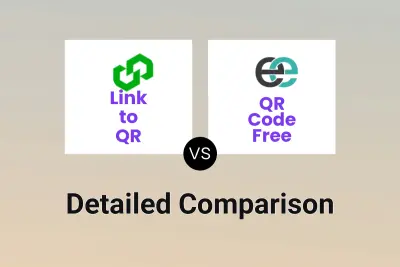
Link to QR vs QR Code Free Detailed comparison features, price
ComparisonView details → -
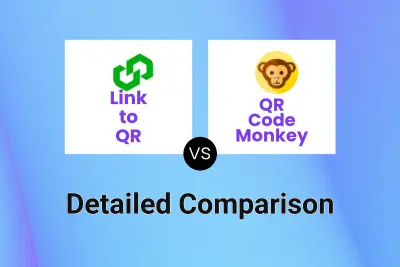
Link to QR vs QR Code Monkey Detailed comparison features, price
ComparisonView details → -
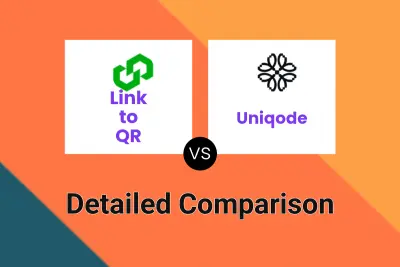
Link to QR vs Uniqode Detailed comparison features, price
ComparisonView details → -
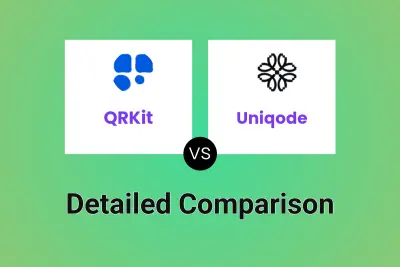
QRKit vs Uniqode Detailed comparison features, price
ComparisonView details → -
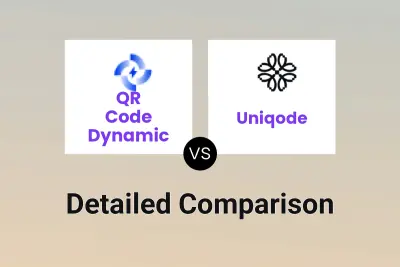
QR Code Dynamic vs Uniqode Detailed comparison features, price
ComparisonView details →
Didn't find tool you were looking for?