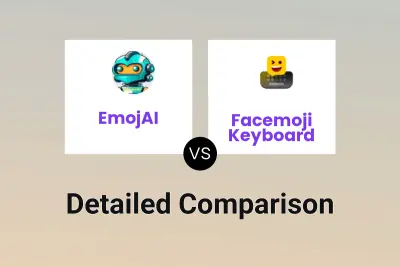Kika Keyboard
VS
Kika Keyboard
VS
 Facemoji Keyboard
Facemoji Keyboard
Kika Keyboard
Kika Keyboard leverages a cutting-edge Artificial Intelligence (AI) engine to enrich communication and foster emotional connections between individuals. This AI understands and predicts user intentions, enabling more expressive and nuanced conversations. The platform enhances the mobile typing experience for its large user base, aiming to make interactions more seamless and intuitive.
Offering a highly customizable experience, Kika Keyboard provides access to over 1000 colorful themes, expressive stickers, and animated GIFs. Features like swipe-to-type and smart autocorrect improve typing speed and accuracy. Supporting over 150 languages, the keyboard caters to a global audience on both Android and iOS devices, positioning itself as an instinctive and universal mobile keyboard solution.
Facemoji Keyboard
Facemoji Keyboard elevates digital expression by integrating AI-driven tools directly into your typing experience. Users can access a wide range of fonts, emojis, and text art to personalize their messages, making every conversation more engaging and expressive. The platform's AI-powered writing assistant aids in generating captivating hashtags, captions, and bios for social media, maximizing user presence and creativity across platforms.
With support for over 150 languages and thousands of unique keyboard themes, Facemoji Keyboard streamlines content creation while providing intuitive, fast access to customizable elements. Whether for social media, messaging, or personal branding, it enables seamless, creative communication through its suite of AI-enhanced utilities.
Pricing
Kika Keyboard Pricing
Kika Keyboard offers Freemium pricing .
Facemoji Keyboard Pricing
Facemoji Keyboard offers Free pricing .
Features
Kika Keyboard
- AI Engine: Understands and predicts user intentions for more expressive conversations.
- Customizable Themes: Offers over 1000 colorful themes.
- Expressive Stickers & Emojis: Provides a large assortment of stickers and emojis.
- Swipe Typing: Allows users to type faster by swiping.
- Animated GIFs: Supports sending animated GIFs directly from the keyboard.
- Smart AutoCorrect: Includes intelligent autocorrection capabilities.
- Multi-Language Support: Supports over 150 languages.
Facemoji Keyboard
- Font Generator: Offers over 50 stylish fonts for personalized messages.
- Emoji Access: Provides thousands of emojis and text art to enhance communication.
- AI Writing Assistant: Generates social media content like captions, hashtags, and bios quickly.
- Keyboard Themes: Features 1500+ customizable keyboard themes.
- Language Support: Supports more than 150 languages for global accessibility.
- Quick Copy & Paste: Enables fast and easy application of fonts and art across platforms.
Use Cases
Kika Keyboard Use Cases
- Enhancing daily mobile messaging with expressive elements like emojis, stickers, and GIFs.
- Personalizing the mobile keyboard appearance with a wide variety of themes.
- Communicating more efficiently across different languages.
- Improving typing speed and accuracy through swipe input and smart autocorrect.
- Adding personality and emotion to digital conversations.
Facemoji Keyboard Use Cases
- Creating eye-catching social media captions and bios.
- Enhancing text messages with unique fonts, emojis, and text art.
- Generating effective hashtags to increase post visibility.
- Designing personalized greetings or creative texts.
- Customizing keyboard appearance for a unique typing experience.
Uptime Monitor
Uptime Monitor
Average Uptime
99.58%
Average Response Time
1009.1 ms
Last 30 Days
Uptime Monitor
Average Uptime
100%
Average Response Time
2172.9 ms
Last 30 Days
Kika Keyboard
Facemoji Keyboard
More Comparisons:
Didn't find tool you were looking for?