 KeyTrans
VS
KeyTrans
VS
 Smart Keys
Smart Keys
KeyTrans
KeyTrans transforms your standard iOS keyboard into an efficient translation utility. This tool allows users to translate text instantly without the hassle of switching between different applications, integrating translation capabilities directly into the typing interface.
It features smart enhancement technology, enabling users to type naturally while receiving professional-quality translations in real-time. KeyTrans prioritizes user privacy, ensuring that all translated text is deleted immediately after use and no data is stored. The application offers different modes, including a Copy & Translate mode for bidirectional translation and a Smart Automation Mode for seamless native-to-foreign language conversion.
Smart Keys
Smart Keys is an AI-powered keyboard designed for iOS and MacOS devices. It aims to simplify and enhance the writing process by offering tools for proofreading, grammar correction, and on-the-fly translation. This tool integrates seamlessly into the user's existing keyboard or workflow, making its features accessible across various applications for a consistent typing and productivity experience.
With Smart Keys, users can polish their texts, add creative flair, or translate content effortlessly. The platform also extends its functionality to code, offering features like removing comments, adding comments, summarizing code, optimizing code, solving TODOs, and explaining code. Smart Keys empowers users to communicate boldly and authentically, helping to break down language and communication barriers for more meaningful connections.
Pricing
KeyTrans Pricing
KeyTrans offers Free pricing .
Smart Keys Pricing
Smart Keys offers Other pricing .
Features
KeyTrans
- Effortless Translation: Translate text instantly without switching between apps.
- Smart Enhancement: Type naturally and get instant professional translations.
- Privacy First: Translations are deleted immediately after use; no data stored.
- Copy & Translate Mode: Quick and reliable translation in both directions (Foreign ↔ Native).
- Smart Automation Mode: Transforms the keyboard into an AI translation powerhouse for native-to-foreign translation.
Smart Keys
- Grammar & Punctuation Correction: Automatically proofreads and fixes grammatical errors and punctuation in text.
- Multilingual Translation: Instantly translates text into various languages, including English and Spanish, on the fly.
- Code Management Suite: Offers tools to add/remove comments, summarize, optimize, resolve TODOs, and explain code.
- Tone Adjustment: Modifies the tone of written text to suit different contexts.
- Cross-Application Integration: Functions seamlessly as a keyboard or shortcut tool across all applications on iOS and MacOS.
- Customizable Smart Keys: Allows users to discover and select specific keys tailored to their tasks like work, play, or translation.
Use Cases
KeyTrans Use Cases
- Translating messages or text directly within any iOS application.
- Communicating with people in different languages without leaving the chat app.
- Quickly understanding foreign text encountered in browsers or documents on iOS.
- Improving writing in a foreign language with real-time translation suggestions.
Smart Keys Use Cases
- Improving email and message clarity by correcting grammar and punctuation.
- Translating conversations or text snippets in real-time for multilingual communication.
- Enhancing social media posts with polished grammar and appropriate tone.
- Assisting developers by cleaning up, commenting, and explaining code directly within their workflow.
- Helping content creators refine their writing for better engagement.
- Aiding students in improving their writing assignments and understanding complex texts.
Uptime Monitor
Uptime Monitor
Average Uptime
99.58%
Average Response Time
1070.7 ms
Last 30 Days
Uptime Monitor
Average Uptime
99.58%
Average Response Time
380.1 ms
Last 30 Days
KeyTrans
Smart Keys
More Comparisons:
-

Fixkey vs Smart Keys Detailed comparison features, price
ComparisonView details → -

Omera vs Smart Keys Detailed comparison features, price
ComparisonView details → -

WriterCure vs Smart Keys Detailed comparison features, price
ComparisonView details → -
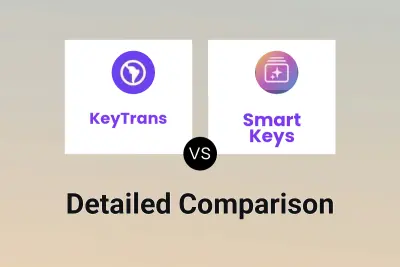
KeyTrans vs Smart Keys Detailed comparison features, price
ComparisonView details → -

TypoTab vs Smart Keys Detailed comparison features, price
ComparisonView details →
Didn't find tool you were looking for?