 InvoicePages
VS
InvoicePages
VS
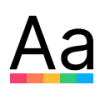 Invoicer Studio
Invoicer Studio
InvoicePages
InvoicePages simplifies invoice creation by automating and personalizing the entire invoicing process. With its user-friendly interface, users can set up a custom invoice generator page for each product or service, tailored to their brand and requirements. By sharing a unique link, customers are empowered to generate their own invoices on demand, entering their details and tax rates, and previewing invoices in real-time before downloading them in PDF format.
Designed for freelancers, consultants, and small businesses, InvoicePages eliminates the repetitive task of manual invoicing and ensures consistent, professional results every time. It supports multiple currencies, offers clear pay-per-use billing, keeps comprehensive invoice records, and removes the need for third-party revenue-sharing platforms, helping users maintain full control over their invoicing workflow.
Invoicer Studio
Invoicer Studio streamlines invoicing by providing a user-friendly platform where professionals can easily create, customize, and export invoices. Users can select from a variety of templates, personalize design elements with a single click, and add their company branding and specific invoice details.
The tool supports adding charges, customer information, itemized descriptions, and notes, and allows exporting completed invoices to PDF for seamless delivery. With its focus on customization and usability, Invoicer Studio helps businesses present a professional image and manage billing more efficiently.
Pricing
InvoicePages Pricing
InvoicePages offers Usage Based pricing .
Invoicer Studio Pricing
Invoicer Studio offers Free pricing .
Features
InvoicePages
- Customizable Invoice Generators: Users can create personalized invoice generator pages matching their brand for each product or service.
- Automated Invoice Creation: Generates invoices instantly via unique links, reducing manual input and streamlining workflow.
- Customer Self-Service: Customers input their own information and tax rates and generate invoices themselves.
- Real-Time Preview: Shows customers a live preview of invoices before finalizing and downloading.
- PDF Download: Generates professional invoices in universally compatible PDF format.
- Effortless Record Keeping: Maintains organized records of all generated invoices for easy management.
- Multiple Currencies Support: Handles invoicing in various currencies to accommodate an international client base.
- Pay-Per-Use Billing: Users are billed only when customers download completed invoices, ensuring cost efficiency.
Invoicer Studio
- Customizable Templates: Choose and modify invoice designs with one-click element editing.
- Branding Options: Add company logos and styles to personalize invoices.
- Editable Invoice Elements: Insert or delete fields like charges, descriptions, and notes as needed.
- PDF Export: Quickly print or save invoices as PDF files for distribution.
- Template Expansion: Request additional invoice templates to suit unique business needs.
Use Cases
InvoicePages Use Cases
- Freelancers generating invoices for one-time or project-based work.
- Small businesses providing customers with on-demand, branded invoice generation.
- Consultants automating the invoicing process for multiple services or clients.
- Entrepreneurs maintaining control over invoice formats without third-party platforms.
- Startups eliminating manual invoice follow-up and improving payment timeliness.
- Agencies simplifying recurring invoice requirements for multiple products.
Invoicer Studio Use Cases
- Freelancers billing clients for completed projects.
- Small businesses generating professional invoices for services rendered.
- Agencies streamlining monthly retainer billing.
- Consultants sending itemized statements to clients.
- Contractors managing project-based payments.
Uptime Monitor
Uptime Monitor
Average Uptime
100%
Average Response Time
1094.34 ms
Last 30 Days
Uptime Monitor
Average Uptime
100%
Average Response Time
109.79 ms
Last 30 Days
InvoicePages
Invoicer Studio
More Comparisons:
-
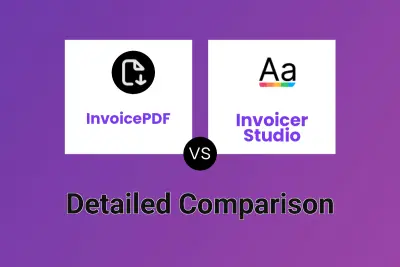
InvoicePDF vs Invoicer Studio Detailed comparison features, price
ComparisonView details → -
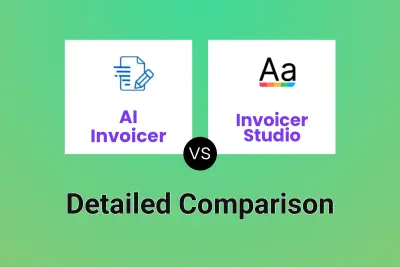
AI Invoicer vs Invoicer Studio Detailed comparison features, price
ComparisonView details → -
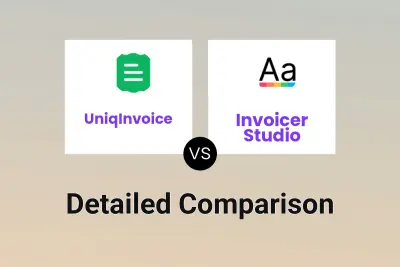
UniqInvoice vs Invoicer Studio Detailed comparison features, price
ComparisonView details → -

InvoicePages vs Invoicer Studio Detailed comparison features, price
ComparisonView details → -

ReBilling vs Invoicer Studio Detailed comparison features, price
ComparisonView details → -

InvoicePages vs Invomaker Detailed comparison features, price
ComparisonView details → -

InvoicePages vs Invoroo Detailed comparison features, price
ComparisonView details → -
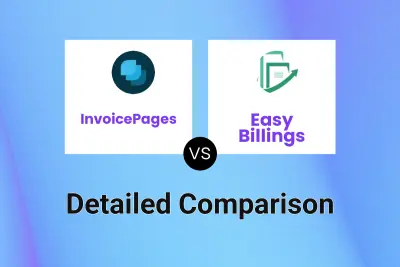
InvoicePages vs Easy Billings Detailed comparison features, price
ComparisonView details →
Didn't find tool you were looking for?