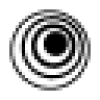 insMind
VS
insMind
VS
 DeepMaker
DeepMaker
insMind
insMind offers a comprehensive suite of AI-powered tools designed for creating high-quality product photos with ease. It allows users to quickly remove and change backgrounds, erase unwanted objects, and generate new, realistic backgrounds and enhance product presentations.
This platform features fully automated algorithms that improve workflow efficiency, allowing for tasks like image resizing and graphic design generation, aimed at enhancing visual appeal and overall productivity.
DeepMaker
DeepMaker offers a comprehensive suite of AI-powered image editing and creation tools. The platform leverages advanced AI models to provide high-quality results, ensuring user data privacy with strong encryption and protection mechanisms. It is designed for ease of use across all devices and operating systems.
DeepMaker focuses on continuous product refinement through regular updates, delivering optimal image processing and an improved user experience. The service operates on a pay-as-you-go credit system, eliminating the need for subscriptions and providing cost-effective image editing capabilities.
Pricing
insMind Pricing
insMind offers Free pricing .
DeepMaker Pricing
DeepMaker offers Pay Once pricing .
Features
insMind
- Background Remover: Easily remove or change photo backgrounds with a one-click, AI-powered tool.
- AI Background: Generate realistic and high-definition backgrounds for product photos.
- Magic Eraser: Remove unwanted objects or people from photos with a single click.
- Smart Resize: Automatically resize images for various media channels.
- AI Image Enhancer: Enhance and upscale image quality automatically.
- AI Shadows: Produce realistic product photos with AI-powered Shadows & Reflections.
- Product Collage: Generates the best compositions for your products.
- AI Graphic Design Generator: Create product photos, posters, and flyers through AI.
- AI Fashion Models: Showcase your product with AI fashion models, choosing from diverse skin tones, hair colors, body shapes, and ethnicities.
DeepMaker
- AI Background Remover: One-click intelligent background removal while preserving subject details.
- AI Image Upscaler: Enhance image clarity and detail, making blurry photos sharp.
- AI Image Eraser: Intelligently erase specified areas, including text, watermarks, and objects.
- AI Image Editor: Provides professional editing features like intelligent cutout and color adjustment.
- AI Image Generator: Generate high-quality images from simple descriptions.
Use Cases
insMind Use Cases
- Create studio-quality product photos for e-commerce.
- Enhance images for social media posts.
- Design marketing materials like posters and flyers.
- Generate professional-looking product presentations.
DeepMaker Use Cases
- E-commerce product image enhancement
- Old photo restoration
- Tattoo pattern design
- Marketing material creation
- Social media content generation
- Artistic image creation
FAQs
insMind FAQs
-
What is insMind and what can it do for me?
insMind is a free AI photo editor designed to enhance product photos by quickly removing backgrounds, erasing unwanted objects, and generating new backgrounds. It's tailored for product image design, offering a comprehensive suite of tools for creating high-quality designs with ease. -
Is insMind suitable for beginners?
Yes, insMind is designed to be user-friendly, making it suitable for both beginners and professionals. Its intuitive interface and powerful AI tools enable users to create high-quality designs without prior design experience or learning costs. -
Can insMind help with designs other than product images?
Yes, insMind's powerful AI features support a wide range of design needs, including social media posts. Its user-friendly interface requires no prior learning, making it accessible for various commercial purposes beyond just product imagery. -
How is insMind different from other design tools?
insMind focuses on product image design. It provides all the tools and functions you need to create designs, a one-stop solution to your design needs. insMind provides powerful AI features to help you design, whether it is product images or social media posts, the user-friendly interface has no learning costs. -
How do I contact customer support for assistance?
You can contact customer support via email at support@insmind.com, or simply click the circular icon located in the bottom corner of your screen. For quick assistance, we also recommend exploring our Tutorials and Blogs.
DeepMaker FAQs
-
Are DeepMaker's AI tools free to use?
Yes! DeepMaker provides every registered user with a certain amount of free credits, which you can use to access all AI tools. If you want to unlock advanced features or need more credits, you can purchase additional credits. All credit purchases are one-time payments with no subscriptions. -
Is DeepMaker AI's payment service secure?
Absolutely! We use Stripe, one of the world's most trusted payment platforms, to process all transactions. This means we do not store any of your card information. Additionally, Stripe follows bank-level security standards, ensuring that your payment details remain safe. -
Will my credits expire?
No, your credits will never expire! You can use them anytime you want. -
Can I use DeepMaker's AI tools on PC, tablets, and mobile devices?
Yes, absolutely! DeepMaker's AI tools are compatible with almost all operating systems and devices, including but not limited to Windows, Mac, iOS, and Android. -
Can I use DeepMaker's AI-generated content for commercial purposes?
Yes! As long as you comply with our content policy and applicable laws, you are free to use the images and videos generated by our AI tools for any purpose.
Uptime Monitor
Uptime Monitor
Average Uptime
100%
Average Response Time
379.96 ms
Last 30 Days
Uptime Monitor
Average Uptime
99.86%
Average Response Time
153.83 ms
Last 30 Days
insMind
DeepMaker
More Comparisons:
-

insMind vs Photio Detailed comparison features, price
ComparisonView details → -

insMind vs PicWish Detailed comparison features, price
ComparisonView details → -

Image Upscaler vs DeepMaker Detailed comparison features, price
ComparisonView details → -

AI Photo Editor vs DeepMaker Detailed comparison features, price
ComparisonView details → -

insMind vs DeepMaker Detailed comparison features, price
ComparisonView details → -

Photoleap vs DeepMaker Detailed comparison features, price
ComparisonView details → -

insMind vs PhotoCut Detailed comparison features, price
ComparisonView details → -

insMind vs AIShoot Detailed comparison features, price
ComparisonView details →
Didn't find tool you were looking for?