 ImgTools
VS
ImgTools
VS
 FreeResizeImages
FreeResizeImages
ImgTools
ImgTools is a collaborative online photo editing platform designed to simplify and streamline the image editing process. It provides a suite of tools to enhance and optimize images, including features for capturing screenshots, beautifying images, creating rounded corners, and compressing file sizes.
The platform allows users to capture their screen, specific areas, or entire web pages. Captured images or those uploaded, can be edited to improve their visual appeal. The editor supports adding custom backgrounds, frames, shadows, and watermarks. Cropping and resizing are simplified for optimal image framing and size. Watermarks with logos, images, or text can be added, as well as annotations to facilitate collaboration.
FreeResizeImages
FreeResizeImages is an advanced, browser-based image editing platform designed to streamline bulk image processing tasks. Users can compress, resize, crop, watermark, and convert images across more than 20 popular formats, including JPG, PNG, WebP, and TIFF. The smart algorithms behind the platform ensure that image quality is preserved while significantly reducing file sizes, making it ideal for web usage and storage optimization.
In addition to its robust conversion and compression capabilities, FreeResizeImages enables extraction of text from images through integrated OCR technology and offers comprehensive watermarking tools for brand protection. No registration is required, and all processing is conducted locally to ensure the safety and privacy of users' data.
Pricing
ImgTools Pricing
ImgTools offers Free pricing .
FreeResizeImages Pricing
FreeResizeImages offers Free pricing .
Features
ImgTools
- Screenshot Beautifier: Add custom backgrounds, frames, shadows, and watermarks.
- Photo to Rounded: Easily round the corners of images.
- Image Compressor: Reduce image file sizes.
- Cropping & Resizing: Adjust framing, size, and focus point of images.
- Watermarking: Add logos, images, or text as watermarks.
- Annotation: Collaborate directly on media to track changes and ideas.
FreeResizeImages
- Bulk Editing: Process multiple images simultaneously for efficiency.
- AI-Powered Compression: Reduce image size by up to 90% while maintaining quality.
- Advanced Resizing: Set custom dimensions by pixel or percentage with smart preservation of clarity.
- Comprehensive Format Conversion: Instantly convert between 20+ image formats.
- OCR Support: Extract text from images using integrated OCR technology.
- Custom Watermarking: Add text or logo watermarks with full customization options.
- Secure Browser Processing: All operations are performed locally; no images are uploaded.
- No Registration Required: Access all features without creating an account.
Use Cases
ImgTools Use Cases
- Creating visually appealing marketing materials
- Preparing images for websites and social media
- Collaborating on design projects
- Protecting images with watermarks
- Optimizing image file sizes for faster loading
- Quickly capturing and editing screenshots
FreeResizeImages Use Cases
- Bulk compressing product images for e-commerce websites.
- Resizing images for social media platforms while preserving quality.
- Converting images to required formats for presentations or documentation.
- Watermarking portfolio photos for photographers and artists.
- Extracting text from scanned documents or images using OCR.
- Optimizing website assets for faster loading times.
- Preparing batches of images for email marketing campaigns.
Uptime Monitor
Uptime Monitor
Average Uptime
100%
Average Response Time
208.5 ms
Last 30 Days
Uptime Monitor
Average Uptime
99.58%
Average Response Time
651.47 ms
Last 30 Days
ImgTools
FreeResizeImages
More Comparisons:
-

ImgTools vs ImgMerge Detailed comparison features, price
ComparisonView details → -
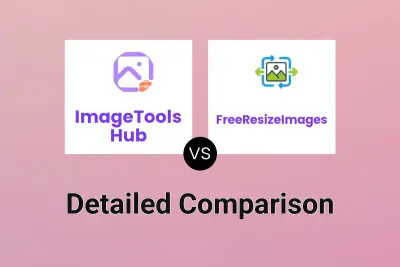
ImageTools Hub vs FreeResizeImages Detailed comparison features, price
ComparisonView details → -
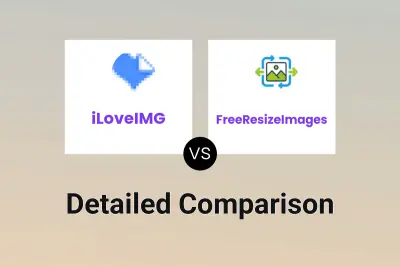
iLoveIMG vs FreeResizeImages Detailed comparison features, price
ComparisonView details → -
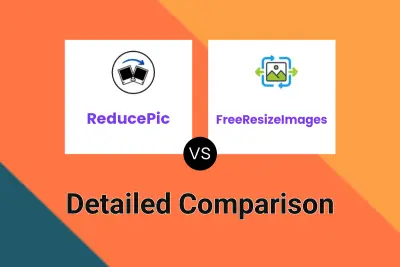
ReducePic vs FreeResizeImages Detailed comparison features, price
ComparisonView details → -
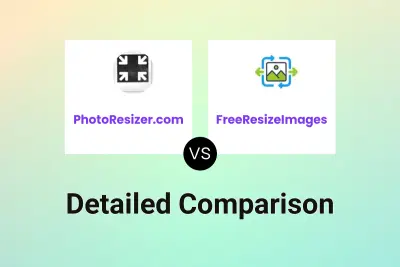
PhotoResizer.com vs FreeResizeImages Detailed comparison features, price
ComparisonView details → -

ImgTools vs FreeResizeImages Detailed comparison features, price
ComparisonView details → -
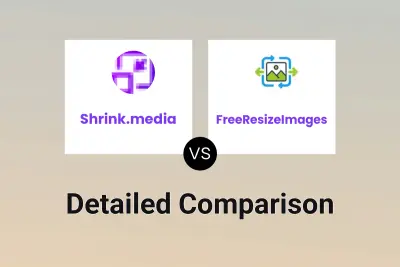
Shrink.media vs FreeResizeImages Detailed comparison features, price
ComparisonView details → -
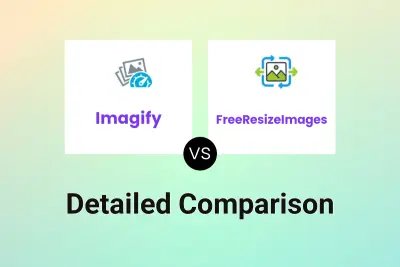
Imagify vs FreeResizeImages Detailed comparison features, price
ComparisonView details →
Didn't find tool you were looking for?