 Img2Video
VS
Img2Video
VS
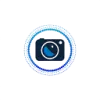 imagetovideo.live
imagetovideo.live
Img2Video
Img2Video is a cutting-edge AI platform that transforms static images into dynamic videos using advanced deep learning algorithms. This image to video conversion technology brings your content to life with professional-grade animations and stunning visual effects.
The advanced AI technology analyzes your images in detail, understanding composition, subjects, and context to create natural, fluid animations. The platform also features smart motion synthesis and generates high-quality videos optimized for social media, marketing, and professional use.
imagetovideo.live
Img2Video leverages cutting-edge artificial intelligence to seamlessly transform still photos into engaging, cinematic-quality videos in just a few clicks. By analyzing visual elements, depth, and composition, the platform generates fluid, natural motions tailored to your chosen animation style, ranging from dance effects to subtle cinematic pans.
This easy-to-use online tool caters to a variety of needs, from social media content and product showcases to virtual tours and educational materials. Img2Video supports multiple image formats and optimizes videos for platforms such as Instagram, TikTok, and YouTube. With lightning-fast processing and professional-grade rendering, users can produce high-impact videos without requiring any prior design or editing expertise.
Pricing
Img2Video Pricing
Img2Video offers Freemium pricing with plans starting from $10 per month .
imagetovideo.live Pricing
imagetovideo.live offers Paid pricing with plans starting from $16 per month .
Features
Img2Video
- Smart Animation: AI-powered technology that creates natural movements and transitions.
- Template Library: Access to hundreds of professional templates for various use cases.
- Music Library: Extensive collection of royalty-free music and sound effects.
- Multi-Platform Export: Export videos optimized for different social media platforms.
- Advanced Text Effects: Add dynamic text animations and captions to your videos.
- Scene Transitions: Smooth and professional transitions between image scenes.
imagetovideo.live
- AI Photo to Video Conversion: Instantly transform static images into animated videos using deep learning and motion synthesis.
- Multiple Animation Styles: Choose from dance, portrait, urban, cinematic, and custom effects tailored to diverse needs.
- Fast Online Processing: Generate AI-powered videos in seconds with cloud-based GPU acceleration.
- Multi-Platform Optimization: Automatic resizing and format support for platforms like Instagram, TikTok, and YouTube.
- High-Quality Output: Delivers professional-grade videos with preserved details, natural motion, and optimized compression.
- No Technical Skills Required: User-friendly interface designed for accessibility regardless of experience.
- Flexible Download Formats: Supports high-quality MP4, WebM, and other video export options.
- Privacy Protection: Uploaded content is processed securely and not used for AI training.
- Customizable Video Parameters: Adjust duration, resolution, and animation preferences for personalized results.
- Concurrent Processing: Supports multiple simultaneous tasks for increased productivity.
Use Cases
Img2Video Use Cases
- Marketing campaigns
- Product showcases
- Social media content creation
- E-commerce product demonstrations
- Educational content and tutorials
- Personal photo animations
- Professional presentations
- Digital storytelling
imagetovideo.live Use Cases
- Creating AI dance videos for social media engagement.
- Producing 360° product showcase videos for e-commerce.
- Converting real estate photos into virtual property tour videos.
- Developing animated educational materials from diagrams.
- Enhancing digital advertising with dynamic video creatives.
- Transforming brand photoshoots into animated marketing content.
- Generating professional videos for YouTube and TikTok campaigns.
- Providing clients with innovative visual content in creative agencies.
FAQs
Img2Video FAQs
-
How does Img2Video's AI technology work?
Img2Video utilizes advanced AI technologies including GANs (Generative Adversarial Networks), Image Segmentation, and Optical Flow Analysis. Our AI first analyzes your images, understands content and structure, then generates natural transitions and movements using deep learning algorithms. This creates smooth, professional-quality videos while maintaining the integrity of your original images. -
What types of images work best for video conversion?
For optimal image to video conversion results, we recommend: 1) High-resolution images (at least 1080p), 2) Well-lit photos with clear subjects, 3) Images with similar themes or subjects for cohesive videos, 4) Both JPEG and PNG formats are supported. Consistent lighting across images helps create smoother transitions. -
How long does the image to video conversion take?
Most videos are generated within 2-5 minutes, depending on factors like: 1) Number of input images, 2) Selected video length, 3) Complexity of motion effects, 4) Chosen quality settings. Our AI processing is optimized for both speed and quality. -
What video formats and quality options are available?
We support multiple export formats including MP4 and WebM, with resolutions up to 4K (on Pro plans). Videos can be optimized for various platforms including Instagram, YouTube, TikTok, and Facebook. You can choose different aspect ratios (16:9, 9:16, 1:1, 4:5) and adjust quality settings. -
Can I use the generated videos commercially?
Yes! All videos created with Img2Video can be used for any purpose, including commercial use. Just ensure you have the necessary rights to the images and music used in your videos. Our Pro and Business plans include commercial usage rights for all generated content.
imagetovideo.live FAQs
-
What image formats are supported by Img2Video?
Img2Video supports JPG, PNG, and WEBP image formats, with a maximum upload size of 10MB per image. -
Can I customize the length and style of my generated video?
Yes, Img2Video allows users to select video length and choose from various animation styles such as dance, portrait, urban, and cinematic. -
Is prior video editing experience needed to use Img2Video?
No technical or video editing skills are required as the platform is designed for ease of use by anyone. -
What video formats can I download my finished videos in?
Generated videos can be downloaded in high-quality formats such as MP4 and WebM. -
How quickly can I generate a video from an image?
Img2Video uses advanced AI processing to create videos from images in just seconds.
Uptime Monitor
Uptime Monitor
Average Uptime
71.76%
Average Response Time
1165.23 ms
Last 30 Days
Uptime Monitor
Average Uptime
99.2%
Average Response Time
2197.85 ms
Last 30 Days
Img2Video
imagetovideo.live
More Comparisons:
-

Img2Video vs VideoGenTools Detailed comparison features, price
ComparisonView details → -

Img2Video vs Image2Video AI Detailed comparison features, price
ComparisonView details → -

Img2Video vs imagetovideo.live Detailed comparison features, price
ComparisonView details → -

img2video.ai vs imagetovideo.live Detailed comparison features, price
ComparisonView details → -
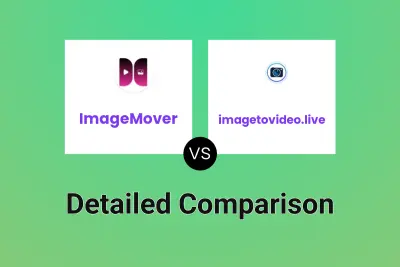
ImageMover vs imagetovideo.live Detailed comparison features, price
ComparisonView details → -

ToVideo vs imagetovideo.live Detailed comparison features, price
ComparisonView details → -

AnyVideo.ai vs imagetovideo.live Detailed comparison features, price
ComparisonView details → -

videostudio-ai.com vs imagetovideo.live Detailed comparison features, price
ComparisonView details →
Didn't find tool you were looking for?