 Img2Go
VS
Img2Go
VS
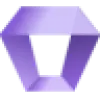 Aiarty
Aiarty
Img2Go
A comprehensive online image editing and conversion platform that combines traditional image manipulation tools with advanced AI-powered features. The suite includes capabilities for image upscaling, background removal, face blurring, colorization, and artistic creation through AI.
The platform operates entirely through web browsers, eliminating the need for software downloads or installations. It supports a wide range of image formats, including common raster formats like JPG, PNG, and GIF, as well as vector formats such as SVG and EPS.
Aiarty
Aiarty provides cutting-edge AI tools for image enhancement, upscaling, and matting. The software leverages AI technology to effortlessly denoise, deblur, and upscale images to 4K/8K/16K resolution without quality loss, generating more details and further enhancing image quality and clarity.
Aiarty Image Matting delivers precise background removal and seamless foreground-background blending. It excels at matting complex images with hair/fur, semi-transparency, indistinct edges, or low light. The software is optimized for both AIGC images and traditional photos (RAW, DNG, TIFF, etc.).
Pricing
Img2Go Pricing
Img2Go offers Freemium pricing with plans starting from $23 per month .
Aiarty Pricing
Aiarty offers Free Trial pricing .
Features
Img2Go
- AI Art Generation: Transform text into AI-generated artwork
- Background Removal: AI-powered automatic background elimination
- Face Blurring: Automated facial recognition and privacy protection
- Image Upscaling: AI-based image enhancement and enlargement
- Image Colorization: Convert black and white photos to color
- Batch Processing: Handle multiple images simultaneously
- Format Conversion: Support for 250+ file formats
- Cloud Integration: Direct processing of cloud-stored files
Aiarty
- Denoise: Reduces noise in images.
- Deblur: Sharpens blurry images.
- Upscale: Increases image resolution to 4K/8K/16K.
- More Detail: Generates additional image details.
- 8X Super Resolution: Upscales images up to 8 times.
- Refine Edge: Precisely refines edges in image matting.
- Alpha Matting: Handles semi-transparent elements.
- Brushes: Offers brushes for manual editing.
- AI Models: Multiple models for diverse image types.
- Batch Processing: Efficiently process up to 3,000 images.
Use Cases
Img2Go Use Cases
- Creating AI-generated artwork from text descriptions
- Protecting privacy in photos by blurring faces
- Enhancing old or low-quality images
- Converting between different image formats
- Restoring vintage photographs
- Creating professional product photos with background removal
- Compressing images for web optimization
- Generating similar images for copyright-free content
Aiarty Use Cases
- Upscale AI-generated images to 4K/8K/32K.
- Print small images in large sizes.
- Batch replace backgrounds for e-commerce.
- Remove/change photo backgrounds with AI.
- Unleash creativity for your visual content.
- Revolutionize your design workflow with AI.
Uptime Monitor
Uptime Monitor
Average Uptime
99.71%
Average Response Time
169.9 ms
Last 30 Days
Uptime Monitor
Average Uptime
99.86%
Average Response Time
253.41 ms
Last 30 Days
Img2Go
Aiarty
More Comparisons:
-

Img2Go vs Zyng AI Detailed comparison features, price
ComparisonView details → -

Img2Go vs SharkFoto Detailed comparison features, price
ComparisonView details → -

Img2Go vs Image AI Detailed comparison features, price
ComparisonView details → -

Aiarty Image Enhancer vs Aiarty Detailed comparison features, price
ComparisonView details → -

AI-Upscale.app vs Aiarty Detailed comparison features, price
ComparisonView details → -

Img2Go vs ImgToImg.ai Detailed comparison features, price
ComparisonView details → -

Img2Go vs ImgToImg AI Detailed comparison features, price
ComparisonView details → -

Img2Go vs ImgGood Detailed comparison features, price
ComparisonView details →
Didn't find tool you were looking for?