 Image to Prompt
vs
Image to Prompt
vs
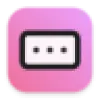 imagetoprompt.org
imagetoprompt.org
Image to Prompt
Image to Prompt is an advanced AI-powered tool that transforms images into detailed textual descriptions, known as image prompts. The tool supports multiple AI models including General Description, Flux Image Prompt, Midjourney Image Prompt, and Stable Diffusion Image Prompt, making it versatile for different image generation platforms.
The service offers support for multiple languages and provides highly accurate descriptions of various image elements including subject matter, artistic style, composition, lighting, and atmosphere. Users can upload images up to 4MB in PNG, JPG, or WEBP formats, and receive comprehensive prompts that can be used for AI image generation or creative projects.
imagetoprompt.org
Image to Prompt utilizes artificial intelligence to transform visual images into detailed text descriptions, commonly known as prompts. Users can upload an image file or provide an image URL, and the tool analyzes the visual content to generate relevant text. This process aims to bridge the gap between visual concepts and textual representation, aiding users who need descriptive language for their images.
The tool offers flexibility by allowing users to select the target AI model for which the prompt should be optimized, including options like General, Flux, Midjourney, and Stable Diffusion. It also provides an option to select the output language, although it notes that major models currently favor English prompts. The generated prompt appears in an output box, ready for copying and use in various creative or technical applications.
Image to Prompt
Pricing
imagetoprompt.org
Pricing
Image to Prompt
Features
- Multiple AI Model Support: Compatible with General, Flux, Midjourney, and Stable Diffusion models
- Multi-language Support: Available in 15+ languages including English, Spanish, Chinese, and more
- Privacy Protection: Temporary image processing with immediate deletion after prompt generation
- Format Flexibility: Accepts PNG, JPG, and WEBP files up to 4MB
- Daily Free Usage: Offers 5 free uses per day
imagetoprompt.org
Features
- Image Upload: Supports direct file upload or image URL input.
- AI Model Selection: Generate prompts optimized for General, Flux, Midjourney, or Stable Diffusion models.
- Output Language Selection: Choose the language for the generated prompt (English recommended).
- Automatic Prompt Generation: AI analyzes the image and creates a descriptive text prompt.
- Privacy Focused: Uploaded images are not stored on servers after processing.
Image to Prompt
Use cases
- Creating accurate prompts for AI image generation
- Learning effective prompt writing for AI art creation
- Analyzing artistic elements in existing images
- Generating descriptions for visual content
- Converting visual references into text-based instructions
imagetoprompt.org
Use cases
- Generating prompts for AI image generation platforms (Midjourney, Stable Diffusion, etc.).
- Creating textual descriptions for visual content.
- Overcoming creative blocks by translating images into words.
- Improving communication in design and development workflows.
- Assisting content creators in describing images for articles or posts.
- Enhancing marketing copy with image-relevant text.
Image to Prompt
FAQs
-
What elements are typically included in an Image to Prompt output?
An Image to Prompt output typically includes a description of the main subject, the setting or background, the artistic style, color schemes, lighting conditions, and the overall mood or atmosphere of the image. It may also describe specific main subjects, actions, poses, composition, perspective, coloring, style or detailed features present in the image.How accurate is the Image to Prompt generator?
The Image to Prompt generator uses advanced AI models to provide highly accurate descriptions of images. However, like all AI technologies, it may occasionally misinterpret certain elements. The system is continuously being improved, and users are encouraged to review and adjust the generated image prompt as needed.
imagetoprompt.org
FAQs
-
What types of images are suitable for uploading to the Image to Prompt?
Clear images with well-defined subjects are recommended for more accurate prompts. Supported formats include JPEG, PNG, etc.On which AI platforms can the generated prompts be used?
The prompts can be used on various AI platforms and tools like Flux, Stable Diffusion, and Midjourney.Will the uploaded images be saved or shared?
No, images are not stored on the servers to protect user privacy and are deleted immediately after prompt generation.What should I do if the generated prompt is not accurate enough?
You can manually edit the prompt. Trying different images or different angles of the subject might also yield better results.How does Image to Prompt work?
It uses AI to analyze an uploaded image and convert it into a text prompt suitable for use with other AI image generation models.
Image to Prompt
imagetoprompt.org
Related:
-
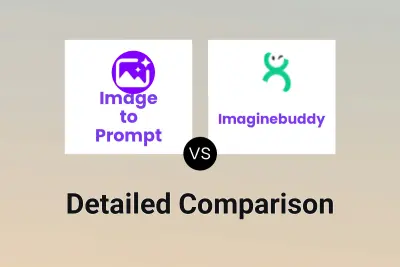
Image to Prompt vs Imaginebuddy Detailed comparison features, price
-

Image to Prompt vs AI Image Describer Detailed comparison features, price
-
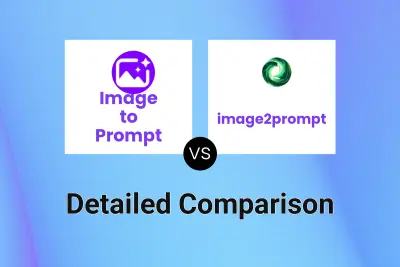
Image to Prompt vs image2prompt Detailed comparison features, price
-
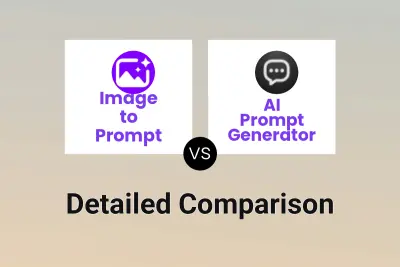
Image to Prompt vs AI Prompt Generator Detailed comparison features, price
-

Image to Prompt vs ImageToAny Detailed comparison features, price
-

Image to Prompt vs imagetoprompt.org Detailed comparison features, price
-

ImageToPrompt.com vs imagetoprompt.org Detailed comparison features, price
-

EzPromptAI vs imagetoprompt.org Detailed comparison features, price
